filmov
tv
Echo Show 5 Tips & Tricks you need to know!

Показать описание
In this video I show you a number of features, tips and tricks that you can use with the Echo Show.
Did you know that you can snooze your Amazon Echo Show 5 by tapping it on the top?
I have left timestamps below so you can jump to the tip or trick you are looking for.
0:36 Change the wake word on your Echo Show to Amazon, Computer or Echo.
1:02 Setting timers on the Echo Show.
1:19 Setting reminders on the Echo Show.
1:41 Covering the camera and muting the microphone on the Echo Show.
2:03 Setting alarms on the Echo Show using voice and touch.
2:28 Setting radio and music alarms on the Echo Show.
2:44 Setting up tap gestures on the Echo Show 5 so you can tap to snooze.
3:00 Putting the Echo Show 5 into night mode.
3:11 Setting sleep timers on the Echo Show so you can listen to Music and Audio books to help you get to sleep. This will turn the music/book off after a period of time set by you.
3:31 Checking the weather forecast on the Amazon Echo Show.
4:11 Using a smart thermostat with the Echo Show.
4:26 Using voice and touch to control your smart home on the Echo Show. I give examples of looking at my ring doorbell and turning a Philips Hue light on and off.
5:09 Watching Netflix, Youtube and Prime Video on the Echo Show.
6:25 Listening to Music and Radio on the Echo Show.
6:43 Linking your music provider with the Echo Show. This works with Spotify, Apple Music, Prime music and more.
7:07 Looking up recipes and cooking on the Echo Show.
8:04 Using the Echo show for general knowledge, conversions, translations and math.
8:30 Viewing you photos on the Echo show. I show you how to set up your Echo Show so you can view photos from Amazon Photos, Facebook & Instagram accounts.
I hope you find this video useful. Please let me know what your favourite features, tips and tricks are so I can include them in future videos.
Did you know that you can snooze your Amazon Echo Show 5 by tapping it on the top?
I have left timestamps below so you can jump to the tip or trick you are looking for.
0:36 Change the wake word on your Echo Show to Amazon, Computer or Echo.
1:02 Setting timers on the Echo Show.
1:19 Setting reminders on the Echo Show.
1:41 Covering the camera and muting the microphone on the Echo Show.
2:03 Setting alarms on the Echo Show using voice and touch.
2:28 Setting radio and music alarms on the Echo Show.
2:44 Setting up tap gestures on the Echo Show 5 so you can tap to snooze.
3:00 Putting the Echo Show 5 into night mode.
3:11 Setting sleep timers on the Echo Show so you can listen to Music and Audio books to help you get to sleep. This will turn the music/book off after a period of time set by you.
3:31 Checking the weather forecast on the Amazon Echo Show.
4:11 Using a smart thermostat with the Echo Show.
4:26 Using voice and touch to control your smart home on the Echo Show. I give examples of looking at my ring doorbell and turning a Philips Hue light on and off.
5:09 Watching Netflix, Youtube and Prime Video on the Echo Show.
6:25 Listening to Music and Radio on the Echo Show.
6:43 Linking your music provider with the Echo Show. This works with Spotify, Apple Music, Prime music and more.
7:07 Looking up recipes and cooking on the Echo Show.
8:04 Using the Echo show for general knowledge, conversions, translations and math.
8:30 Viewing you photos on the Echo show. I show you how to set up your Echo Show so you can view photos from Amazon Photos, Facebook & Instagram accounts.
I hope you find this video useful. Please let me know what your favourite features, tips and tricks are so I can include them in future videos.
Комментарии
 0:09:14
0:09:14
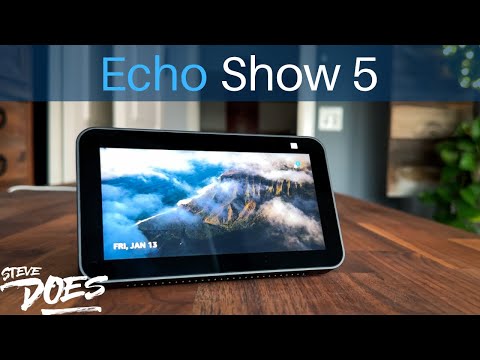 0:11:26
0:11:26
 0:43:32
0:43:32
 0:09:29
0:09:29
 0:03:44
0:03:44
 0:05:12
0:05:12
 0:03:06
0:03:06
 0:08:59
0:08:59
 0:53:34
0:53:34
 0:17:49
0:17:49
 0:08:05
0:08:05
 0:24:57
0:24:57
 0:02:55
0:02:55
 0:16:57
0:16:57
 0:09:29
0:09:29
 0:05:11
0:05:11
 0:08:45
0:08:45
 0:01:29
0:01:29
 0:32:52
0:32:52
 0:07:45
0:07:45
 0:17:32
0:17:32
 0:13:41
0:13:41
 0:08:29
0:08:29
 0:01:35
0:01:35