filmov
tv
How to Clear the CMOS - Reset the BIOS & Why
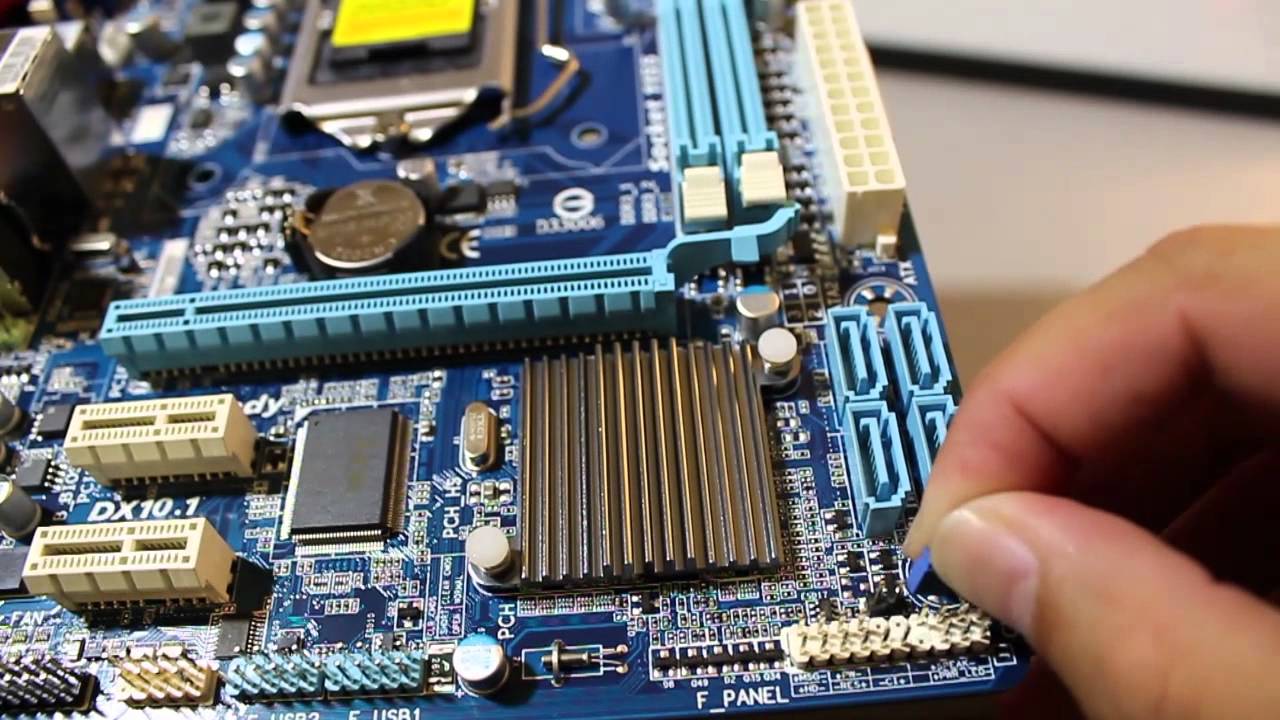
Показать описание
Skip to 04:10 to bypass all the talking.
Clearing the CMOS on your motherboard will reset your BIOS settings to their factory defaults. After clearing the CMOS, you'll need to access the BIOS setup utility and reconfigure your hardware settings.
You might need to clear the CMOS for several reasons but usually you'll want to clear the CMOS to help troubleshoot or solve certain PC problems like hardware compatibility issues.
Sometimes you will have to remove the battery to fully clear the settings.
Many modern motherboards are starting to come with a power, reset, and clear cmos button built right into the board. Those are easy and you won't require the steps I showed you here. Just press and hold one of those buttons down, with the machine off but plugged in.
You might need a standard PS2 keyboard instead of a USB keyboard temporarily. After resettingthe BIOS it is not set to use the USB during the boot up. You need the old style keyboard to plug into the purple port on the motherboard. After you get into the BIOS enable the USB ports.
Clearing the CMOS on your motherboard will reset your BIOS settings to their factory defaults. After clearing the CMOS, you'll need to access the BIOS setup utility and reconfigure your hardware settings.
You might need to clear the CMOS for several reasons but usually you'll want to clear the CMOS to help troubleshoot or solve certain PC problems like hardware compatibility issues.
Sometimes you will have to remove the battery to fully clear the settings.
Many modern motherboards are starting to come with a power, reset, and clear cmos button built right into the board. Those are easy and you won't require the steps I showed you here. Just press and hold one of those buttons down, with the machine off but plugged in.
You might need a standard PS2 keyboard instead of a USB keyboard temporarily. After resettingthe BIOS it is not set to use the USB during the boot up. You need the old style keyboard to plug into the purple port on the motherboard. After you get into the BIOS enable the USB ports.
Комментарии
 0:01:18
0:01:18
 0:07:43
0:07:43
 0:00:16
0:00:16
 0:01:09
0:01:09
 0:01:00
0:01:00
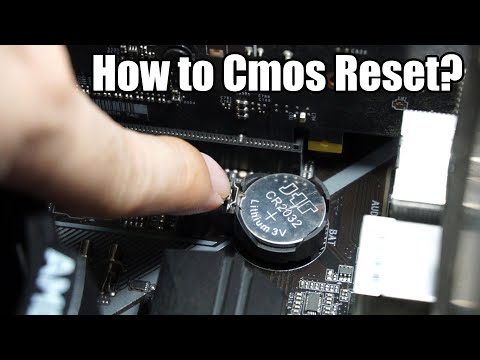 0:02:05
0:02:05
 0:11:42
0:11:42
 0:00:35
0:00:35
 0:05:46
0:05:46
 0:09:31
0:09:31
 0:00:08
0:00:08
 0:00:45
0:00:45
 0:11:59
0:11:59
 0:00:22
0:00:22
 0:00:57
0:00:57
 0:00:08
0:00:08
 0:00:21
0:00:21
 0:01:00
0:01:00
 0:00:44
0:00:44
 0:02:47
0:02:47
 0:00:31
0:00:31
 0:02:48
0:02:48
 0:00:40
0:00:40
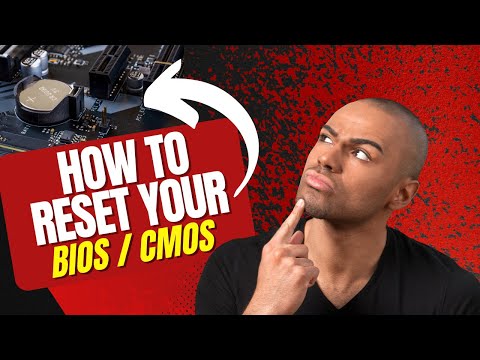 0:07:17
0:07:17