filmov
tv
How To Clear CMOS (Reset BIOS) - The Easy Way

Показать описание
It's EASY and I will show you how to reset the BIOS and clear CMOS in ONE minute if you can no longer get into the BIOS (no POST, Black Screen, no display).
One note on turning off the system. If you are going for the battery removal, you want it to be completely off (and ideally disconnected, at this point you can also hold down the power button to get rid of any residual charge). If you are going for any other method, I never had a problem having the PSU connected to power, however, if you are going for any of the screwdriver shenanigans, make absolutely sure, you only touch those pins. You can actually kill the motherboard and possibly other components if you if you connect solder points.
If in doubt, find the manual
Some motherboards have a CLEAR CMOS button.
Some motherboards have two pins, others three.
Displayed manual snippets from Gigabyte B550i Aorus Pro AX.
One note on turning off the system. If you are going for the battery removal, you want it to be completely off (and ideally disconnected, at this point you can also hold down the power button to get rid of any residual charge). If you are going for any other method, I never had a problem having the PSU connected to power, however, if you are going for any of the screwdriver shenanigans, make absolutely sure, you only touch those pins. You can actually kill the motherboard and possibly other components if you if you connect solder points.
If in doubt, find the manual
Some motherboards have a CLEAR CMOS button.
Some motherboards have two pins, others three.
Displayed manual snippets from Gigabyte B550i Aorus Pro AX.
How To Reset Bios (CMOS)
How To Clear CMOS (Reset BIOS) - The Easy Way
How to remove cmos battery in your pc? Cmos reset / hard reset on bios
How To CORRECTLY Clear Your CMOS
How To Clear Your CMOS - BIOS Reset Tutorial
3 Ways to Clear Motherboard CMOS (Reset BIOS)
Reset BIOS on motherboard in fastest way
How to Clear CMOS/Reset Bios without Jumper in Confined Spaces (Screwdriver Method)
How To RESET Your PC BIOS Or Change The CMOS Battery
How to Clear the CMOS - Reset the BIOS & Why
How to Reset CMOS - Reset BIOS Fix Display Issues!
Clear CMOS Settings
How To RESET Your Bios (CMOS)
How To Remove CMOS Battery From Motherboard - Full Guide
Resetting The CMOS | Tech Tips
[TUTO] Comment faire un CLEAR CMOS / RÉINITIALISER SON BIOS
HOW TO RESET MOTHERBOARD BIOS MEMORY.
How to Reset Motherboard BIOS Settings? | ASUS SUPPORT
Reset your BIOS settings / Clear CMOS
Cómo hacer Reset a la Bios (Clear CMOS) - Solución PC NO DA VIDEO
How to Manually Reset the BIOS & Clear CMOS on a Desktop Computer
How to remove Bios Password asus x553ma
How to FIX BLACK SCREEN from BIOS CHANGES (3 WAYS)
Troubleshooting a PC that REFUSES to POST! Here's how I fixed it...
Комментарии
 0:01:18
0:01:18
 0:01:00
0:01:00
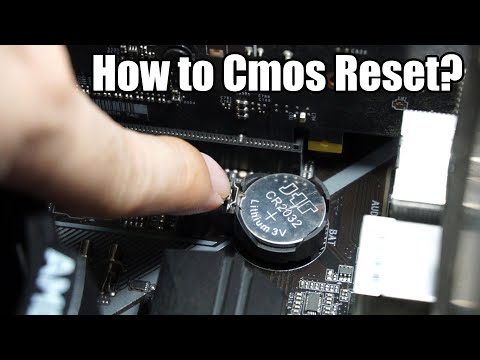 0:02:05
0:02:05
 0:07:43
0:07:43
 0:01:09
0:01:09
 0:11:42
0:11:42
 0:00:16
0:00:16
 0:02:48
0:02:48
 0:05:46
0:05:46
 0:11:59
0:11:59
 0:04:37
0:04:37
 0:09:31
0:09:31
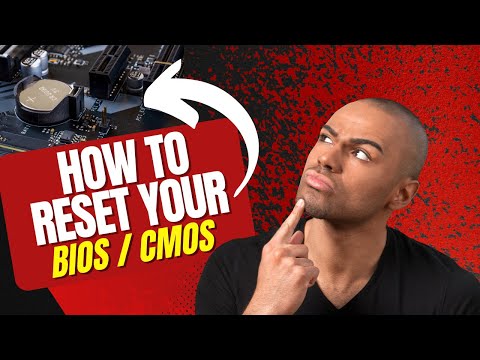 0:07:17
0:07:17
 0:02:08
0:02:08
 0:00:57
0:00:57
![[TUTO] Comment faire](https://i.ytimg.com/vi/JbwXBmGfK9o/hqdefault.jpg) 0:03:42
0:03:42
 0:00:45
0:00:45
 0:03:29
0:03:29
 0:06:19
0:06:19
 0:01:36
0:01:36
 0:03:38
0:03:38
 0:00:48
0:00:48
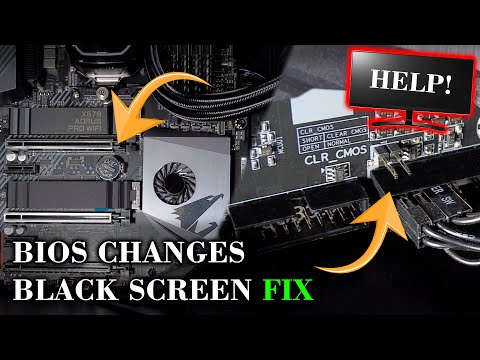 0:03:18
0:03:18
 0:17:47
0:17:47