filmov
tv
How to Create Backup and Restore Projects in Primavera P6

Показать описание
In this video, we'll show you how to create backup and restore Projects in Primavera P6. This is a helpful tip if you ever want to protect your Projects or if you accidentally lose some of your work.
By creating backup and restore Projects in Primavera P6, you'll be able to recover any lost work with ease. This video is a great way to learn how to use Primavera P6, and it will help you save time and work efficiently!
Check out our channel here:
Don’t forget to subscribe!
CHECK OUT OUR OTHER VIDEOS
FIND US AT
GET IN TOUCH
FOLLOW US ON SOCIAL
Get updates or reach out to Get updates on our Social Media Profiles!
Contact Us
#softedemy,#Planningengineer,#primaverap6
Related or Similar Asked Questions related to the Video
how to backup primavera p6 projects, how to backup primavera p6 oracle database, primavera p6 database location, How to create backup and restore Projects in Primavera P6, Restore Primavera P6 Database, How do I transfer my P6 database, Where is P6 database stored, How do I create a database in Primavera?, What database does Primavera use?, Restore, Backup, Transfer, How do I Export a project and include a baseline in Primavera P6?,How to Backup Primavera P6 Baselines, Backup P6
Disclaimer:- This channel does not promote or encourage any illegal activities and all content provided by this channel is meant for EDUCATIONAL PURPOSE only. Copyright Disclaimer: - Under section 107 of the
Copyright Act 1976, allowance is made for FAIR USE for the purpose such as criticism, comment, news reporting, teaching, scholarship, and research. Fair use is a use permitted by copyright statutes that might otherwise be infringing. Non- Profit, educational, or personal use tips the balance in favor of FAIR USE.
Комментарии
 0:06:41
0:06:41
 0:01:50
0:01:50
 0:07:23
0:07:23
 0:05:25
0:05:25
 0:02:03
0:02:03
 0:03:19
0:03:19
 0:05:49
0:05:49
 0:03:35
0:03:35
 0:20:54
0:20:54
 0:02:20
0:02:20
 0:08:46
0:08:46
 0:12:25
0:12:25
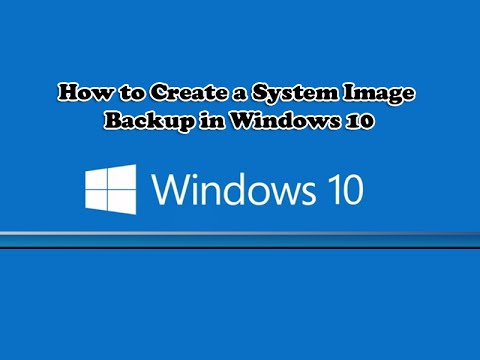 0:08:27
0:08:27
 0:06:02
0:06:02
 0:01:09
0:01:09
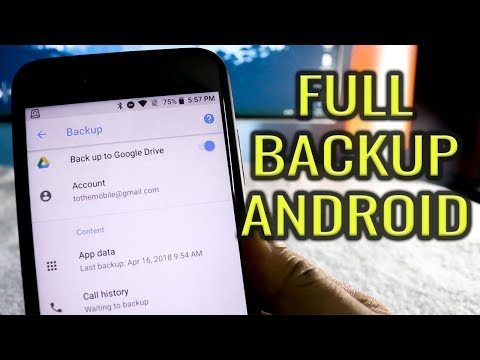 0:07:29
0:07:29
 0:05:51
0:05:51
 0:14:12
0:14:12
 0:05:06
0:05:06
 0:04:18
0:04:18
 0:09:10
0:09:10
 0:08:14
0:08:14
 0:09:44
0:09:44
 0:13:21
0:13:21