filmov
tv
Fusion 360 - Quick Render Settings anyone can use!

Показать описание
In this exercise we go over some quick render settings that I use when rendering projects in Fusion 360.
If you have found this video useful and would like to support me, you can buy me a coffee at
***My Gear:
----------------------------------------------------------------------------------------------------
PC
----------------------------------------------------------------------------------------------------
Windows 11 Pro
128 GB RAM
----------------------------------------------------------------------------------------------------
Editing Software
----------------------------------------------------------------------------------------------------
Adobe Illustrator
Adobe Photoshop
Adobe Substance Painter
Adobe Substance 3D Stager
Adobe Substance Designer
Adobe Substance Sampler
----------------------------------------------------------------------------------------------------
Audio
----------------------------------------------------------------------------------------------------
----------------------------------------------------------------------------------------------------
Additional mice for 3D modeling
----------------------------------------------------------------------------------------------------
DISCLAIMER: Some of the links above are affiliate links. This means that, I will earn an affiliate commission if you click through the link and finalize a purchase.
These exercises are intended to help you become familiar with Autodesk Fusion 360 through repetition. These models are not always exact but, are measured for approximation. When attempting to reproduce models for 3D printing, be sure to verify your own real world measurements for authenticity.
If you enjoy this content, please like and subscribe for more upcoming and progressive videos.
I do not work for Autodesk and currently do not get paid to promote their software.
This channel is independent of Autodesk, Inc., and is not authorized by, endorsed by, sponsored by, affiliated with, or otherwise approved by Autodesk, Inc
If you have found this video useful and would like to support me, you can buy me a coffee at
***My Gear:
----------------------------------------------------------------------------------------------------
PC
----------------------------------------------------------------------------------------------------
Windows 11 Pro
128 GB RAM
----------------------------------------------------------------------------------------------------
Editing Software
----------------------------------------------------------------------------------------------------
Adobe Illustrator
Adobe Photoshop
Adobe Substance Painter
Adobe Substance 3D Stager
Adobe Substance Designer
Adobe Substance Sampler
----------------------------------------------------------------------------------------------------
Audio
----------------------------------------------------------------------------------------------------
----------------------------------------------------------------------------------------------------
Additional mice for 3D modeling
----------------------------------------------------------------------------------------------------
DISCLAIMER: Some of the links above are affiliate links. This means that, I will earn an affiliate commission if you click through the link and finalize a purchase.
These exercises are intended to help you become familiar with Autodesk Fusion 360 through repetition. These models are not always exact but, are measured for approximation. When attempting to reproduce models for 3D printing, be sure to verify your own real world measurements for authenticity.
If you enjoy this content, please like and subscribe for more upcoming and progressive videos.
I do not work for Autodesk and currently do not get paid to promote their software.
This channel is independent of Autodesk, Inc., and is not authorized by, endorsed by, sponsored by, affiliated with, or otherwise approved by Autodesk, Inc
Комментарии
 0:05:12
0:05:12
 0:12:37
0:12:37
 0:08:19
0:08:19
 0:02:31
0:02:31
 0:09:11
0:09:11
 0:02:54
0:02:54
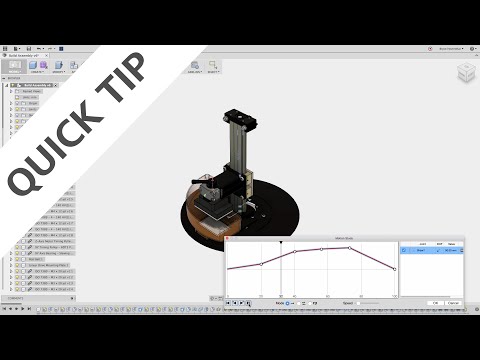 0:02:18
0:02:18
 0:08:15
0:08:15
 0:02:53
0:02:53
 0:08:09
0:08:09
 0:14:00
0:14:00
 0:39:10
0:39:10
 0:02:10
0:02:10
 0:03:12
0:03:12
 0:03:23
0:03:23
 0:19:25
0:19:25
 0:19:52
0:19:52
 0:01:09
0:01:09
 0:12:32
0:12:32
 0:08:50
0:08:50
 0:16:04
0:16:04
 0:57:55
0:57:55
 0:00:45
0:00:45
 0:00:48
0:00:48