filmov
tv
Using Microsoft Access with File Sharing Services: Dropbox, OneDrive, Google Drive, etc.

Показать описание
In this video, I will explain why you should not use file sharing services such as OneDrive, Google Drive, or DropBox to run your Microsoft Access databases with multiple simultaneous users. You will end up with missing data at best, and a corrupted database at worst.
Lesly from Twin Falls, Idaho (a Platinum Member) asks: In your previous videos, you say not to run Microsoft Access on any file sharing services. I've been using Google Drive to host my Access database for years without any problems. Granted, there's only my secretary and I using the database, but it's a good solution for us and we haven't run into any problems. Why are you so against it?
Silver Members and up get access to an Extended Cut of this video. Members will see how to build a solution that will allow one user at a time to "check out" the Microsoft Access database, much like you would check a book out of a library. This will allow you to host your database on a file sharing service, provided only one user at a time is working with it.
MEMBERS VIDEO:
BECOME A MEMBER:
LEARN MORE:
SUGGESTED COURSE:
LINKS:
QUOTES FROM MVPs & MICROSOFT:
OTHER COURSES:
FREE TEMPLATE DOWNLOADS:
ADDITIONAL RESOURCES:
KEYWORDS:
microsoft access, ms access, ms access tutorial, #msaccess, #microsoftaccess, #help, #howto, #tutorial, #learn, #lesson, #training, #database, Can I share an Access database using Google Drive, Can I share an Access database using Dropbox, Can I share an Access database using OneDrive, Does Microsoft Access work with OneDrive, Does Microsoft Access work with Dropbox, Does Microsoft Access work with Google Drive, How do I use Microsoft Access in the cloud, Can you use an Access database on Google Drive, Can you use an Access database on OneDrive, Can you use an Access database on Dropbox
QUESTIONS:
Please feel free to post your questions or comments below. Thanks.
Lesly from Twin Falls, Idaho (a Platinum Member) asks: In your previous videos, you say not to run Microsoft Access on any file sharing services. I've been using Google Drive to host my Access database for years without any problems. Granted, there's only my secretary and I using the database, but it's a good solution for us and we haven't run into any problems. Why are you so against it?
Silver Members and up get access to an Extended Cut of this video. Members will see how to build a solution that will allow one user at a time to "check out" the Microsoft Access database, much like you would check a book out of a library. This will allow you to host your database on a file sharing service, provided only one user at a time is working with it.
MEMBERS VIDEO:
BECOME A MEMBER:
LEARN MORE:
SUGGESTED COURSE:
LINKS:
QUOTES FROM MVPs & MICROSOFT:
OTHER COURSES:
FREE TEMPLATE DOWNLOADS:
ADDITIONAL RESOURCES:
KEYWORDS:
microsoft access, ms access, ms access tutorial, #msaccess, #microsoftaccess, #help, #howto, #tutorial, #learn, #lesson, #training, #database, Can I share an Access database using Google Drive, Can I share an Access database using Dropbox, Can I share an Access database using OneDrive, Does Microsoft Access work with OneDrive, Does Microsoft Access work with Dropbox, Does Microsoft Access work with Google Drive, How do I use Microsoft Access in the cloud, Can you use an Access database on Google Drive, Can you use an Access database on OneDrive, Can you use an Access database on Dropbox
QUESTIONS:
Please feel free to post your questions or comments below. Thanks.
Комментарии
 0:31:07
0:31:07
 0:12:02
0:12:02
 0:20:32
0:20:32
 0:09:07
0:09:07
 0:05:35
0:05:35
 0:05:54
0:05:54
 0:01:45
0:01:45
 0:26:21
0:26:21
 0:22:05
0:22:05
 0:09:03
0:09:03
 0:12:48
0:12:48
 0:08:52
0:08:52
 0:09:15
0:09:15
 0:10:16
0:10:16
 0:00:40
0:00:40
 0:07:49
0:07:49
 0:10:35
0:10:35
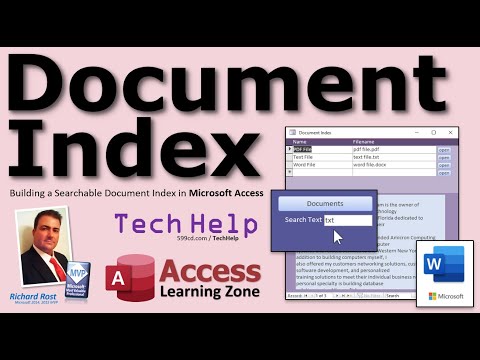 0:31:07
0:31:07
 0:00:59
0:00:59
 0:03:27
0:03:27
 0:22:04
0:22:04
 0:54:07
0:54:07
 0:12:37
0:12:37
 0:06:35
0:06:35