filmov
tv
Import Data into Microsoft Access from Microsoft Excel, CSV Files, and Fixed-Width Text Files

Показать описание
In this video, I will show you how to import data into Microsoft Access. We will see how to import Excel spreadsheets, CSV (Comma Separated Values) files, and fixed-width text files.
John from Coppell, Texas (a Developer Student) asks: I need to import a very large file that I received from a client. It's a fixed-width text file. How can I get that data into Microsoft Access?
Silver Members and up get access to an Extended Cut of this video. Members will learn how to use VBA, recordsets, and file I/O (Input/Output) to directly import a large text file, line by line. This is sometimes necessary for very large fixed-width text files that may be over 2 GB in size.
MEMBERS VIDEO:
BECOME A MEMBER:
LEARN MORE:
LINKS:
File I/O: Coming Soon to a Developer Class!
COURSES:
FREE TEMPLATE DOWNLOADS:
ADDITIONAL RESOURCES:
KEYWORDS:
microsoft access, ms access, #msaccess, #microsoftaccess, #help, #howto, #tutorial, #instruction, #learn, #lesson, #training, #database, import, import excel to access, csv files, comma delimited files, fixed width files, automate import data from excel to access, open file vba, vba file i/o, input/output, recordset
QUESTIONS:
Please feel free to post your questions or comments below. Thanks.
John from Coppell, Texas (a Developer Student) asks: I need to import a very large file that I received from a client. It's a fixed-width text file. How can I get that data into Microsoft Access?
Silver Members and up get access to an Extended Cut of this video. Members will learn how to use VBA, recordsets, and file I/O (Input/Output) to directly import a large text file, line by line. This is sometimes necessary for very large fixed-width text files that may be over 2 GB in size.
MEMBERS VIDEO:
BECOME A MEMBER:
LEARN MORE:
LINKS:
File I/O: Coming Soon to a Developer Class!
COURSES:
FREE TEMPLATE DOWNLOADS:
ADDITIONAL RESOURCES:
KEYWORDS:
microsoft access, ms access, #msaccess, #microsoftaccess, #help, #howto, #tutorial, #instruction, #learn, #lesson, #training, #database, import, import excel to access, csv files, comma delimited files, fixed width files, automate import data from excel to access, open file vba, vba file i/o, input/output, recordset
QUESTIONS:
Please feel free to post your questions or comments below. Thanks.
Комментарии
 0:05:15
0:05:15
 0:05:54
0:05:54
 0:04:22
0:04:22
 0:20:32
0:20:32
 0:12:37
0:12:37
 0:02:32
0:02:32
 0:03:42
0:03:42
 0:02:04
0:02:04
 0:54:07
0:54:07
 0:24:02
0:24:02
 0:05:49
0:05:49
 0:05:17
0:05:17
 0:07:22
0:07:22
 0:06:01
0:06:01
 0:04:46
0:04:46
 0:00:40
0:00:40
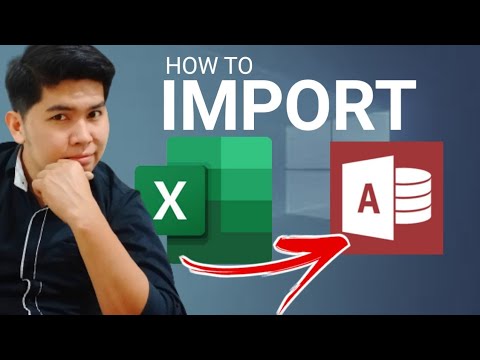 0:05:08
0:05:08
 0:02:31
0:02:31
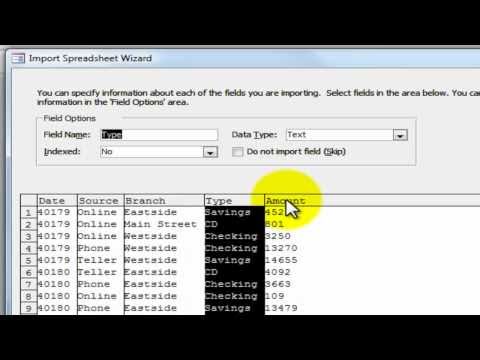 0:10:52
0:10:52
 0:31:07
0:31:07
 0:15:21
0:15:21
 0:13:51
0:13:51
 0:04:39
0:04:39
 0:05:33
0:05:33