filmov
tv
Easiest Way to Install GUI on Termux | 2024 | Termux Graphical User Interface

Показать описание
Easiest Way to Install GUI on Termux | 2024
Learn the easiest way to install a Graphical User Interface on Termux without rooting your device! Follow along with this step-by-step guide to get a desktop environment running smoothly on your Android device.
🕒 Timestamps:
0:00 - Introduction
0:30 - Requirements
1:10 - Update and Upgrade Packages
1:18 - Install Git
1:30 - Clone Termux Desktop Repository
1:57 - Navigate to Cloned Files
2:04 - Modify Permissions
2:11- Run Setup Script
2:52 - Set VNC Server Password
3:05 - Install VNC Viewer
3:31 - Start the Desktop
3:41 - Configure VNC Viewer
4:05 - Improve Picture Quality
4:35 - Bonus Tip: Install Firefox
🔔 Don't forget to Subscribe:
🔥 Termux Desktop Documentation:
------------------[ Patreons / Donations ]------------------
✅ Support this channel:
👨🏽💻 My Fiverr Gigs:
------------------------[ Affiliate Links ]----------------------
🚀 Get VidIQ:
🌐 Get Canva Pro:
Happy coding! 🔧💻
#TermuxGUI #TermuxTutorial #TermuxDesktop #VectorM
🤖All Video Tags🤖:
-Termux GUI, Termux desktop, install GUI on Termux, Termux tutorial, Termux desktop setup, Termux VNC, Termux without root, Termux 2024, VectorM Termux,termux gui,android desktop mode,termux graphical user interface,xfce4 termux,termux desktop,termux desktop gui,xfce4 customisation,termux desktop,termux tutorials,termux gui tools,termux gui tools,install desktop termux,termux desktop gui,termux,termux desktop environment,termux gui,termux vnc server,termux graphical user interface,termux desktop xfce,easiest way to install gui on termux | 2024 | termux graphical user interface
Learn the easiest way to install a Graphical User Interface on Termux without rooting your device! Follow along with this step-by-step guide to get a desktop environment running smoothly on your Android device.
🕒 Timestamps:
0:00 - Introduction
0:30 - Requirements
1:10 - Update and Upgrade Packages
1:18 - Install Git
1:30 - Clone Termux Desktop Repository
1:57 - Navigate to Cloned Files
2:04 - Modify Permissions
2:11- Run Setup Script
2:52 - Set VNC Server Password
3:05 - Install VNC Viewer
3:31 - Start the Desktop
3:41 - Configure VNC Viewer
4:05 - Improve Picture Quality
4:35 - Bonus Tip: Install Firefox
🔔 Don't forget to Subscribe:
🔥 Termux Desktop Documentation:
------------------[ Patreons / Donations ]------------------
✅ Support this channel:
👨🏽💻 My Fiverr Gigs:
------------------------[ Affiliate Links ]----------------------
🚀 Get VidIQ:
🌐 Get Canva Pro:
Happy coding! 🔧💻
#TermuxGUI #TermuxTutorial #TermuxDesktop #VectorM
🤖All Video Tags🤖:
-Termux GUI, Termux desktop, install GUI on Termux, Termux tutorial, Termux desktop setup, Termux VNC, Termux without root, Termux 2024, VectorM Termux,termux gui,android desktop mode,termux graphical user interface,xfce4 termux,termux desktop,termux desktop gui,xfce4 customisation,termux desktop,termux tutorials,termux gui tools,termux gui tools,install desktop termux,termux desktop gui,termux,termux desktop environment,termux gui,termux vnc server,termux graphical user interface,termux desktop xfce,easiest way to install gui on termux | 2024 | termux graphical user interface
Комментарии
 0:09:08
0:09:08
 0:05:16
0:05:16
 0:05:31
0:05:31
 0:12:02
0:12:02
 0:03:21
0:03:21
 0:08:23
0:08:23
 0:02:28
0:02:28
 0:07:21
0:07:21
 0:03:07
0:03:07
 0:02:42
0:02:42
 0:10:02
0:10:02
 0:08:30
0:08:30
 0:13:25
0:13:25
 0:05:13
0:05:13
 0:09:39
0:09:39
 0:08:39
0:08:39
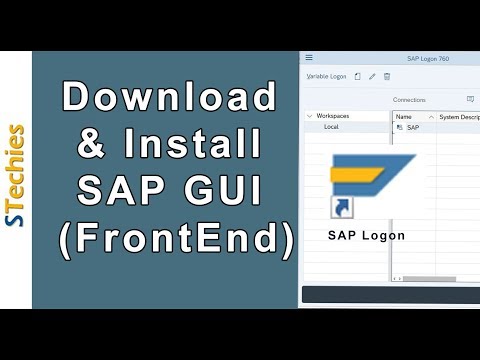 0:03:04
0:03:04
 0:02:40
0:02:40
 0:13:45
0:13:45
 0:00:16
0:00:16
 0:15:15
0:15:15
 0:12:34
0:12:34
 0:05:00
0:05:00
 0:04:20
0:04:20