filmov
tv
Kali Linux Windows 11 App with GUI and sound // Updated simple steps for 2022

Показать описание
It's now easier than ever to install Kali Linux on Windows 11 using WSL2.
// MENU //
0:00 ▶️ Introduction
1:27 ▶️ WSL installation
3:42 ▶️ Ubuntu installation
4:17 ▶️ Install Kali Linux
5:35 ▶️ Install Kali Linux GUI using Win-Kex
7:15 ▶️ Start WSL2 Kali Linux GUI
// COMMANDS //
In Windows Powershell:
wsl --install
In Kali WSL:
sudo apt update
sudo apt install -y kali-win-kex
kex --win -s
// DOCUMENTATION //
// SOCIAL //
// MY STUFF //
// SPONSORS //
wsl
wsl2
microsoft wsl
microsoft wsl 2
windows 11
windows11
windows 11 wsl
windows 11 wsl 2
wsl 2
kali linux
kali linxux install
kali linux windows 11
kali linux wsl
wsl kali linux
microsoft wsl
microsoft wsl 2
linux microsoft
microsoft linux
Disclaimer: This video is for educational purposes only. I own all equipment used for this demonstration. No actual attack took place on any websites. Only use the tools demonstrated in this video on networks you have permission to attack.
Please note that links listed may be affiliate links and provide me with a small percentage/kickback should you use them to purchase any of the items listed or recommended. Thank you for supporting me and this channel!
#wsl #wsl2 #kalilinux
// MENU //
0:00 ▶️ Introduction
1:27 ▶️ WSL installation
3:42 ▶️ Ubuntu installation
4:17 ▶️ Install Kali Linux
5:35 ▶️ Install Kali Linux GUI using Win-Kex
7:15 ▶️ Start WSL2 Kali Linux GUI
// COMMANDS //
In Windows Powershell:
wsl --install
In Kali WSL:
sudo apt update
sudo apt install -y kali-win-kex
kex --win -s
// DOCUMENTATION //
// SOCIAL //
// MY STUFF //
// SPONSORS //
wsl
wsl2
microsoft wsl
microsoft wsl 2
windows 11
windows11
windows 11 wsl
windows 11 wsl 2
wsl 2
kali linux
kali linxux install
kali linux windows 11
kali linux wsl
wsl kali linux
microsoft wsl
microsoft wsl 2
linux microsoft
microsoft linux
Disclaimer: This video is for educational purposes only. I own all equipment used for this demonstration. No actual attack took place on any websites. Only use the tools demonstrated in this video on networks you have permission to attack.
Please note that links listed may be affiliate links and provide me with a small percentage/kickback should you use them to purchase any of the items listed or recommended. Thank you for supporting me and this channel!
#wsl #wsl2 #kalilinux
Комментарии
 0:10:02
0:10:02
 0:18:51
0:18:51
 0:12:11
0:12:11
 0:11:00
0:11:00
 0:10:49
0:10:49
 0:12:25
0:12:25
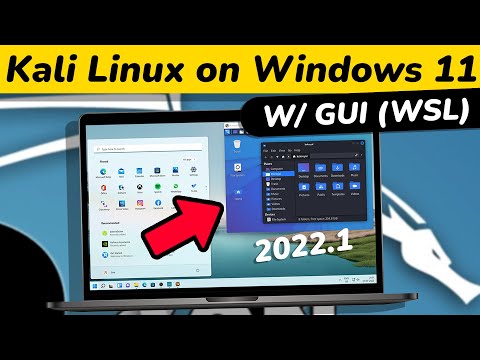 0:10:39
0:10:39
 0:05:58
0:05:58
 0:24:31
0:24:31
 0:07:31
0:07:31
 0:11:12
0:11:12
 0:12:02
0:12:02
 0:12:31
0:12:31
 0:09:41
0:09:41
 0:06:56
0:06:56
 0:06:40
0:06:40
 0:04:47
0:04:47
 0:02:55
0:02:55
 0:04:36
0:04:36
 0:07:44
0:07:44
 0:06:13
0:06:13
 0:06:27
0:06:27
 0:03:03
0:03:03
 0:05:57
0:05:57