filmov
tv
Excel VBA Macro: Send Email from a Specific Account (in Outlook)

Показать описание
Excel VBA Macro: Send Email from a Specific Account (in Outlook). In this video, we go over how to send an email from a different address. The code that we write allows the users to easily send emails from another address using "SentOnBehalfOfName". We also briefly go over how to create a dropdown list and insert the current date in a string.
#ExcelVBA #ExcelMacro
#ExcelVBA #ExcelMacro
Send Mail From Excel via Outlook
Excel VBA Macro: Send Email (with Attachment)
Excel VBA Macro: Send Email (with Outlook)
Excel VBA - Send Excel Tables via Outlook Emails
Excel VBA Macro: Send Email With Table In Body (Dynamic Range)
VBA to Automate Sending Email From Excel Table with Attachment from Folder
Excel VBA Macro: Send Email from a Specific Account (in Outlook)
Excel VBA Macro: Send Email with Picture in Body (Embedded Image)
Convert outlook emails in PDF using VBA. #EXCEL #vba and #SQL
Send Emails from Excel - Automatically and Manually (Macro & Non-Macro Solution)
Send Email with Attachment (Invoice) using Excel VBA Button
Excel VBA Macro: Send Email with All Files (in a Specific Folder) Attached
Send Multiple Emails From Excel
How to Send Emails from an Excel Spreadsheet Using VBA Scripts
Send Fully Dynamic Emails from Excel with a SINGLE FORMULA | No VBA Required!
Excel VBA Macro: Send Email with Dynamic Hyperlink (Variable Based on Cell Value)
How to Automatically Send Emails With HTML Tables Using Excel VBA Macros
Excel VBA Macro: Send Email with Attachments from a List (Dynamic Range)
Excel VBA Macro: Send Email With Multiple Tables In Body (Static and Dynamic Ranges)
How To Automatically Send Customized Emails With Attachments Using Excel Macros
Excel VBA Macro: Send Email (with Hyperlink)
How to create VBA code in Excel to send Emails through Outlook automatically | VBA
Excel VBA Macro: Send Email with Multiple Attachments (Based on Cell Value)
Email excel file VBA Code | How to send email form excel | Excel VBA lesson 55 | Excel VBA function
Комментарии
 0:06:19
0:06:19
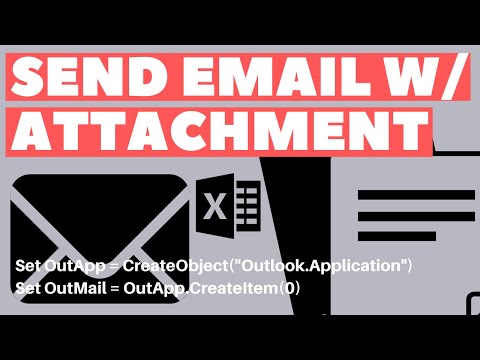 0:08:55
0:08:55
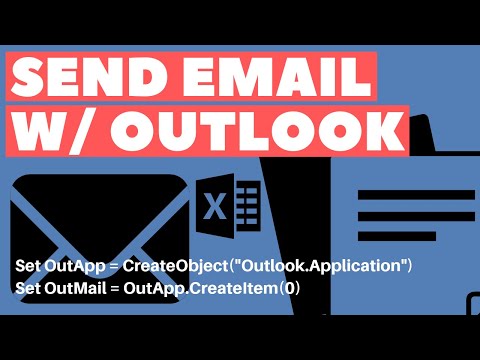 0:07:25
0:07:25
 0:00:27
0:00:27
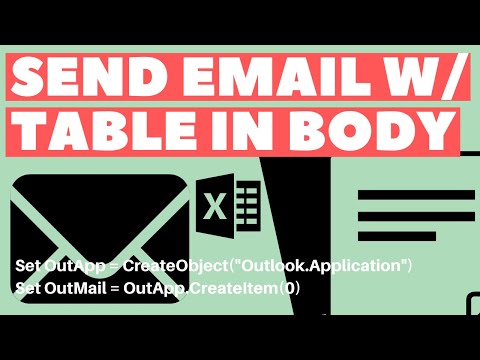 0:13:51
0:13:51
 0:17:25
0:17:25
 0:07:00
0:07:00
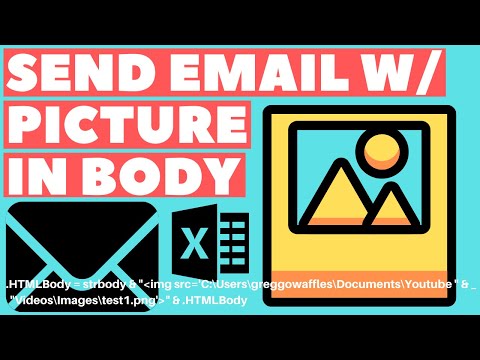 0:08:57
0:08:57
 0:15:00
0:15:00
 0:17:42
0:17:42
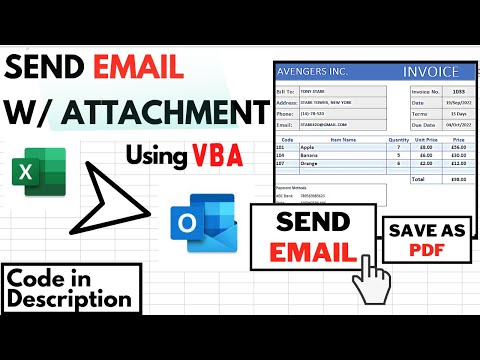 0:03:59
0:03:59
 0:08:17
0:08:17
 0:10:09
0:10:09
 0:09:51
0:09:51
 0:08:53
0:08:53
 0:12:06
0:12:06
 0:15:46
0:15:46
 0:10:52
0:10:52
 0:18:18
0:18:18
 0:19:40
0:19:40
 0:11:20
0:11:20
 0:18:00
0:18:00
 0:09:48
0:09:48
 0:07:22
0:07:22