filmov
tv
Excel VBA Macro: Send Email with All Files (in a Specific Folder) Attached

Показать описание
#ExcelVBA #ExcelMacroExcel VBA Macro: Attach All Files (in a Specific Folder) to an Email and Send. In this video, we write code in VBA to add all files in a folder to an email using a Do While Loop.
Code (YouTube doesn't allow brackets; so LT and GT are used for less than and greater than, respectively):
Sub email_all_files_in_folder()
Dim OutApp As Object
Dim OutMail As Object
Dim strbody As String
Dim myFldr As String
Dim myFile As String
Set OutApp = CreateObject("Outlook.Application")
Set OutMail = OutApp.CreateItem(0)
myFldr = "C:\Users\greggowaffles\Documents\Youtube Videos\Test\Sample Data Files\"
myFile = Dir(myFldr)
strbody = "LT BODY style = font-size:11pt; font-family:Arial GT" & _
"Hi Team, LT p GT Please see file(s) attached. LT p GT" & _
"Thanks, LT br GT Greg"
On Error Resume Next
With OutMail
.CC = ""
.BCC = ""
.Subject = "Daily File(s) " & Format(Date, "mm/dd/yyyy")
.Display
.HTMLBody = strbody & .HTMLBody
Do While myFile LT GT ""
.Attachments.Add myFldr & myFile
myFile = Dir
Loop
End With
On Error GoTo 0
Set OutMail = Nothing
Set OutApp = Nothing
End Sub
#ExcelVBA #ExcelMacro
Code (YouTube doesn't allow brackets; so LT and GT are used for less than and greater than, respectively):
Sub email_all_files_in_folder()
Dim OutApp As Object
Dim OutMail As Object
Dim strbody As String
Dim myFldr As String
Dim myFile As String
Set OutApp = CreateObject("Outlook.Application")
Set OutMail = OutApp.CreateItem(0)
myFldr = "C:\Users\greggowaffles\Documents\Youtube Videos\Test\Sample Data Files\"
myFile = Dir(myFldr)
strbody = "LT BODY style = font-size:11pt; font-family:Arial GT" & _
"Hi Team, LT p GT Please see file(s) attached. LT p GT" & _
"Thanks, LT br GT Greg"
On Error Resume Next
With OutMail
.CC = ""
.BCC = ""
.Subject = "Daily File(s) " & Format(Date, "mm/dd/yyyy")
.Display
.HTMLBody = strbody & .HTMLBody
Do While myFile LT GT ""
.Attachments.Add myFldr & myFile
myFile = Dir
Loop
End With
On Error GoTo 0
Set OutMail = Nothing
Set OutApp = Nothing
End Sub
#ExcelVBA #ExcelMacro
Комментарии
 0:06:19
0:06:19
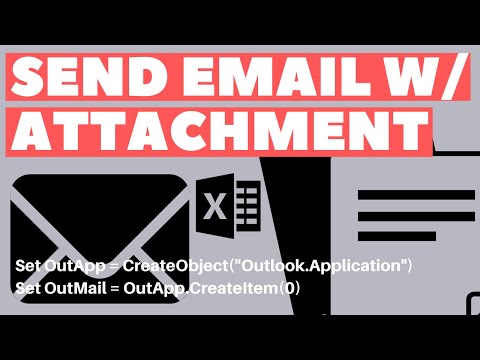 0:08:55
0:08:55
 0:00:27
0:00:27
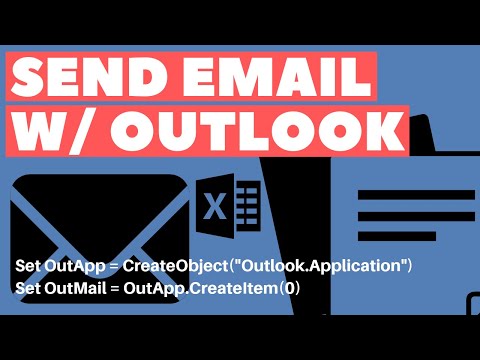 0:07:25
0:07:25
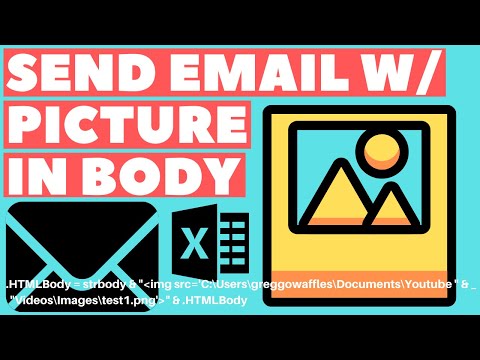 0:08:57
0:08:57
 0:17:25
0:17:25
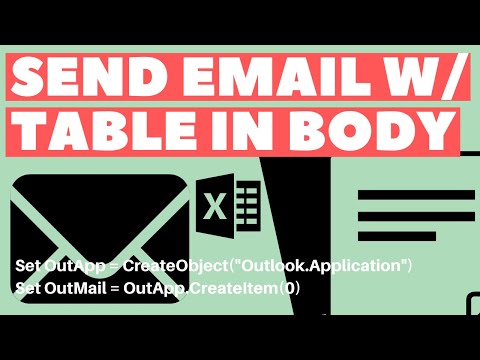 0:13:51
0:13:51
 0:07:00
0:07:00
 0:26:40
0:26:40
 0:17:42
0:17:42
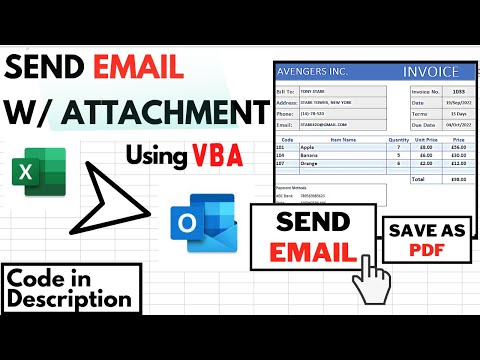 0:03:59
0:03:59
 0:08:17
0:08:17
 0:10:09
0:10:09
 0:16:10
0:16:10
 0:08:53
0:08:53
 0:07:33
0:07:33
 0:15:46
0:15:46
 0:11:20
0:11:20
 0:10:52
0:10:52
 0:19:40
0:19:40
 0:18:18
0:18:18
 0:12:06
0:12:06
 0:18:00
0:18:00
 0:09:51
0:09:51