filmov
tv
How to create VBA code in Excel to send Emails through Outlook automatically | VBA

Показать описание
Send your emails automatically from Excel via Outlook using VBA. Only 5 Steps to make this happen. A detailed step by step instruction is provided in this tutorial, as an Excel user you only need to know the basics to creating a macro, how the WITH operator is used and defining variables.
Practice Workbook:
Do you like what we offer? Please consider buying us a few coffees:
***TIMESTAMPS***
0:00 What to expect in this tutorial
0:30 Step1 - Creating a new empty email with Excel VBA
3:02 Step2 - Adding TO/CC/BCC and Subject line to the Email created
4:36 Step3 - Adding the Body Text to the Email created
11:15 Step4 - Adding Attachments to the Email created & How to find the full address of the files you want to attach
13:27 Step5 - Navigating between SEND/DISPLAY/SAVE and changing the FROM address if you have more than 1 email address setup in Outlook
17:44 What to expect in the next tutorial
EMAIL US:
********** SOFTWARE I USE FOR RECORDING AND EDITING **********
Screen & Audio Recorder & Video Editor (20% discount on first year subscription):
Microsoft 365
********* Let’s connect *********
#excelspreadsheetsupport #exceltutorials #excelvba #excelvbatutorial
Practice Workbook:
Do you like what we offer? Please consider buying us a few coffees:
***TIMESTAMPS***
0:00 What to expect in this tutorial
0:30 Step1 - Creating a new empty email with Excel VBA
3:02 Step2 - Adding TO/CC/BCC and Subject line to the Email created
4:36 Step3 - Adding the Body Text to the Email created
11:15 Step4 - Adding Attachments to the Email created & How to find the full address of the files you want to attach
13:27 Step5 - Navigating between SEND/DISPLAY/SAVE and changing the FROM address if you have more than 1 email address setup in Outlook
17:44 What to expect in the next tutorial
EMAIL US:
********** SOFTWARE I USE FOR RECORDING AND EDITING **********
Screen & Audio Recorder & Video Editor (20% discount on first year subscription):
Microsoft 365
********* Let’s connect *********
#excelspreadsheetsupport #exceltutorials #excelvba #excelvbatutorial
Комментарии
 0:03:25
0:03:25
 0:50:20
0:50:20
 0:14:02
0:14:02
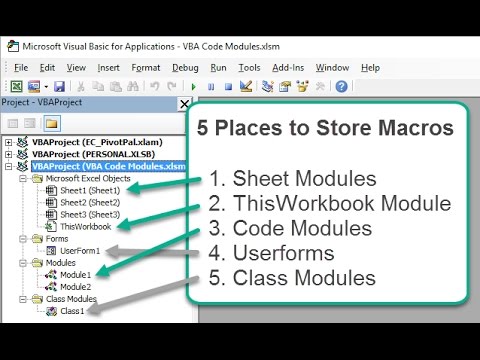 0:11:19
0:11:19
 0:03:41
0:03:41
 0:21:53
0:21:53
 2:10:31
2:10:31
 0:10:09
0:10:09
 0:10:25
0:10:25
 0:02:45
0:02:45
 0:02:41
0:02:41
 0:01:25
0:01:25
 0:10:56
0:10:56
 0:24:48
0:24:48
 0:12:59
0:12:59
 0:35:41
0:35:41
 0:18:42
0:18:42
 0:09:51
0:09:51
 0:42:27
0:42:27
 0:02:36
0:02:36
 2:24:10
2:24:10
 0:18:00
0:18:00
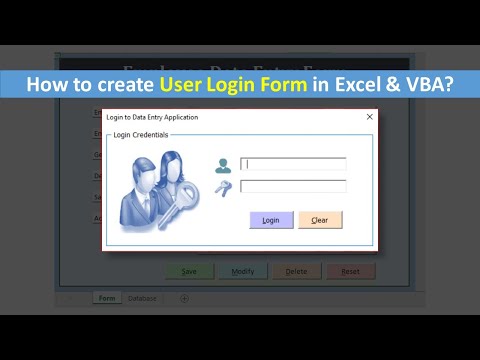 0:23:02
0:23:02
 0:34:30
0:34:30