filmov
tv
Vectric Aspire + 3D Printing: The Ultimate Hack for Holiday Gifts!

Показать описание
Discover how to create stunning, personalized holiday gifts using Vectric Aspire and your 3D printer! In this video, I’ll show you step-by-step how to design and 3D print a custom Christmas ornament, complete with easy-to-follow tips and tricks. Whether you're a seasoned CNC user or new to 3D printing, this tutorial will inspire you to make unique gifts in no time. Download the ornament template below and start crafting today. Don't forget to like, subscribe, and share your creations in the comments!
Want more tips like this? Join our Weekly Live Vectric Group Training Community that includes:
1. 3 live lessons every week
2. Access to 200+ project lessons with ready-to-cut files
3. Supportive community of 3,000+ Vectric users
4. Monthly project challenges with prizes
5. Plus so much more!
I also have a complete course on mastering Vectric software that you can learn at your own pace. It's called the Vectric Master Training Course and you can learn more here:
Vectric Tips & Tricks Facebook Group:
CNC Training Courses:
Timestamps:
00:00 - Intro
00:36 - Editing the Ornament Design
01:59 - Creating the 3D Model
04:03 - Exporting as an STL File
06:16 - Importing into 3D Printing Software
07:06 - Customizing Colors for Multicolor Printing
09:25 - 3D Printing the Ornament
09:59 - Conclusion and Final Thoughts
Find me online:
#vectricaspire #vectrictips #learnyourcnc
Want more tips like this? Join our Weekly Live Vectric Group Training Community that includes:
1. 3 live lessons every week
2. Access to 200+ project lessons with ready-to-cut files
3. Supportive community of 3,000+ Vectric users
4. Monthly project challenges with prizes
5. Plus so much more!
I also have a complete course on mastering Vectric software that you can learn at your own pace. It's called the Vectric Master Training Course and you can learn more here:
Vectric Tips & Tricks Facebook Group:
CNC Training Courses:
Timestamps:
00:00 - Intro
00:36 - Editing the Ornament Design
01:59 - Creating the 3D Model
04:03 - Exporting as an STL File
06:16 - Importing into 3D Printing Software
07:06 - Customizing Colors for Multicolor Printing
09:25 - 3D Printing the Ornament
09:59 - Conclusion and Final Thoughts
Find me online:
#vectricaspire #vectrictips #learnyourcnc
Комментарии
 0:11:21
0:11:21
 0:07:55
0:07:55
 0:00:13
0:00:13
 0:22:26
0:22:26
 0:00:37
0:00:37
 0:30:09
0:30:09
 0:05:08
0:05:08
 0:19:15
0:19:15
 0:53:07
0:53:07
 0:35:11
0:35:11
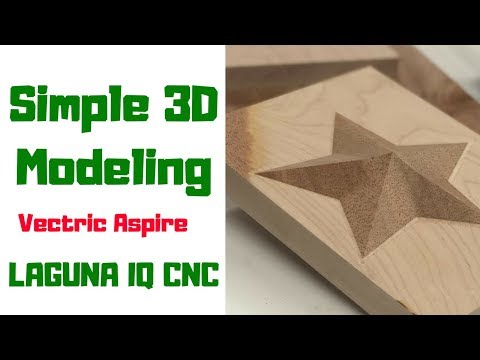 0:14:57
0:14:57
 0:35:11
0:35:11
 0:34:09
0:34:09
 0:06:03
0:06:03
 0:17:48
0:17:48
 0:31:46
0:31:46
 0:28:23
0:28:23
 0:16:15
0:16:15
 0:00:10
0:00:10
 0:29:55
0:29:55
 0:04:13
0:04:13
 0:25:34
0:25:34
 0:17:17
0:17:17
 0:18:15
0:18:15