filmov
tv
chmod & chown | How to change file permissions and ownership in linux | Tamil

Показать описание
This video focuses on how to change the file permission and ownership in linux with the help of chmod and chown terminal commands.
Chmod is used to change the file permissions to all the user groups. The file has three permissions namely r- read, w- write and x- exclusive and it has three user groups u - current user, g - group user and o- other user. For changing the permission for a current user following code is used.
chmod u+r [filename] gives read permission to the user.
chmod u-r [filename] removes read permission from the user.
The same operations can be done with numbers
r--4
w--3
x--1
chmod 700 [filename] gives all access to user and removes all from group and other users.
Similarly chown command is used to change the ownership of a file from one to other.
chown root:root [file name] Changes ownership from any user to root.
Kindly go through the video completely and provide your valuable suggestions in the comment below. Thank you.
===🥇🥈🥉🏅Subscription Link🏅🥉🥈🥇===
===🙏🏼🙏🏼🙏🏼🙏🏼🙏🏼Support me🙏🏼🙏🏼🙏🏼🙏🏼🙏🏼===
===🌐🌐🌐🌐🌐Connect with me🌐🌐🌐🌐🌐===
===💫⭐️🌟✨⚡️Interesting Videos💫⭐️🌟✨⚡️===
===🪄🪅🎊🎉Recommended Playlist🪄 🪅 🎊 🎉===
===🐵🙈🙉🙊Other Channels🐵🙈🙉🙊===
Linux Simplified:
MRV Tutorials:
Finance Log:
MRV Readers Club:
===🕐🕑🕒🕓🕔Chapters🕐🕑🕒🕓🕔===
00:00 Introduction
===🦾🦾Gears Used🦾🦾===
===💻💻🖥️🖥️Software Used🖥️🖥️💻💻===
===🔴🔴🔴Disclaimer🔴🔴🔴===
Few of the links in the description contains affiliate links, which means that if you buy one of the product in the link, I’ll receive a small commission. This helps support the channel and allows us to continue to make videos like this. Thank you for the support!
#linuxsimplified #linuxtamil #redhattamil
#RHCSA #RHCSATamil #linuxforbeginners�
Chmod is used to change the file permissions to all the user groups. The file has three permissions namely r- read, w- write and x- exclusive and it has three user groups u - current user, g - group user and o- other user. For changing the permission for a current user following code is used.
chmod u+r [filename] gives read permission to the user.
chmod u-r [filename] removes read permission from the user.
The same operations can be done with numbers
r--4
w--3
x--1
chmod 700 [filename] gives all access to user and removes all from group and other users.
Similarly chown command is used to change the ownership of a file from one to other.
chown root:root [file name] Changes ownership from any user to root.
Kindly go through the video completely and provide your valuable suggestions in the comment below. Thank you.
===🥇🥈🥉🏅Subscription Link🏅🥉🥈🥇===
===🙏🏼🙏🏼🙏🏼🙏🏼🙏🏼Support me🙏🏼🙏🏼🙏🏼🙏🏼🙏🏼===
===🌐🌐🌐🌐🌐Connect with me🌐🌐🌐🌐🌐===
===💫⭐️🌟✨⚡️Interesting Videos💫⭐️🌟✨⚡️===
===🪄🪅🎊🎉Recommended Playlist🪄 🪅 🎊 🎉===
===🐵🙈🙉🙊Other Channels🐵🙈🙉🙊===
Linux Simplified:
MRV Tutorials:
Finance Log:
MRV Readers Club:
===🕐🕑🕒🕓🕔Chapters🕐🕑🕒🕓🕔===
00:00 Introduction
===🦾🦾Gears Used🦾🦾===
===💻💻🖥️🖥️Software Used🖥️🖥️💻💻===
===🔴🔴🔴Disclaimer🔴🔴🔴===
Few of the links in the description contains affiliate links, which means that if you buy one of the product in the link, I’ll receive a small commission. This helps support the channel and allows us to continue to make videos like this. Thank you for the support!
#linuxsimplified #linuxtamil #redhattamil
#RHCSA #RHCSATamil #linuxforbeginners�
Комментарии
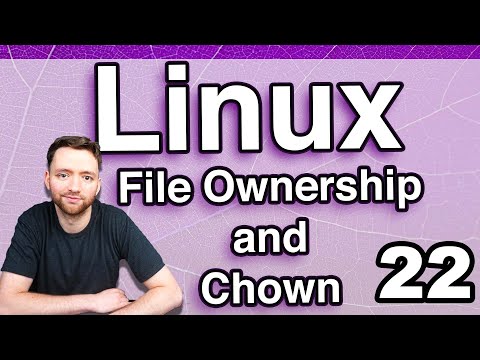 0:05:59
0:05:59
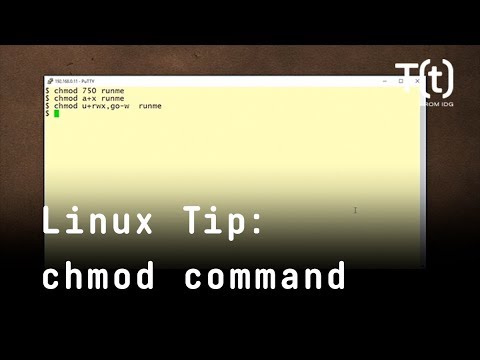 0:02:02
0:02:02
 0:10:23
0:10:23
 0:13:01
0:13:01
 0:15:52
0:15:52
 0:23:50
0:23:50
 0:19:08
0:19:08
 0:13:59
0:13:59
 0:08:59
0:08:59
 0:05:10
0:05:10
 0:07:12
0:07:12
 0:01:43
0:01:43
 0:13:24
0:13:24
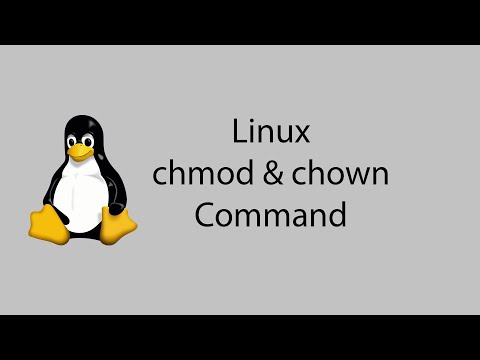 0:06:34
0:06:34
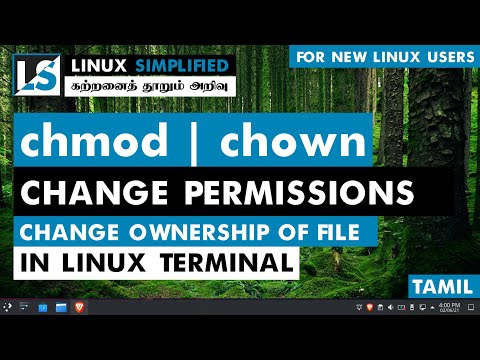 0:11:38
0:11:38
 0:03:40
0:03:40
 0:00:41
0:00:41
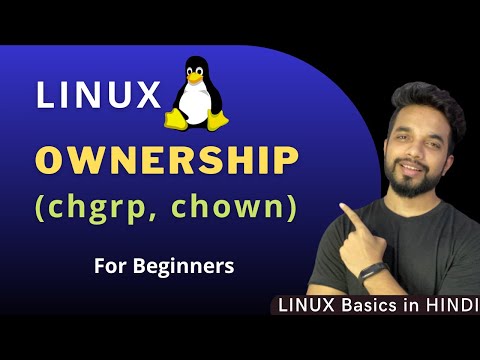 0:05:24
0:05:24
 0:16:35
0:16:35
 0:19:14
0:19:14
 0:22:07
0:22:07
 0:14:36
0:14:36
 0:05:10
0:05:10
 0:06:03
0:06:03