filmov
tv
PDF to Excel Converter

Показать описание
In this step-by-step tutorial, learn how to bulk extract data from multiple PDF files into an Excel spreadsheet. To extract data, we use Power Query functionality that is built into Microsoft Excel and this requires no third party add-ins.
👋 Additional resources:
⌚ Timestamps
0:00 Introduction
0:32 Overview of sample files
1:51 Import one PDF into Excel
4:07 Refresh data
6:31 Bulk import PDF files into Excel
10:03 Power Query Editor
11:30 Transform data
12:15 Transpose
12:49 Use first row as headers
13:05 Add custom column
16:08 Remove row
16:41 Update column header
17:01 Applied steps
17:49 Review & transform aggregate data
19:07 Update data type
19:58 Remove column
20:14 Close & load
20:44 Bring in more data
21:56 Wrap up
📃 Watch related playlists and videos
🚩 Connect with me on social:
🔔 Subscribe to my YouTube channel
🎬 Want to watch again? Navigate back to my YouTube channel quickly
⚖ As full disclosure, I use affiliate links above. Purchasing through these links gives me a small commission to support videos on this channel -- the price to you is the same.
#stratvert
👋 Additional resources:
⌚ Timestamps
0:00 Introduction
0:32 Overview of sample files
1:51 Import one PDF into Excel
4:07 Refresh data
6:31 Bulk import PDF files into Excel
10:03 Power Query Editor
11:30 Transform data
12:15 Transpose
12:49 Use first row as headers
13:05 Add custom column
16:08 Remove row
16:41 Update column header
17:01 Applied steps
17:49 Review & transform aggregate data
19:07 Update data type
19:58 Remove column
20:14 Close & load
20:44 Bring in more data
21:56 Wrap up
📃 Watch related playlists and videos
🚩 Connect with me on social:
🔔 Subscribe to my YouTube channel
🎬 Want to watch again? Navigate back to my YouTube channel quickly
⚖ As full disclosure, I use affiliate links above. Purchasing through these links gives me a small commission to support videos on this channel -- the price to you is the same.
#stratvert
Комментарии
 0:05:17
0:05:17
 0:02:20
0:02:20
 0:00:30
0:00:30
 0:00:57
0:00:57
 0:22:34
0:22:34
 0:02:40
0:02:40
 0:11:28
0:11:28
 0:05:07
0:05:07
 0:02:50
0:02:50
 0:08:18
0:08:18
 0:00:59
0:00:59
 0:04:30
0:04:30
 0:03:04
0:03:04
 0:01:38
0:01:38
 0:02:50
0:02:50
 0:09:27
0:09:27
 0:01:01
0:01:01
 0:06:01
0:06:01
 0:05:58
0:05:58
 0:03:30
0:03:30
 0:08:50
0:08:50
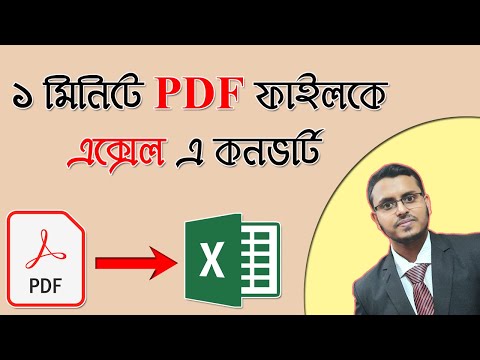 0:03:08
0:03:08
 0:05:18
0:05:18
 0:01:36
0:01:36