filmov
tv
Project Planner (Advanced) - Excel Template - v2 - Product Demo

Показать описание
Project Planner (Advanced) - ExcelTemplate - v2 - Product Demo
In this video, I demonstrate how to use the Project Planner (Advanced) Excel Template.
Relevant Links:
PURPOSE
• Determine if/when projects will complete
• Estimate the cost of each project
• Prepare project, resource & task schedules
• Understand resource utilization
• Identify opportunities to improve project completions & resource management
BENEFITS
• Easy to use. Plan your projects in few minutes.
• Saves time by automatically scheduling tasks
• Ready-made printable schedules and plan
• Flexible in accommodating common scenarios
• All within Microsoft Excel. No programming used.
FEATURES
• Automatic scheduling of tasks given the inputs
• Planning done at the granular unit of hours
• Instantly create resource, task and project schedules (Gantt charts)
• Schedule based on Project and Task prioritization
• Resource can work on parallel projects
• Each task can have up to two predecessors (dependencies)
o A task begins the day after its predecessors have ended.
• Project Start Dates can be restricted (optional)
• Project/Task due dates can be input (optional) to compute completion on time
• Customize company weekends (non-working days) and holidays
• Each resource can have different work hours for each weekday
• Each resource can have personal leave days (partial or full)
• Each resource can have different cost per hour
-~-~~-~~~-~~-~-
-~-~~-~~~-~~-~-
In this video, I demonstrate how to use the Project Planner (Advanced) Excel Template.
Relevant Links:
PURPOSE
• Determine if/when projects will complete
• Estimate the cost of each project
• Prepare project, resource & task schedules
• Understand resource utilization
• Identify opportunities to improve project completions & resource management
BENEFITS
• Easy to use. Plan your projects in few minutes.
• Saves time by automatically scheduling tasks
• Ready-made printable schedules and plan
• Flexible in accommodating common scenarios
• All within Microsoft Excel. No programming used.
FEATURES
• Automatic scheduling of tasks given the inputs
• Planning done at the granular unit of hours
• Instantly create resource, task and project schedules (Gantt charts)
• Schedule based on Project and Task prioritization
• Resource can work on parallel projects
• Each task can have up to two predecessors (dependencies)
o A task begins the day after its predecessors have ended.
• Project Start Dates can be restricted (optional)
• Project/Task due dates can be input (optional) to compute completion on time
• Customize company weekends (non-working days) and holidays
• Each resource can have different work hours for each weekday
• Each resource can have personal leave days (partial or full)
• Each resource can have different cost per hour
-~-~~-~~~-~~-~-
-~-~~-~~~-~~-~-
Комментарии
 0:15:59
0:15:59
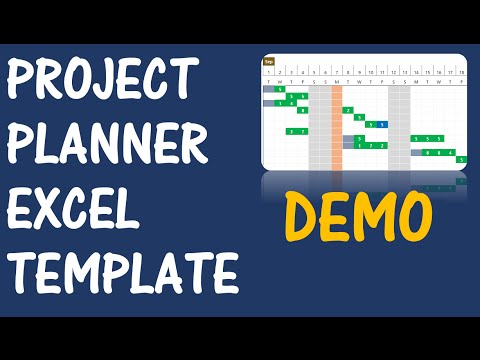 0:19:31
0:19:31
 0:21:53
0:21:53
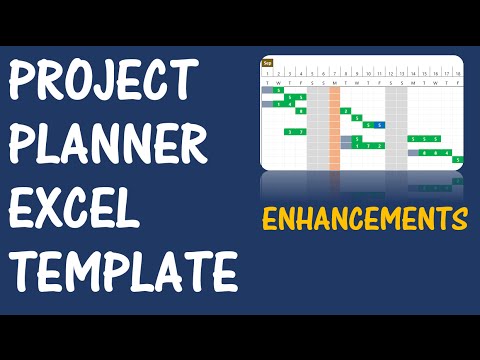 0:19:52
0:19:52
 0:00:54
0:00:54
 0:40:04
0:40:04
 3:18:01
3:18:01
 0:07:49
0:07:49
 0:17:39
0:17:39
 0:17:13
0:17:13
 0:00:16
0:00:16
 0:06:59
0:06:59
 0:19:28
0:19:28
 0:06:51
0:06:51
 0:15:06
0:15:06
 0:20:24
0:20:24
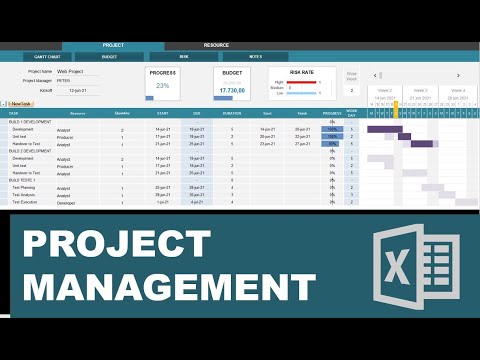 0:01:49
0:01:49
 0:13:11
0:13:11
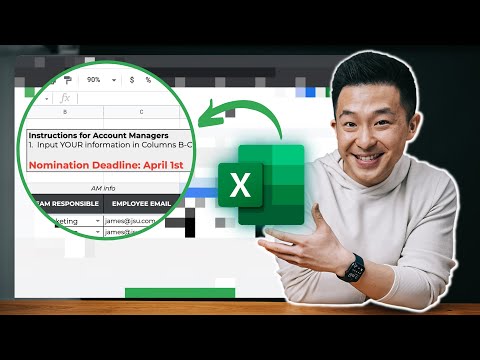 0:08:17
0:08:17
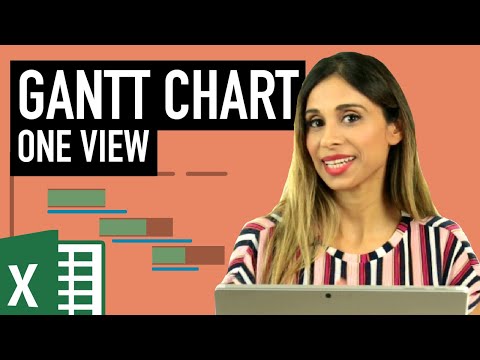 0:15:56
0:15:56
 0:05:58
0:05:58
 0:23:24
0:23:24
 0:11:28
0:11:28
 0:00:41
0:00:41