filmov
tv
Project Planning | Project Plan In Excel With Gantt Chart | Project Management In Excel |Simplilearn

Показать описание
This video on project planning in Excel will help us understand the process of project planning concerning Excel. The video will explain the process of project management in Excel, elaborating on the reasons why we should use excel for project management. Then we will see the basics of a Gantt chart, along with understanding the process of making a Gantt chart in Excel. We will also see different Microsoft Excel templates, along with their features. Now, let us get started.
The below topics are explained in this project planning tutorial:
1. What is a project plan? 00:37
2. Project management in Excel 01:12
3. Why use Microsoft Excel? 01:35
4. How to make a Gantt chart in Excel? 02:03
5. Microsoft Excel templates 10:35
#ProjectPlanning #ProjectPlanningInProjectManagement #ProjectPlanningInExcel #PMP #PMPTrainingVideos #PMPCertificationTraining #ProjectManagement #SimplilearmPMP #Simplilearn
✅About Post Graduate Program In Project Management
This project management certificate program will cover strategization and management - project, program, risk, quality, complexity management, customer-centric digital transformation, PMO implementation, and agile and scrum skills; and allow you to earn 146 Professional Development Units (PDUs) for maintaining CCR for PMI certifications.
✅Key features
- Receive Post Graduate Program Certificate and Alumni Association Membership from UMass Amherst.
- 8X higher live interaction in live online classes by industry experts.
- Earn 146 PDUs for PMI related certifications with 35 contact hours and 4 simulation examinations to ace the PMP exam.
- 100% Money back guarantee.
- Live classes entirely delivered by Simplilearn's expert instructors.
✅Skills Covered
- Project Management
- Agile Management
- Project Risk Management
- Quality Management
- Lean six sigma green belt LSSGB
- Digital Transformation
- Design Thinking
- Customer experience design
- Leadership Skills
🔥🔥 Interested in Attending Live Classes? Call Us: IN - 18002127688 / US - +18445327688
Комментарии
 0:11:10
0:11:10
 0:07:14
0:07:14
 0:06:00
0:06:00
 0:07:00
0:07:00
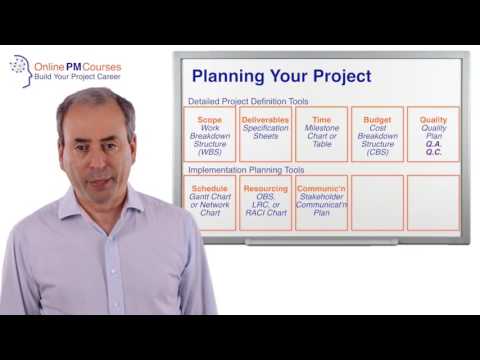 0:11:41
0:11:41
 0:19:22
0:19:22
 0:22:26
0:22:26
 0:11:54
0:11:54
 0:00:28
0:00:28
 0:04:29
0:04:29
 0:15:06
0:15:06
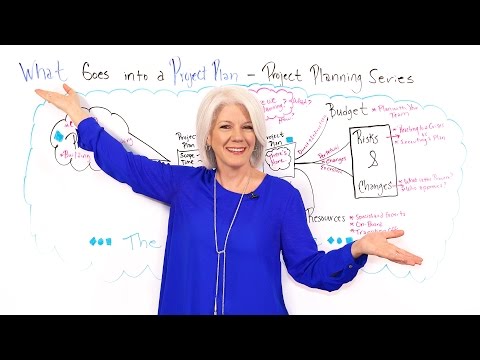 0:03:40
0:03:40
 0:05:33
0:05:33
 0:36:55
0:36:55
 0:52:43
0:52:43
 0:09:48
0:09:48
 0:23:39
0:23:39
 0:18:39
0:18:39
 0:05:48
0:05:48
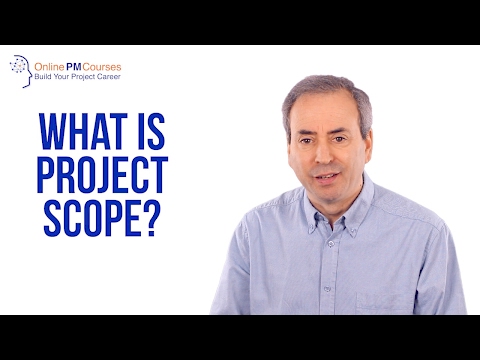 0:03:30
0:03:30
 0:22:20
0:22:20
 0:04:55
0:04:55
 0:04:06
0:04:06
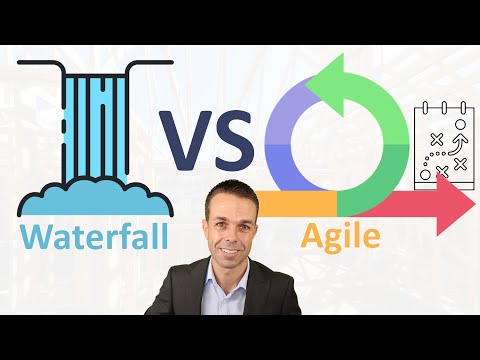 0:27:55
0:27:55