filmov
tv
Two Lookup Values for VLOOKUP? See 5 Examples. Which is Your Favorite? Excel Magic Trick 1631.

Показать описание
What if we have an Exact Match Lookup Value AND an Approximate Match Lookup Value, and we need to use both to lookup a value? See these five examples:
1. (00:01) Introduction and discussion of issue at hand.
2. (00:45) Example 1: VLOOKUP and OFFSET Function.
3. (04:13) Example 2: VLOOKUP and INDEX Function.
4. (04:41) Example 3: VLOOKUP and FILTER Function.
5. (06:14) Example 4: LOOKUP and FILTER Function.
6. (07:05) Example 5: MINIFS Function.
7. (08:18) Summary and comments about which is your favorite : )
Great Explanation of how Excel OFFSET Function works. With Diagrams to visualize how OFFSET functions works. See a reference to the INDEX Function as a substitute for the volatile OFFSET function. Shows the amazing Office 365 FILTER Function. The FILTER function is really one of the new office 365 lookup functions. See multiple examples of the VLOOKUP Function. See how to use the seeming historic and out of date LOOKUP Function in a way that beats all the modern Lookup Functions. See how to use the MINIFS Function as a lookup function, when we have numbers as our retrieved lookup values.
1. (00:01) Introduction and discussion of issue at hand.
2. (00:45) Example 1: VLOOKUP and OFFSET Function.
3. (04:13) Example 2: VLOOKUP and INDEX Function.
4. (04:41) Example 3: VLOOKUP and FILTER Function.
5. (06:14) Example 4: LOOKUP and FILTER Function.
6. (07:05) Example 5: MINIFS Function.
7. (08:18) Summary and comments about which is your favorite : )
Great Explanation of how Excel OFFSET Function works. With Diagrams to visualize how OFFSET functions works. See a reference to the INDEX Function as a substitute for the volatile OFFSET function. Shows the amazing Office 365 FILTER Function. The FILTER function is really one of the new office 365 lookup functions. See multiple examples of the VLOOKUP Function. See how to use the seeming historic and out of date LOOKUP Function in a way that beats all the modern Lookup Functions. See how to use the MINIFS Function as a lookup function, when we have numbers as our retrieved lookup values.
Комментарии
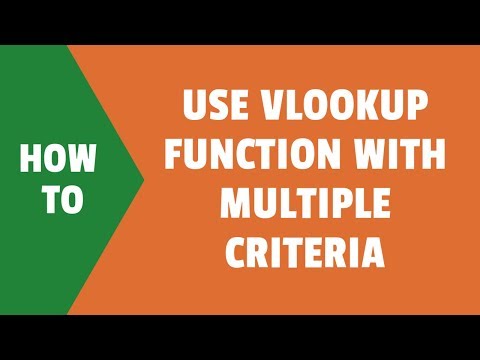 0:08:12
0:08:12
 0:05:13
0:05:13
 0:09:00
0:09:00
 0:02:40
0:02:40
 0:01:14
0:01:14
 0:01:00
0:01:00
 0:01:00
0:01:00
 0:07:00
0:07:00
 0:09:05
0:09:05
 0:08:07
0:08:07
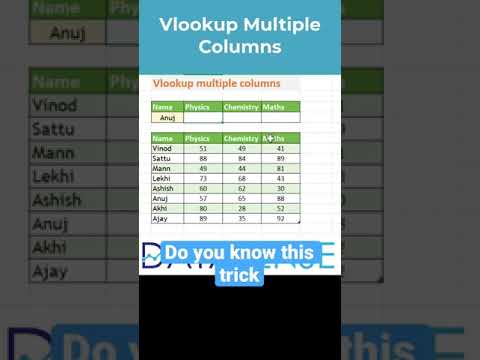 0:00:43
0:00:43
 0:00:56
0:00:56
 0:03:44
0:03:44
 0:03:32
0:03:32
 0:00:58
0:00:58
 0:00:35
0:00:35
 0:09:18
0:09:18
 0:04:02
0:04:02
 0:00:59
0:00:59
 0:00:56
0:00:56
 0:01:00
0:01:00
 0:06:55
0:06:55
 0:00:46
0:00:46
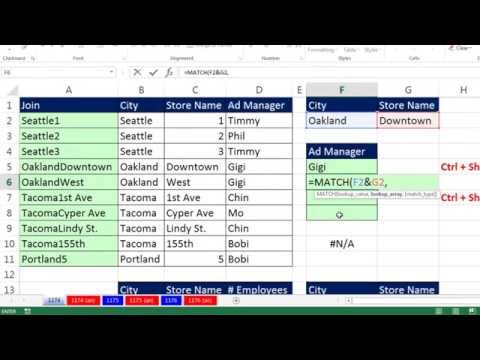 0:13:14
0:13:14