filmov
tv
Lecture 3: Creating Your First Vue App: A Hands-On Introduction to VueJS Development

Показать описание
@Studyhub59
Welcome to the third installment of our VueJS basics course, where we dive into the practical aspects of VueJS development. In our previous video, we set up the environment for our VueJS app using Vue CLI and explored the template created by Vue CLI. Now, in this video, we embark on the exciting journey of creating our first Vue app. Follow along as we navigate through the template files, run the application, and customize it to meet our needs. Learn how to leverage Vue components to build a dynamic user interface, and discover the anatomy of a Vue component, including its template, script, and style sections. Explore how data flows between components and templates, and witness the magic of VueJS in action. By the end of this video, you'll have a solid understanding of VueJS fundamentals and be ready to take your VueJS development skills to the next level. Stay tuned for our next video, where we explore data binding in VueJS and learn how to pass data from Vue to our templates. Don't forget to like and subscribe for more insightful content. See you in the next video!
#vuejs #frontenddevelopment #webdevelopment #vuejsbasics #firstvueapp #vuecomponents #vuejsdevelopment #templatedesign #codingtutorial #learntocode #handsontutorial #developmentjourney #codingforbeginners #codingtips #vuejsdataflow #vuejscomponents #vuejsanatomy #codingexplained #vuejstutorial #coding101 #webdevjourney #nextlevellearning #codingconfidence #developmenttools #videotutorial
Welcome to the third installment of our VueJS basics course, where we dive into the practical aspects of VueJS development. In our previous video, we set up the environment for our VueJS app using Vue CLI and explored the template created by Vue CLI. Now, in this video, we embark on the exciting journey of creating our first Vue app. Follow along as we navigate through the template files, run the application, and customize it to meet our needs. Learn how to leverage Vue components to build a dynamic user interface, and discover the anatomy of a Vue component, including its template, script, and style sections. Explore how data flows between components and templates, and witness the magic of VueJS in action. By the end of this video, you'll have a solid understanding of VueJS fundamentals and be ready to take your VueJS development skills to the next level. Stay tuned for our next video, where we explore data binding in VueJS and learn how to pass data from Vue to our templates. Don't forget to like and subscribe for more insightful content. See you in the next video!
#vuejs #frontenddevelopment #webdevelopment #vuejsbasics #firstvueapp #vuecomponents #vuejsdevelopment #templatedesign #codingtutorial #learntocode #handsontutorial #developmentjourney #codingforbeginners #codingtips #vuejsdataflow #vuejscomponents #vuejsanatomy #codingexplained #vuejstutorial #coding101 #webdevjourney #nextlevellearning #codingconfidence #developmenttools #videotutorial
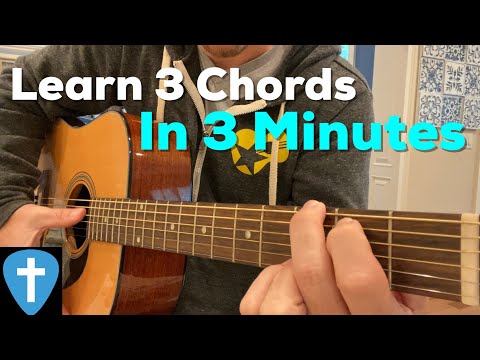 0:03:05
0:03:05
 0:00:26
0:00:26
 0:00:16
0:00:16
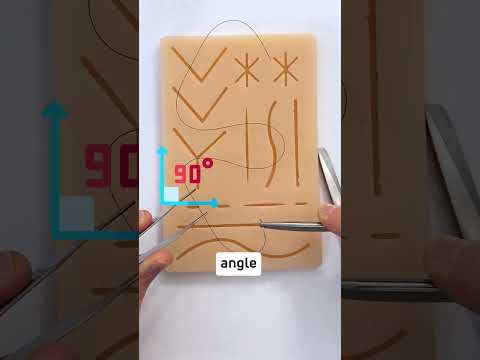 0:01:00
0:01:00
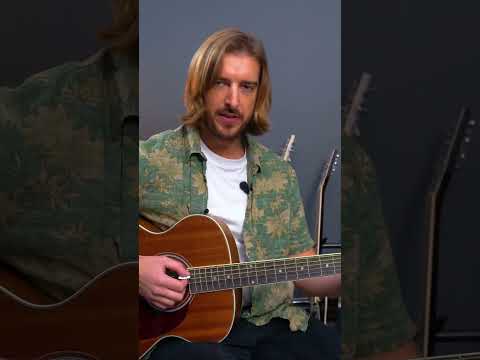 0:00:43
0:00:43
 0:00:27
0:00:27
 0:12:29
0:12:29
 0:13:00
0:13:00
 0:01:00
0:01:00
 0:00:26
0:00:26
 0:04:55
0:04:55
 0:56:00
0:56:00
 0:07:22
0:07:22
 0:00:31
0:00:31
 0:00:21
0:00:21
 0:00:42
0:00:42
 0:14:04
0:14:04
 0:00:28
0:00:28
 0:00:28
0:00:28
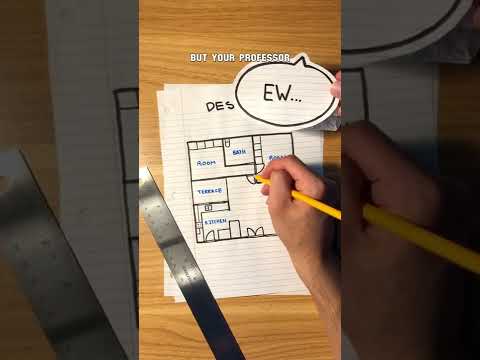 0:00:29
0:00:29
 0:00:16
0:00:16
 0:14:16
0:14:16
 0:00:31
0:00:31
 0:00:27
0:00:27