filmov
tv
Intro to Maya: Lesson 3 / 10 - 3D Modeling your first model

Показать описание
In this tutorial, I walk you through creating your very first polygon model.
Note: In Maya 2023, Booleans have changed a bit. To use them as this video shows, do the following:
1.) When using the Union command, click the small square icon next to the tool to open the options window.
2.) Set "Input object display" to "Hidden"
00:00 - Introduction and model breakdown
00:40 - Transforming a primitive sphere (using the Toolbox)
00:54 - Adding a booster (using Component Mode)
02:35 - Adding a porthole (adding divisions to an object)
04:52 - Adding a nose cone (using Soft Select)
07:00 - Adding fins (using Deformers)
11:10 - Duplicating the fins around the rocket
Note: In Maya 2023, Booleans have changed a bit. To use them as this video shows, do the following:
1.) When using the Union command, click the small square icon next to the tool to open the options window.
2.) Set "Input object display" to "Hidden"
00:00 - Introduction and model breakdown
00:40 - Transforming a primitive sphere (using the Toolbox)
00:54 - Adding a booster (using Component Mode)
02:35 - Adding a porthole (adding divisions to an object)
04:52 - Adding a nose cone (using Soft Select)
07:00 - Adding fins (using Deformers)
11:10 - Duplicating the fins around the rocket
Intro to Maya: Lesson 3 / 10 - 3D Modeling your first model
I Can Teach You Maya 2023 in 20 MINUTES! | Beginner Tutorial
Intro to Maya: Lesson 2 / 10 - Shaping and positioning objects
Intro to Maya: Lesson 1 / 10 - Basic Skills
Intro to Maya: Lesson 4 / 10 - Lighting a scene
Intro to Maya: Lesson 9 / 10 - Animating your rocket
Maya Tutorial for Beginners 2022 | 2023
Intro to Maya: Lesson 7 / 10 - Animation Basics I (Keyframes and FPS)
'3D B Drawing ✨Tutorial for Beginners 🔥 | Learn to Draw in 45 seconds! ⏰'#shorts #3dartwor...
Introduction to 3D Animation in Maya : 3. The Graph Editor
Introduction to Maya - 1 Hour Quick Start Guide
How to replace objects in Maya #shorts
Maya 2024 - Auto Retopo [No Way]
Introduction to Bifrost: Lesson 3 - Point scattering and instances
Intro to Maya: Lesson 6 / 10 - Lighting and shading your rocket
How to speed up retopology in Maya 2022 using primitives #shorts
guitar tutorial easy #shorts #guitartutorial
Basic fundamentals of Autodesk Maya workspace 2023 || Maya 3D interface for Beginners
Intro to Maya: Lesson 8 / 10 - Animation Basics II (Timing and Tempo)
Bro’s hacking life 😭🤣
Maya 3D Animation Portfolio
Maya Beginner Tutorial | Learn Maya in 40 min!
LEARNING GUITAR 🎸
Maya: Make Objects follow a Curve
Комментарии
 0:12:29
0:12:29
 0:24:15
0:24:15
 0:02:32
0:02:32
 0:01:55
0:01:55
 0:02:13
0:02:13
 0:15:23
0:15:23
 4:29:56
4:29:56
 0:02:32
0:02:32
 0:00:44
0:00:44
 0:13:07
0:13:07
 0:56:32
0:56:32
 0:00:26
0:00:26
 0:00:24
0:00:24
 0:19:10
0:19:10
 0:11:28
0:11:28
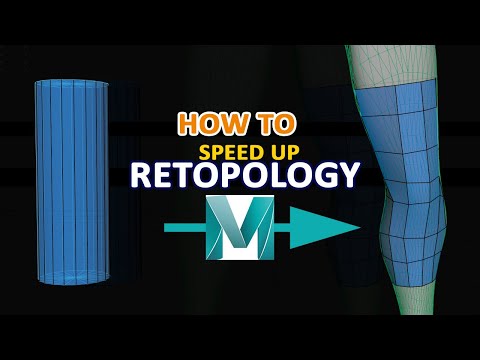 0:00:26
0:00:26
 0:00:13
0:00:13
 0:10:37
0:10:37
 0:03:42
0:03:42
 0:00:20
0:00:20
 0:00:54
0:00:54
 0:46:36
0:46:36
 0:00:12
0:00:12
 0:00:33
0:00:33