filmov
tv
Linux Tips - Install Full Arch on a USB Drive (2023)

Показать описание
Install Full Arch Linux on a USB drive.
WANT TO SUPPORT?
🇺🇸 As an Amazon Associate I earn from qualifying purchases #commissionsearned
🇩🇪 Als Amazon-Partner verdiene ich an qualifizierten Verkäufen #commissionsearned
SanDisk Extreme PRO 128GB:
Kingston DataTraveler Max 256GB:
Kingston DataTraveler Max 512GB:
---
00:00 Introduction
01:30 Download Arch Linux ISO
02:49 Create Arch Linux installer USB with rufus
04:03 Run Arch Linux installer USB
04:22 Connect to Wi-Fi using iwctl utility
05:10 Installing Arch Linux using archinstall
08:40 Running Full Arch Linux from USB
---
▶️ Full Fedora on a USB Drive:
▶️ systemd on WSL distribution:
▶️ Linux vs. Windows Gameplay Performance Comparison:
💻 Arch Linux:
💻 Create a bootable USB stick on Windows:
💻 Rufus:
💻 Boot from USB (Lenovo):
💻 SanDisk Extreme PRO USB Flash Drive:
TODO
🖼️ Arch from freesvg (adapted):
●▬▬▬▬▬▬▬▬▬▬▬▬▬▬▬▬▬▬▬▬●
👨👩👧👦 Social:
●▬▬▬▬▬▬▬▬▬▬▬▬▬▬▬▬▬▬▬▬●
🎮🕹️🐭 Snappy Mouse Run:
●▬▬▬▬▬▬▬▬▬▬▬▬▬▬▬▬▬▬▬▬●
#linux #archlinux #usb
WANT TO SUPPORT?
🇺🇸 As an Amazon Associate I earn from qualifying purchases #commissionsearned
🇩🇪 Als Amazon-Partner verdiene ich an qualifizierten Verkäufen #commissionsearned
SanDisk Extreme PRO 128GB:
Kingston DataTraveler Max 256GB:
Kingston DataTraveler Max 512GB:
---
00:00 Introduction
01:30 Download Arch Linux ISO
02:49 Create Arch Linux installer USB with rufus
04:03 Run Arch Linux installer USB
04:22 Connect to Wi-Fi using iwctl utility
05:10 Installing Arch Linux using archinstall
08:40 Running Full Arch Linux from USB
---
▶️ Full Fedora on a USB Drive:
▶️ systemd on WSL distribution:
▶️ Linux vs. Windows Gameplay Performance Comparison:
💻 Arch Linux:
💻 Create a bootable USB stick on Windows:
💻 Rufus:
💻 Boot from USB (Lenovo):
💻 SanDisk Extreme PRO USB Flash Drive:
TODO
🖼️ Arch from freesvg (adapted):
●▬▬▬▬▬▬▬▬▬▬▬▬▬▬▬▬▬▬▬▬●
👨👩👧👦 Social:
●▬▬▬▬▬▬▬▬▬▬▬▬▬▬▬▬▬▬▬▬●
🎮🕹️🐭 Snappy Mouse Run:
●▬▬▬▬▬▬▬▬▬▬▬▬▬▬▬▬▬▬▬▬●
#linux #archlinux #usb
Комментарии
 0:08:31
0:08:31
 0:08:02
0:08:02
 0:09:12
0:09:12
 0:08:54
0:08:54
 0:09:36
0:09:36
 0:06:28
0:06:28
 0:06:29
0:06:29
 0:15:10
0:15:10
 0:03:01
0:03:01
 0:06:14
0:06:14
 0:08:02
0:08:02
 0:06:12
0:06:12
 0:12:05
0:12:05
 0:08:02
0:08:02
 0:22:11
0:22:11
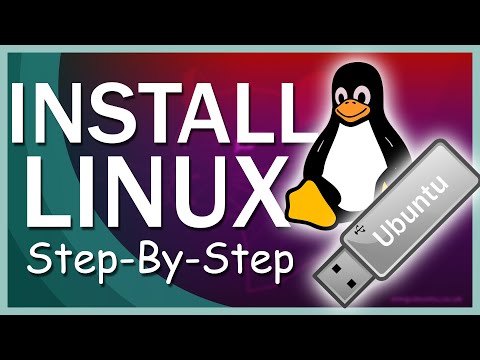 0:11:46
0:11:46
 0:18:43
0:18:43
 0:13:00
0:13:00
 0:00:51
0:00:51
 0:14:02
0:14:02
 0:17:21
0:17:21
 0:00:09
0:00:09
 0:00:23
0:00:23
 0:14:59
0:14:59