filmov
tv
How to use Google Drive for Desktop - 2024 Tutorial

Показать описание
Want to access Google Drive directly from your desktop without opening your browser? In this video, Scott Friesen guides you through setting up Google Drive for Desktop. He'll cover everything from downloading and installing the app to syncing folders and managing your files efficiently. Plus, learn how to make your files available offline and seamlessly integrate Google Drive with your desktop.
00:00 Download & install the app
01:54 Setting up Drive for Desktop
05:43 Accessing Drive on your computer
07:25 Syncing files with your account
09:05 Syncing folders with your account
10:52 Editing Drive for Desktop settings
14:13 Viewing offline files & folders
Whenever you're ready, there are 2 ways Simpletivity can help you:
CONNECT:
ABOUT SCOTT:
Scott has spent over a decade helping people to simplify their technology so they can be more productive and enjoy less stress. It’s his mission to help small business owners get the most out of their software and their workday.
#simpletivity #googledrive #drivefordesktop
How to use Google Drive - Tutorial for Beginners
How to Use Google Drive - 2024 Beginner's Guide
How To Use Google Drive
How to Use Google Drive - Beginner's Guide
Google Drive Tutorial: How to Use Google Drive on Desktop 2023
Google Drive for Beginners - The Complete Course - Including Docs, Sheets, Forms, and Slides
How to use Google Drive Tutorial - Detailed Tutorial
Google Drive Tips and Tricks
How to Upload a Video to Google Drive (2024)
How To Upload & Share Files On Google Drive - Full Guide
How to use Google Drive for Mac (Tutorial & Features)!
How To Use Google Drive In 2024 (Complete Step-By-Step For Beginners)
This Simple File Management System Changed My Life!
How to Use Google Drive | Tutorial
How to use Google Drive for Desktop - 2024 Tutorial
Full Google Drive Tutorial for Beginners (2024)
Complete Google Workspace Tutorial - Google Drive, Google Docs, Google Sheets, Google Slides...
7 Google Drive Tips Every User Should Know!
How To Use Google Drive 2020 Malayalam | Google Drive Tips And Tricks Malayalam
15 Most Useful Google Drive Features| Google Drive Tips and Tricks 2021.
BEGINNERS GUIDE HOW TO USE GOOGLE DOCS! Learning the basics of Google Docs
How to use Google Drive for Desktop (Tutorial for Beginners)
GOOGLE DOCS AND HOW DOES IT WORKS - HOW TO USE GOOGLE DRIVE | BEGINNERS TUTORIAL
Google Drive: Getting Started
Комментарии
 0:16:49
0:16:49
 0:13:59
0:13:59
 0:02:25
0:02:25
 0:14:47
0:14:47
 0:13:18
0:13:18
 1:18:24
1:18:24
 0:30:38
0:30:38
 0:12:53
0:12:53
 0:02:14
0:02:14
 0:02:45
0:02:45
 0:06:48
0:06:48
 0:08:55
0:08:55
 0:09:27
0:09:27
 0:28:52
0:28:52
 0:15:16
0:15:16
 0:28:18
0:28:18
 1:52:49
1:52:49
 0:10:34
0:10:34
 0:04:54
0:04:54
 0:34:26
0:34:26
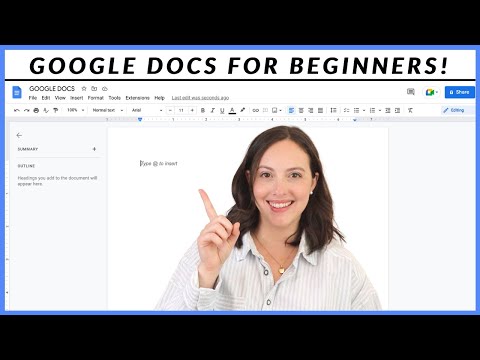 0:13:40
0:13:40
 0:11:31
0:11:31
 0:15:08
0:15:08
 0:02:26
0:02:26