filmov
tv
How to Use Google Drive | Tutorial
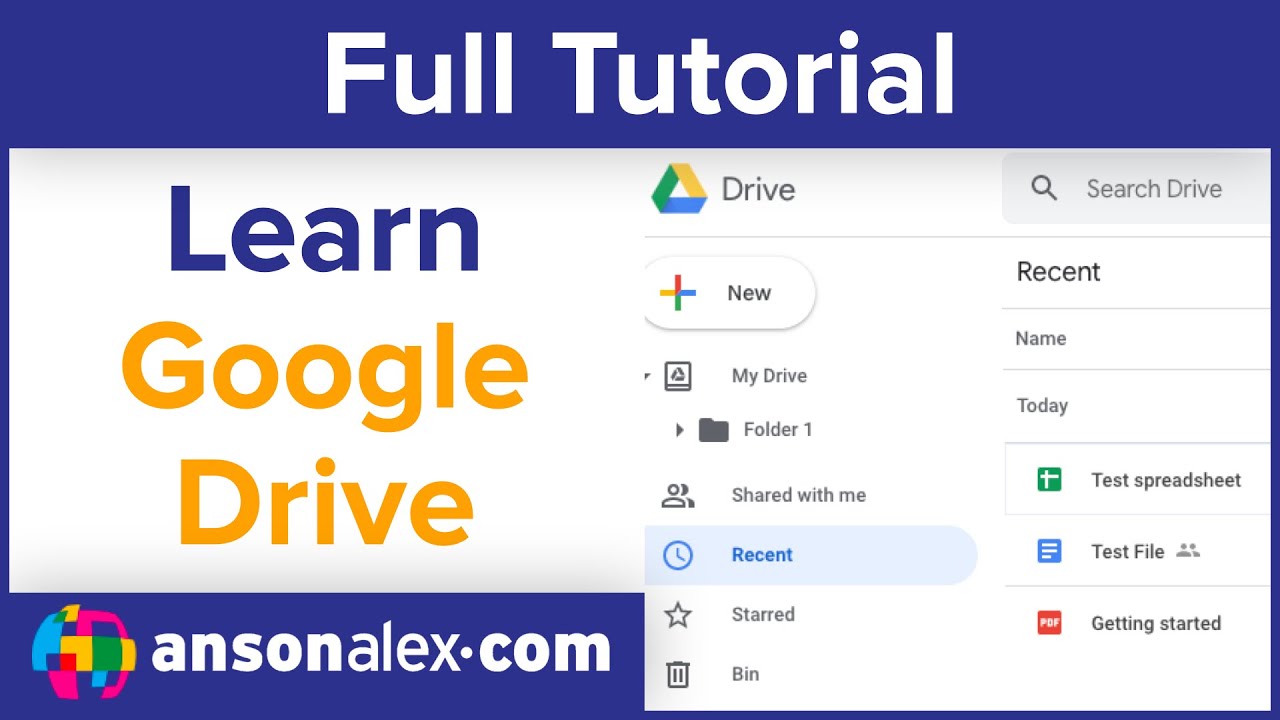
Показать описание
A tutorial on how to use Google Drive to organize files, create docs, collaborate and share with other users and manage documents in the cloud.
This full-length tutorial is a great guide for Google Drive beginners and intermediate users.
📋 Table of Contents:
Introduction: 0:00
Accessing Drive 0:22
Overview of Features: 0:52
Enabling List View: 1:43
Viewing File Details: 2:08
Creating New Google Docs: 2:41
Renaming a Doc: 4:44
Recognizing File Types: 5:13
Formatting Documents: 5:42
Spelling and Word Count Tools: 6:59
Commenting in Docs: 7:40
Real-Time Collaboration: 9:17
Viewing Comment History: 9:51
Version History: 10:50
Auto Saving: 13:23
Creating a Google Sheet: 13:59
Using Formulas in Google Sheets: 14:58
Creating Tabs Within Sheets: 16:04
Sorting and Filtering in Sheets: 16:16
Organizing and Managing Files: 17:07
Creating a Folder: 17:25
Receiving Shared Files: 18:23
Viewing Recently Used Files: 19:03
Deleting Files: 19:42
Searching in Google Drive: 19:59
Sharing Files and Documents: 20:43
Sending Docs in Other Formats: 24:55
Viewing Storage Usage: 26:54
Downloading Files: 27:05
Accessing Drive Settings: 27:25
Connecting Apps to Drive: 27:40
Outro 28:15
🧩 Related Content:
Text version:
💻 More tips and tutorials:
📚 LinkedIn Learning Courses:
🔎 Request a tutorial:
☎️ Get in contact with me:
🎥 Behind the scenes:
🙏 Support the channel:
(Shop on Amazon as you normally would with the link above - no extra cost to you)
This full-length tutorial is a great guide for Google Drive beginners and intermediate users.
📋 Table of Contents:
Introduction: 0:00
Accessing Drive 0:22
Overview of Features: 0:52
Enabling List View: 1:43
Viewing File Details: 2:08
Creating New Google Docs: 2:41
Renaming a Doc: 4:44
Recognizing File Types: 5:13
Formatting Documents: 5:42
Spelling and Word Count Tools: 6:59
Commenting in Docs: 7:40
Real-Time Collaboration: 9:17
Viewing Comment History: 9:51
Version History: 10:50
Auto Saving: 13:23
Creating a Google Sheet: 13:59
Using Formulas in Google Sheets: 14:58
Creating Tabs Within Sheets: 16:04
Sorting and Filtering in Sheets: 16:16
Organizing and Managing Files: 17:07
Creating a Folder: 17:25
Receiving Shared Files: 18:23
Viewing Recently Used Files: 19:03
Deleting Files: 19:42
Searching in Google Drive: 19:59
Sharing Files and Documents: 20:43
Sending Docs in Other Formats: 24:55
Viewing Storage Usage: 26:54
Downloading Files: 27:05
Accessing Drive Settings: 27:25
Connecting Apps to Drive: 27:40
Outro 28:15
🧩 Related Content:
Text version:
💻 More tips and tutorials:
📚 LinkedIn Learning Courses:
🔎 Request a tutorial:
☎️ Get in contact with me:
🎥 Behind the scenes:
🙏 Support the channel:
(Shop on Amazon as you normally would with the link above - no extra cost to you)
Комментарии
 0:16:49
0:16:49
 0:13:59
0:13:59
 0:02:25
0:02:25
 0:14:47
0:14:47
 0:13:18
0:13:18
 1:18:24
1:18:24
 0:11:31
0:11:31
 0:30:38
0:30:38
 0:15:15
0:15:15
 0:28:18
0:28:18
 0:02:45
0:02:45
 0:12:53
0:12:53
 0:28:52
0:28:52
 0:01:36
0:01:36
 0:02:26
0:02:26
 0:14:38
0:14:38
 0:09:27
0:09:27
 0:06:48
0:06:48
 0:01:54
0:01:54
 0:00:23
0:00:23
 0:34:26
0:34:26
 0:06:29
0:06:29
 0:16:56
0:16:56
 0:08:55
0:08:55