filmov
tv
Intro to ZBrush: Detail an Ax - Wood and Leather (2/5)

Показать описание
Hi Creators,
Now that we know how to navigate and use some of the basic tools in ZBrush, let's take it a step up and texture an object. In this video tutorial, we will cover how to export a 3D model from Maya and bring it into ZBrush. Let's add some details to the handle, like leather and wood. Tools used will be alphas, dam standard, and more!
It's a jam-packed tutorial, so let's get started!
Software Used: Maya 2022, ZBrush 2020
~~~~~~~~~~~~~~~
Show your support if you want to see more tutorials like this - click subscribe and share!
My website
Find FREE downloads, my newsletter and more!
Check out my courses!
3D Modeling for Beginners -
Maya Beginner: 3D Model the Leaning Tower of Pisa -
Texturing for Beginners -
Follow me in Social Media!
Facebook Community
Instagram
Twitter
Tiktok - academicphoenix
Now that we know how to navigate and use some of the basic tools in ZBrush, let's take it a step up and texture an object. In this video tutorial, we will cover how to export a 3D model from Maya and bring it into ZBrush. Let's add some details to the handle, like leather and wood. Tools used will be alphas, dam standard, and more!
It's a jam-packed tutorial, so let's get started!
Software Used: Maya 2022, ZBrush 2020
~~~~~~~~~~~~~~~
Show your support if you want to see more tutorials like this - click subscribe and share!
My website
Find FREE downloads, my newsletter and more!
Check out my courses!
3D Modeling for Beginners -
Maya Beginner: 3D Model the Leaning Tower of Pisa -
Texturing for Beginners -
Follow me in Social Media!
Facebook Community
Tiktok - academicphoenix
Intro to ZBrush: Detail an Ax - Wood and Leather (2/5)
Zbrush Beginner Tutorial | Learn Zbrush in 40 min!
Intro to ZBrush: Detail an Ax - Metal and Damage (3/5)
Getting Started with Sculpting - ZBrush for Beginners Tutorial
Introduction to ZBrush: Navigation (1/5)
ZBrush Beginner Series 01 : How to create and use Alphas to get detail on your model
ZBR101: Introduction to ZBrush
Hard Surface Basics | ZBrush Tutorial
Introduction to Zbrush Tutorial
Intro to ZBrush 046 - Use MicroMesh and NanoMesh to create complex surface detail and patterns!!
Part 1 ( Intro to zbrush ) - Zbrush for beginner tutorial series
Why i quit Zbrush for Blender as professional 3D Character artist?
Intro to ZBrush 043 - ZSpheres and ZSketching, fun ways of creating outside of just polygons!!
ZBRUSH TUTORIAL 4R8_ INTRODUCTION OF LIVE BOOLEAN (ALL METHODS IN DETAIL)
Intro To ZBrush 2019: 01 - Interface & Basics
ZBRUSH DYNAMESH TUTORIAL IN DETAIL (PART-1)
Detailing an Organic Character in ZBrush
Introduction to ZBrush UI
Top Tips for Sculpting in ZBrush
ZBrush for iPad: Break the Polygon Barrier #shorts
QUICK TIP ZBRUSH TUTORIAL- INTRODUCTION OF ALPHA TOOLS ( DETAIL)_HOW TO USE ALPHA IN ZBRUSH
Introduction to ZBrush 2024 with Madeleine Scott-Spencer
ZBrush EXPLAINED!! A Beginner Tutorial
Intro to ZBrush: Create a Sci-Fi Crate (4/5)
Комментарии
 0:15:54
0:15:54
 0:37:29
0:37:29
 0:13:59
0:13:59
 0:59:20
0:59:20
 0:18:16
0:18:16
 0:07:51
0:07:51
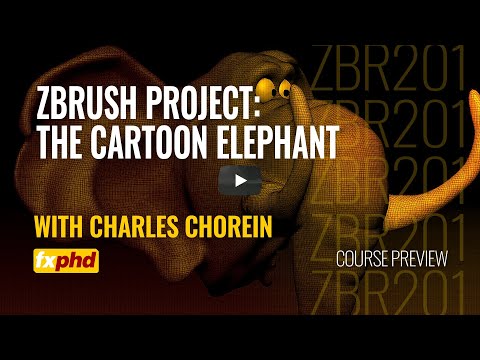 0:01:27
0:01:27
 0:38:20
0:38:20
 0:12:15
0:12:15
 0:18:28
0:18:28
 0:42:40
0:42:40
 0:06:46
0:06:46
 0:19:11
0:19:11
 0:28:13
0:28:13
 0:13:56
0:13:56
 0:12:55
0:12:55
 0:06:51
0:06:51
 0:23:46
0:23:46
 0:18:44
0:18:44
 0:00:12
0:00:12
 0:11:43
0:11:43
 0:01:34
0:01:34
 2:48:33
2:48:33
 0:16:26
0:16:26