filmov
tv
How to play old PC games on Windows EASY! / Warcraft 2
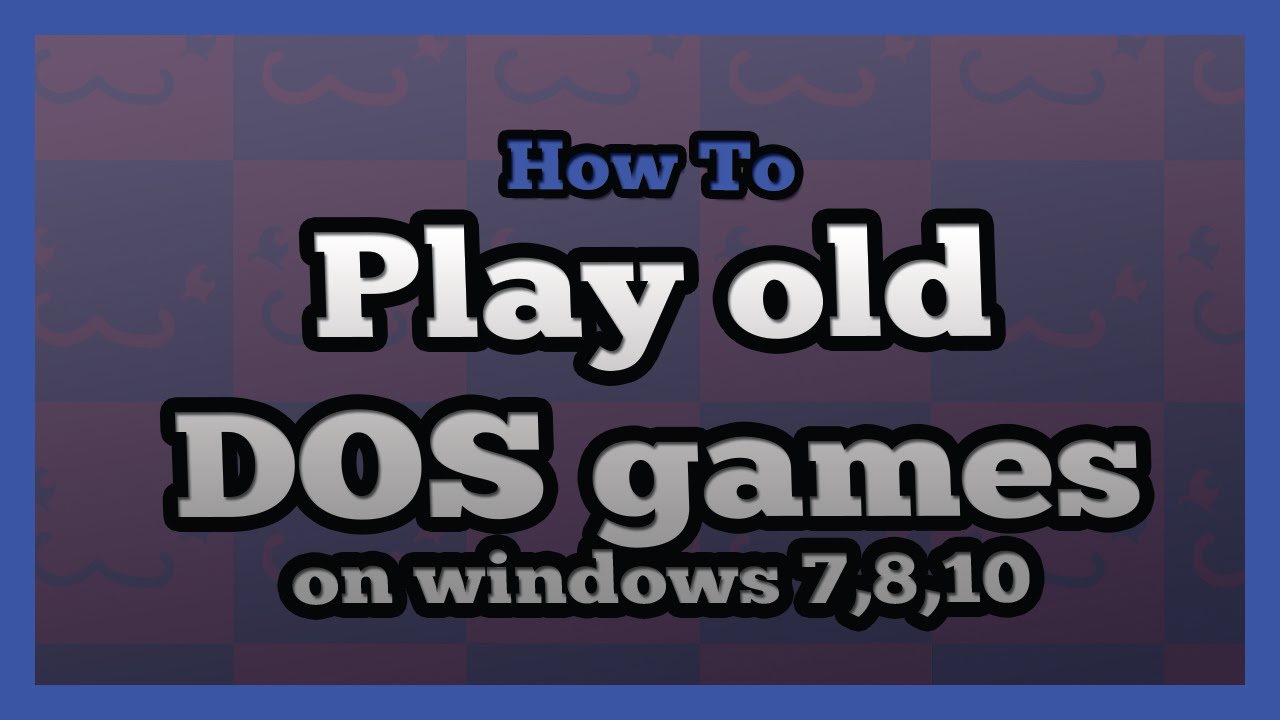
Показать описание
~Jammin Hyaku~
2. Make folder (file name) in C: Drive
3. Insert Disk of Game
4. Open DOSbox
5. Mount c c:\(file name)
mount d d:\ -t cdrom
D:
setup
6: Run setup steps
7: Right click DOSbox, open file location
9: Add the lines
Mount c c:\(file name)
mount d d:\ -t cdrom
C:
10: (Optional) Open C:drive (file name) folder
11: Open DOSbox, type
cd war2
All done! repeat step 11. every time you want to play
the game
----HIT ALT-ENTER TO FULLSCREEN GAMES----
Just me and the internet, lets do something! Game Plays, Software Tutorials, Guitar Segments, Drawings, want to see some game played or something done? Let me know and maybe it'll be my next video!
---------------------------------------------------------------------------
Music
Intro - "Never Be Alone" by TheFatRat & TastyRecords
Outro - "Unity" by TheFatRat
---------------------------------------------------------------------------
---------------------------------------------------------------------------
My Steam:
My Site:
2. Make folder (file name) in C: Drive
3. Insert Disk of Game
4. Open DOSbox
5. Mount c c:\(file name)
mount d d:\ -t cdrom
D:
setup
6: Run setup steps
7: Right click DOSbox, open file location
9: Add the lines
Mount c c:\(file name)
mount d d:\ -t cdrom
C:
10: (Optional) Open C:drive (file name) folder
11: Open DOSbox, type
cd war2
All done! repeat step 11. every time you want to play
the game
----HIT ALT-ENTER TO FULLSCREEN GAMES----
Just me and the internet, lets do something! Game Plays, Software Tutorials, Guitar Segments, Drawings, want to see some game played or something done? Let me know and maybe it'll be my next video!
---------------------------------------------------------------------------
Music
Intro - "Never Be Alone" by TheFatRat & TastyRecords
Outro - "Unity" by TheFatRat
---------------------------------------------------------------------------
---------------------------------------------------------------------------
My Steam:
My Site:
Комментарии
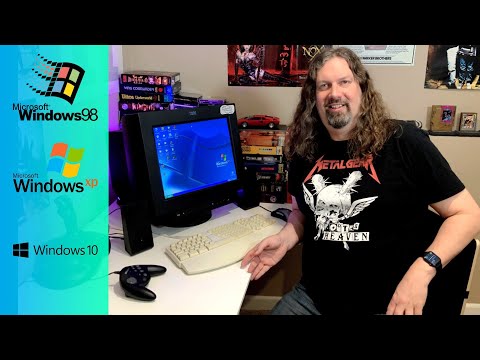 0:15:42
0:15:42
 0:09:05
0:09:05
 0:23:02
0:23:02
 0:11:07
0:11:07
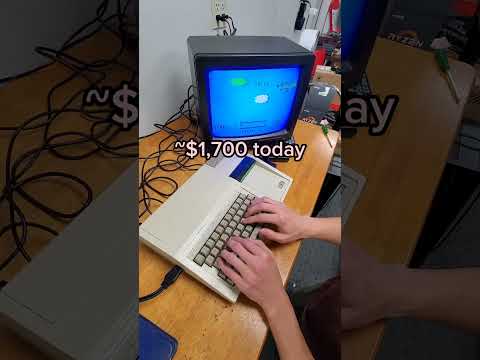 0:00:29
0:00:29
 0:30:57
0:30:57
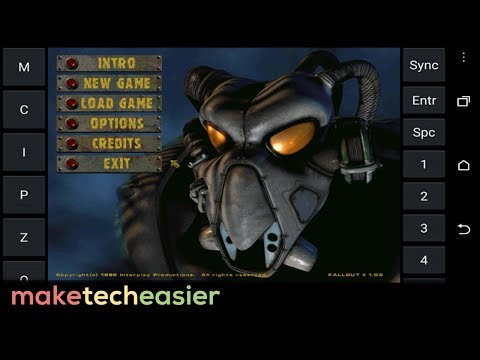 0:03:14
0:03:14
 0:11:10
0:11:10
 0:00:33
0:00:33
 0:00:16
0:00:16
 0:09:28
0:09:28
 0:00:20
0:00:20
 0:00:33
0:00:33
 0:14:39
0:14:39
 0:30:42
0:30:42
 0:10:24
0:10:24
 0:18:32
0:18:32
 0:12:45
0:12:45
 0:07:45
0:07:45
 0:04:02
0:04:02
 0:06:28
0:06:28
 0:13:04
0:13:04
 0:09:38
0:09:38
 0:10:19
0:10:19