filmov
tv
How to Clone Your System\Windows Drive for Free Using DiskGenius

Показать описание
If you have a need to clone or make a bootable copy of your Windows drive to either move everything to a larger drive or replace a failing hard drive, you can easily clone your system drive to a new one using the free DiskGenius tool. This program also has many other disk management tools that you can take advantage of.
Here is a link to download the free DiskGenius software.
Here is a link to a video for software that will allow you to rearrange your hard drive partitions so you can extend your new drive to use all of the space if you run into that problem when cloning to a larger drive.
Here is a writeup of the process on our website.
Check out our IT Fundamentals & Troubleshooting for Computer Technicians online course
#harddrive
#diskclone
#clonedisk
#windowstipsandtricks
How to clone Windows 10 - The Free and Easy way!
How to Clone a Hard Drive or SSD in Windows (Keep All Files & Apps)
How to Migrate Windows to Another Drive
How To Clone Your Windows 10 Boot Drive, M.2, SSD, HDD
How to Move Everything from an Old PC to a New PC
Clone Any System
How To Clone Your Windows Boot Drive With Macrium Reflect - Easy and Free Software!
Create A Bootable Clone of your Windows 10 Drive
How to Enable or Disable Full Screen Optimizations on Windows 11 10 Guide
How to Clone Your Hard Drive For FREE
How to Transfer Your Windows 10 License to Another Computer
How to Copy Windows From a Computer to a Flash Drive : Computer Files & Data
How to Clone/Copy Windows to a New Hard Drive (HDD) or Solid State Drive (SSD) - Acronis True Image
How to Clone HDD/SSD to A New SSD
Completely Transfer Windows and Installed Data to Another Hard Drive
Windows does not boot after cloning SSD hard drive
How to Transfer Windows from SSD to NVMe M2 for free - Tutorial 2023
How to clone GitHub repository ?
How to Clone Your Drive For Free - Dont lose your data in Windows 10 or 11
How to Clone Your Windows OS from HDD/SSD to M.2 SSD (READ DESCRIPTION)
How to install an SSD - clone your boot drive without losing a thing | SSD upgrade
How to CLONE Windows 10 HDD to SSD for Free!
How To Clone Laptop Hard Drive To New SSD
(OUTDATED! CHECK DESCRIPTION) EASIEST WAY TO Migrate Windows to Another Drive, FOR FREE!
Комментарии
 0:15:20
0:15:20
 0:11:36
0:11:36
 0:15:24
0:15:24
 0:05:04
0:05:04
 0:17:58
0:17:58
 0:14:09
0:14:09
 0:06:26
0:06:26
 0:08:23
0:08:23
 0:03:29
0:03:29
 0:13:01
0:13:01
 0:07:21
0:07:21
 0:01:22
0:01:22
 0:13:06
0:13:06
 0:07:55
0:07:55
 0:04:23
0:04:23
 0:02:48
0:02:48
 0:13:06
0:13:06
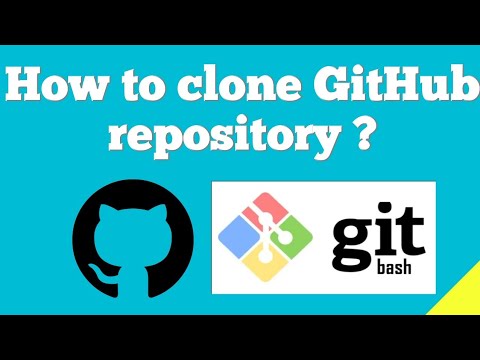 0:03:20
0:03:20
 0:16:07
0:16:07
 0:13:03
0:13:03
 0:06:50
0:06:50
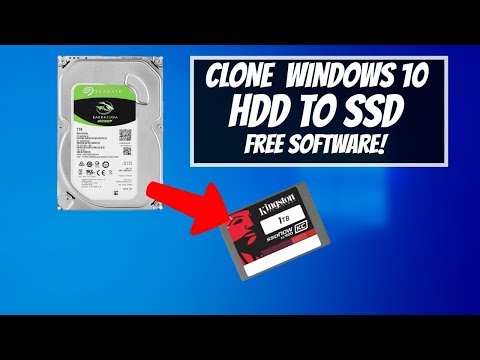 0:10:06
0:10:06
 0:21:45
0:21:45
 0:08:34
0:08:34