filmov
tv
macOS Sonoma 14.1.2 Update! Safari Zero Day Vulnerability + OCLP Info

Показать описание
Apple just released the second minor update to macOS Sonoma 14.1.2! In this video, I'll go over all the details about this update. Plus I'll cover OpenCore Legacy Patcher 1.2.1 support for macOS Sonoma 14.1.2 on Unsupported Macs. CHAPTERS BELOW!
0:00 macOS Sonoma 14.1.2 Update Welcome and intro
0:29 Apple security update releases iOS &iPadOS
1:00 Checking for the Safari 17.1.2 Update on Ventura & Monterey
1:13 iOS 17.1.2 and iPadOS 17.1.2 Security Updates
1:24 Using System Settings to download & install the Sonoma 14.1.2 update
1:49 Starting the update to macOS Sonoma 14.1.2
2:02 What is the new build number of the 14.1.2 Update? What about Beta?
2:26 How long did the macOS Sonoma 14.1.2 update take to Install?
2:51 Was Safari Updated? + Standalone updates for Ventura & Monterey
3:19 macOS Sonoma 14.1.2 Full installer & M1/M2/M3 IPSW Restore file
3:42 M1/M2/M3 Firmware update & T2 Intel Firmware & OS Loader
4:32 What’s new in the macOS Sonoma 14.1.2 Update?
4:56 Security content of the macOS Sonoma 14.1.2 Update
5:54 What’s new in Enterprise in Sonoma 14.1.2 Update?
6:06 macOS Sonoma 14.1.2 Update Geekbench 6 Benchmarks
6:22 macOS Sonoma 14.1.2 compatibility with OCLP 1.2.1
6:40 DEMO: OCLP changes & Sonoma Updates + KDK Download Explained
9:08 DEMO Cont: showing a successful KDK install and Update on 2013 Mac Pro
11:10 Now let’s look at our Non-Metal 2011 MacBook Pro with OCLP 1.2.1
11:41 Do I recommend installing the macOS Sonoma 14.1.2 update??
12:12 Did you update to macOS Sonoma? Or are you going to wait?
12:26 Did I upgrade to macOS Sonoma yet?
12:42 Thank You!!!
Does your Unsupported Mac need the KDK Download?
If you have a Mac with a dedicated Intel GPU or Nvidia GPU, you do NOT need the KDK.*
You only need the KDK if you have an AMD GPU
*You also need the KDK if you have a Mac with a USB 1.1 Controller.
MacBook - Mid 2010 and older
MacBook Air - Late 2010 and older
MacBook Pro - Mid 2010 and older
iMac - Late 2009 and older
Mac mini - Mid 2011 and older
Mac Pro - Mid 2010 and older
Examples:
2012 Mac mini with Intel GPU? NO KDK
2013 MacBook Pro with NVIDIA GPU? = NO KDK
2013 Mac Pro with AMD GPU? = YES KDK
2011 MacBook Pro with AMD GPU? = YES KDK
The macOS Sonoma Upgrade was released on 11/30/23 @ 12:07 CDT
My macOS Sonoma 14.1.2 Update Article
macOS Sonoma Apple Patch notes
Apple Security Updates Page
What's new for enterprise in macOS Sonoma
OpenCore Legacy Patcher link
Apple KDK or Kernel Debug Kit manual download link
Support Mr. Macintosh
Download Full macOS Sonoma, Ventura, Monterey & Big Sur M1 M2 Apple Silicon IPSW Files
Links
Twitter
Interested in Xcode and Swift? Subscribe to the Swift Goose!
Subscribe to "The Apple Ninja's" YouTube! If it wasn't for him, I would not even be on YouTube today. Thank you!!!
0:00 macOS Sonoma 14.1.2 Update Welcome and intro
0:29 Apple security update releases iOS &iPadOS
1:00 Checking for the Safari 17.1.2 Update on Ventura & Monterey
1:13 iOS 17.1.2 and iPadOS 17.1.2 Security Updates
1:24 Using System Settings to download & install the Sonoma 14.1.2 update
1:49 Starting the update to macOS Sonoma 14.1.2
2:02 What is the new build number of the 14.1.2 Update? What about Beta?
2:26 How long did the macOS Sonoma 14.1.2 update take to Install?
2:51 Was Safari Updated? + Standalone updates for Ventura & Monterey
3:19 macOS Sonoma 14.1.2 Full installer & M1/M2/M3 IPSW Restore file
3:42 M1/M2/M3 Firmware update & T2 Intel Firmware & OS Loader
4:32 What’s new in the macOS Sonoma 14.1.2 Update?
4:56 Security content of the macOS Sonoma 14.1.2 Update
5:54 What’s new in Enterprise in Sonoma 14.1.2 Update?
6:06 macOS Sonoma 14.1.2 Update Geekbench 6 Benchmarks
6:22 macOS Sonoma 14.1.2 compatibility with OCLP 1.2.1
6:40 DEMO: OCLP changes & Sonoma Updates + KDK Download Explained
9:08 DEMO Cont: showing a successful KDK install and Update on 2013 Mac Pro
11:10 Now let’s look at our Non-Metal 2011 MacBook Pro with OCLP 1.2.1
11:41 Do I recommend installing the macOS Sonoma 14.1.2 update??
12:12 Did you update to macOS Sonoma? Or are you going to wait?
12:26 Did I upgrade to macOS Sonoma yet?
12:42 Thank You!!!
Does your Unsupported Mac need the KDK Download?
If you have a Mac with a dedicated Intel GPU or Nvidia GPU, you do NOT need the KDK.*
You only need the KDK if you have an AMD GPU
*You also need the KDK if you have a Mac with a USB 1.1 Controller.
MacBook - Mid 2010 and older
MacBook Air - Late 2010 and older
MacBook Pro - Mid 2010 and older
iMac - Late 2009 and older
Mac mini - Mid 2011 and older
Mac Pro - Mid 2010 and older
Examples:
2012 Mac mini with Intel GPU? NO KDK
2013 MacBook Pro with NVIDIA GPU? = NO KDK
2013 Mac Pro with AMD GPU? = YES KDK
2011 MacBook Pro with AMD GPU? = YES KDK
The macOS Sonoma Upgrade was released on 11/30/23 @ 12:07 CDT
My macOS Sonoma 14.1.2 Update Article
macOS Sonoma Apple Patch notes
Apple Security Updates Page
What's new for enterprise in macOS Sonoma
OpenCore Legacy Patcher link
Apple KDK or Kernel Debug Kit manual download link
Support Mr. Macintosh
Download Full macOS Sonoma, Ventura, Monterey & Big Sur M1 M2 Apple Silicon IPSW Files
Links
Interested in Xcode and Swift? Subscribe to the Swift Goose!
Subscribe to "The Apple Ninja's" YouTube! If it wasn't for him, I would not even be on YouTube today. Thank you!!!
Комментарии
 0:12:47
0:12:47
 0:02:04
0:02:04
 0:00:19
0:00:19
 0:02:40
0:02:40
 0:14:46
0:14:46
 0:10:42
0:10:42
 0:02:16
0:02:16
 0:08:11
0:08:11
 0:02:32
0:02:32
 0:04:43
0:04:43
 0:14:56
0:14:56
 0:01:46
0:01:46
 0:17:51
0:17:51
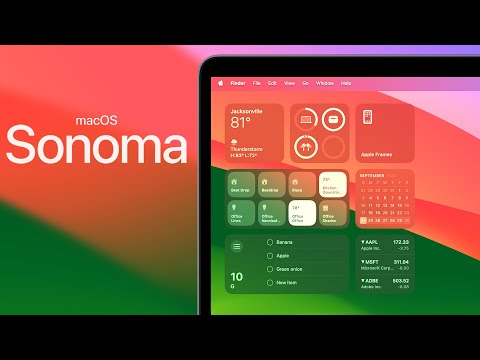 0:37:28
0:37:28
 0:05:37
0:05:37
 0:00:35
0:00:35
 0:25:42
0:25:42
 0:02:44
0:02:44
 0:08:46
0:08:46
 0:08:46
0:08:46
 0:08:59
0:08:59
 0:16:04
0:16:04
 0:02:23
0:02:23
 0:18:07
0:18:07