filmov
tv
macOS Sonoma - 17 Settings You NEED to Change Immediately!
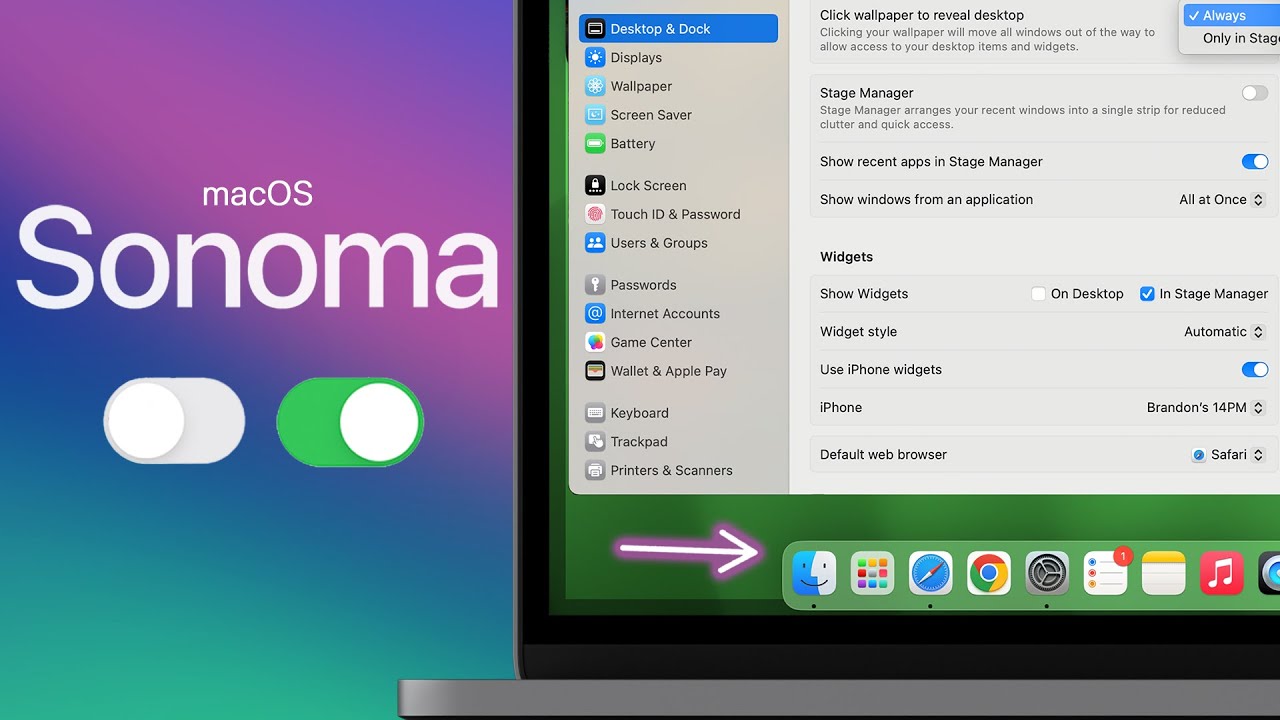
Показать описание
macOS Sonoma - 17 Settings You NEED to Change Immediately! | macOS 14 Sonoma Tips & Tricks
Apple just recently released macOS 14 Sonoma and while it includes many new features, there are also a lot of new settings that have been added! So in this video, we're going to discuss 17 brand new settings included in macOS Sonoma that you should strongly consider changing, or just be aware that they exist. Enjoy!
*Other videos you might like:*
*Social Media:*
*Chapters:*
0:00 macOS Sonoma has 17 brand new settings!
0:18 Wallpapers/Screensavers
0:53 Remove Downloaded Screensavers (save 10+ GB)
1:49 Clean up Desktop & Change Widgets Appearance
3:11 Click to View
3:43 Want the PDF?
4:01 Add THESE to save time
5:11 Disable this mode?
5:51 Apple FINALLY added this! (long overdue)
6:18 Automatically Switch
6:53 Fast typer? Maybe disable this
7:26 Profiles (& bonus Safari tips)
8:40 Change keyboard shortcuts
9:07 More Safari settings
10:06 Passwords
11:07 Adjust Dramatic Effects
12:54 Hey no more
13:20 This is way better now
13:53 Keyboard shortcut
14:11 That's all, folks
*Gear used to make this video:*
Disclosure: This video might contain affiliate links, which help fund the channel if you make a purchase.
Have a fantastic day & I'll see you soon!
Apple just recently released macOS 14 Sonoma and while it includes many new features, there are also a lot of new settings that have been added! So in this video, we're going to discuss 17 brand new settings included in macOS Sonoma that you should strongly consider changing, or just be aware that they exist. Enjoy!
*Other videos you might like:*
*Social Media:*
*Chapters:*
0:00 macOS Sonoma has 17 brand new settings!
0:18 Wallpapers/Screensavers
0:53 Remove Downloaded Screensavers (save 10+ GB)
1:49 Clean up Desktop & Change Widgets Appearance
3:11 Click to View
3:43 Want the PDF?
4:01 Add THESE to save time
5:11 Disable this mode?
5:51 Apple FINALLY added this! (long overdue)
6:18 Automatically Switch
6:53 Fast typer? Maybe disable this
7:26 Profiles (& bonus Safari tips)
8:40 Change keyboard shortcuts
9:07 More Safari settings
10:06 Passwords
11:07 Adjust Dramatic Effects
12:54 Hey no more
13:20 This is way better now
13:53 Keyboard shortcut
14:11 That's all, folks
*Gear used to make this video:*
Disclosure: This video might contain affiliate links, which help fund the channel if you make a purchase.
Have a fantastic day & I'll see you soon!
Комментарии
 0:14:46
0:14:46
 0:18:07
0:18:07
 0:12:02
0:12:02
 0:04:43
0:04:43
 0:07:14
0:07:14
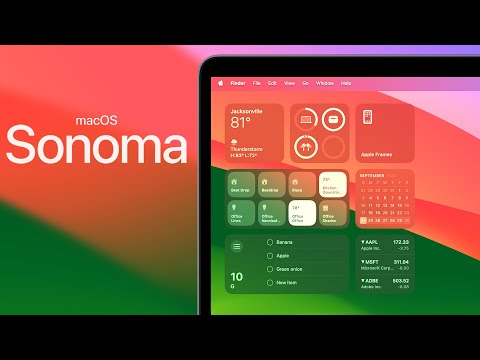 0:37:28
0:37:28
 0:09:36
0:09:36
 0:11:40
0:11:40
 0:00:20
0:00:20
 0:12:02
0:12:02
 0:08:29
0:08:29
 0:15:28
0:15:28
 0:03:56
0:03:56
 0:39:05
0:39:05
 0:01:10
0:01:10
 0:00:56
0:00:56
 0:05:23
0:05:23
 0:18:07
0:18:07
 0:03:27
0:03:27
 0:04:39
0:04:39
 0:00:42
0:00:42
 0:02:53
0:02:53
 0:00:35
0:00:35
 0:02:09
0:02:09