filmov
tv
macOS Sonoma 14.6.1 Update.... WHY?

Показать описание
Apple just released macOS Sonoma 14.6.1! In this video, I'll go over all the details that you will need to know about this update. CHAPTERS BELOW!
0:00 macOS Sonoma 14.6.1 Welcome and intro
0:41 Full Apple Software Update release list, Ventura, iOS & iPadOS
0:50 macOS Sonoma 14.6.1 update in System Settings
1:17 macOS Sonoma Update description is blank for the 4th update in a row!?!?
1:40 Using System Settings to download & install the Sonoma 14.6.1 update
2:04 Update Complete! What is the new BuildVersion of the 14.6.1 Update?
2:21 How long did the macOS Sonoma 14.6.1 update take to Install?
2:48 macOS Sonoma 14.6.1 Update sizes on Apple Silicon and Intel Macs
3:08 Tip of the video
3:43 Apple Silicon & Intel BridgeOS Firmware Updates
4:12 Was Safari Web Browser updated?
4:42 What’s new in Security Fixes in the Sonoma 14.6.1 Update?
5:01 What’s new in macOS Sonoma 14.6.1 Updates?
5:35 What is Apple iCloud Advanced Data Protection?
5:50 Advanced Data Protection could NOT be turned on or off!!!
6:07 Taking a closer look at the ADP Settings in macOS
7:30 macOS Sonoma 14.6.1 Update Geekbench 6 Benchmarks
7:49 EARLY KDK Drop! + Quick PREVIEW of next OCLP for Unsupported Macs Video
8:34 Do I recommend installing the Sonoma 14.6.1 update?
9:21 Questions or Comments Let me know! Catch you in the next video THANKS!
The macOS Sonoma 14.6.1 Update was released on 8/07/24 @ 12:33 CDT
My macOS Sonoma 14.6.1 Update Article
macOS Sonoma Apple Patch notes
Apple Security Updates Page
What's new for enterprise in macOS Sonoma
OpenCore Legacy Patcher for Unsupported Macs
Manual OCLP Kernel Debug Kit (KDK) download site
Does your Unsupported Mac need the KDK Download?
If you have a Mac with a dedicated Intel GPU or Nvidia GPU, you do NOT need the KDK.*
You only need the KDK if you have an AMD GPU
*You also need the KDK if you have a Mac with a USB 1.1 Controller.
MacBook - Mid 2010 and older
MacBook Air - Late 2010 and older
MacBook Pro - Mid 2010 and older
iMac - Late 2009 and older
Mac mini - Mid 2011 and older
Mac Pro - Mid 2010 and older
Examples:
2012 Mac mini with Intel GPU? NO KDK
2013 MacBook Pro with NVIDIA GPU? = NO KDK
2013 Mac Pro with AMD GPU? = YES KDK
2011 MacBook Pro with AMD GPU? = YES KDK
Support Mr. Macintosh
Download Full macOS Sonoma, Ventura, Monterey & Big Sur M1, M2 & M3 Apple Silicon IPSW Files
Links
Twitter
Subscribe to "The Apple Ninja's" YouTube! If it wasn't for him, I would not even be on YouTube today. Thank you!!!
0:00 macOS Sonoma 14.6.1 Welcome and intro
0:41 Full Apple Software Update release list, Ventura, iOS & iPadOS
0:50 macOS Sonoma 14.6.1 update in System Settings
1:17 macOS Sonoma Update description is blank for the 4th update in a row!?!?
1:40 Using System Settings to download & install the Sonoma 14.6.1 update
2:04 Update Complete! What is the new BuildVersion of the 14.6.1 Update?
2:21 How long did the macOS Sonoma 14.6.1 update take to Install?
2:48 macOS Sonoma 14.6.1 Update sizes on Apple Silicon and Intel Macs
3:08 Tip of the video
3:43 Apple Silicon & Intel BridgeOS Firmware Updates
4:12 Was Safari Web Browser updated?
4:42 What’s new in Security Fixes in the Sonoma 14.6.1 Update?
5:01 What’s new in macOS Sonoma 14.6.1 Updates?
5:35 What is Apple iCloud Advanced Data Protection?
5:50 Advanced Data Protection could NOT be turned on or off!!!
6:07 Taking a closer look at the ADP Settings in macOS
7:30 macOS Sonoma 14.6.1 Update Geekbench 6 Benchmarks
7:49 EARLY KDK Drop! + Quick PREVIEW of next OCLP for Unsupported Macs Video
8:34 Do I recommend installing the Sonoma 14.6.1 update?
9:21 Questions or Comments Let me know! Catch you in the next video THANKS!
The macOS Sonoma 14.6.1 Update was released on 8/07/24 @ 12:33 CDT
My macOS Sonoma 14.6.1 Update Article
macOS Sonoma Apple Patch notes
Apple Security Updates Page
What's new for enterprise in macOS Sonoma
OpenCore Legacy Patcher for Unsupported Macs
Manual OCLP Kernel Debug Kit (KDK) download site
Does your Unsupported Mac need the KDK Download?
If you have a Mac with a dedicated Intel GPU or Nvidia GPU, you do NOT need the KDK.*
You only need the KDK if you have an AMD GPU
*You also need the KDK if you have a Mac with a USB 1.1 Controller.
MacBook - Mid 2010 and older
MacBook Air - Late 2010 and older
MacBook Pro - Mid 2010 and older
iMac - Late 2009 and older
Mac mini - Mid 2011 and older
Mac Pro - Mid 2010 and older
Examples:
2012 Mac mini with Intel GPU? NO KDK
2013 MacBook Pro with NVIDIA GPU? = NO KDK
2013 Mac Pro with AMD GPU? = YES KDK
2011 MacBook Pro with AMD GPU? = YES KDK
Support Mr. Macintosh
Download Full macOS Sonoma, Ventura, Monterey & Big Sur M1, M2 & M3 Apple Silicon IPSW Files
Links
Subscribe to "The Apple Ninja's" YouTube! If it wasn't for him, I would not even be on YouTube today. Thank you!!!
Комментарии
 0:08:59
0:08:59
 0:03:52
0:03:52
 0:10:56
0:10:56
 0:15:31
0:15:31
 0:02:34
0:02:34
 0:03:43
0:03:43
 0:14:46
0:14:46
 0:03:22
0:03:22
 0:20:49
0:20:49
 0:05:26
0:05:26
 0:01:00
0:01:00
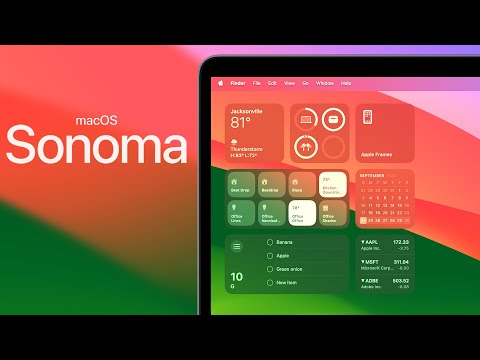 0:37:28
0:37:28
 0:06:34
0:06:34
 0:04:43
0:04:43
 0:01:47
0:01:47
 0:27:04
0:27:04
 0:09:43
0:09:43
 0:07:23
0:07:23
 0:10:42
0:10:42
 0:02:45
0:02:45
 0:08:54
0:08:54
 0:04:55
0:04:55
 0:00:35
0:00:35
 0:03:32
0:03:32