filmov
tv
How to add ESP Boards to Arduino IDE?
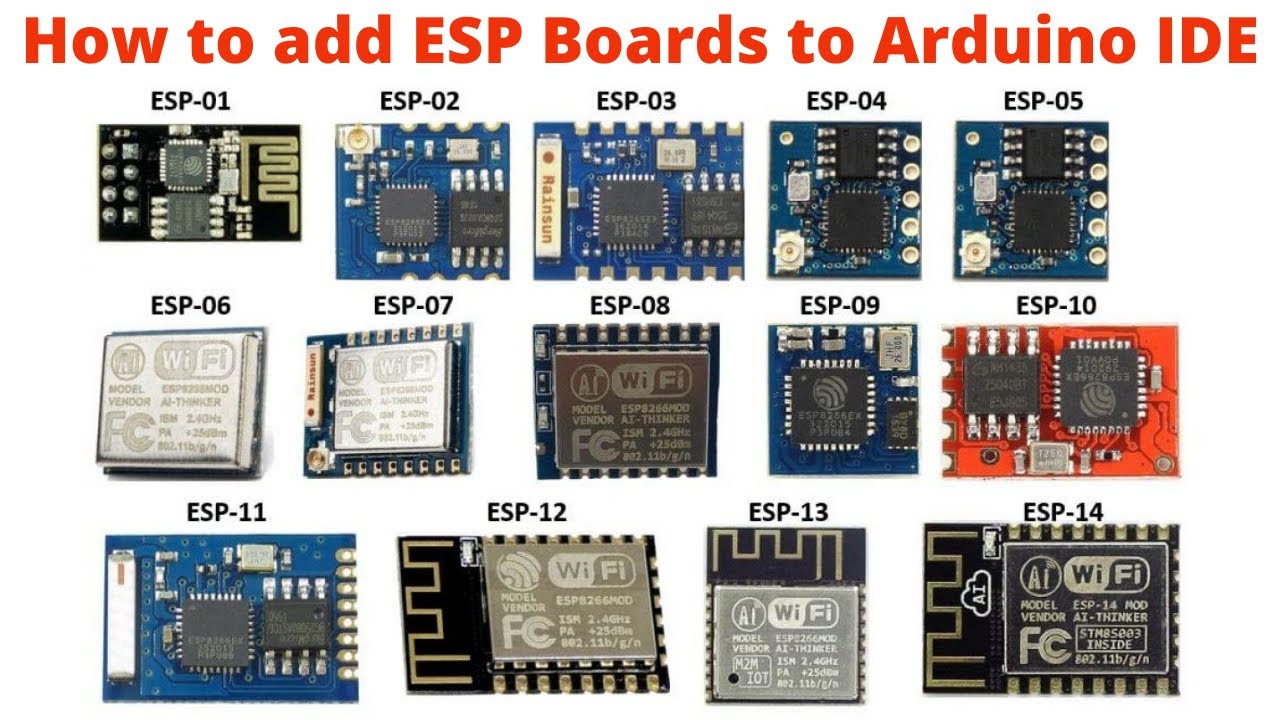
Показать описание
Procedure to add ESP board to arduino IDE
1. Open you IDE and click on "File - Preferences".
2. In "Aditional Boards Manager URLs" add this line and click on "OK":
3. Go to "Tools - Board - Boards Manager", type "ESP8266" and install it.
4. Go again to "Tools - Board" and select "Generic ESP8266 Module".
⭐️Thanks for checking this description.
Follow us on:
1. Open you IDE and click on "File - Preferences".
2. In "Aditional Boards Manager URLs" add this line and click on "OK":
3. Go to "Tools - Board - Boards Manager", type "ESP8266" and install it.
4. Go again to "Tools - Board" and select "Generic ESP8266 Module".
⭐️Thanks for checking this description.
Follow us on:
Install the ESP32 Board in Arduino IDE in less than 1 minute (Windows, Mac OS X, and Linux)
Install the ESP8266 Board in Arduino IDE in less than 1 minute (Windows, Mac OS X, and Linux)
How to add ESP Boards to Arduino IDE?
Setting up an ESP32 with Arduino IDE
ESP8266 Takeapart - Collin’s Lab Notes #adafruit #collinslabnotes #adafruit
NEW! ESP Web Tools. Program ESP boards from your browser with ESPHome Add-on in Home Assistant.
How To Add ESP 8266 Boards Into Arduino IDE
How to Setup and Program NodeMCU ESP8266–Complete Guide
Add wifi to your Bigtreetech mainboard/touchscreen - ESP-01S guide
ESP-NOW with ESP32 EXPLAINED: Easiest Wireless Communication Between Boards (ESP8266 Compatible)
Programming ESP-12E / ESP-12F / NodeMCU With Arduino IDE | Step by Step Guide
3 Simple ways of programming an ESP-12 Module
Design your own ESP Board for Battery Powered & Low Power IoT Applications
ESP Board How to Add NodeMCU Board to Arduino IDE - NodeMCU Board ko kase add kre || SKY TECH - RICK
Introduction to ESP32 - Getting Started
ESP8266 in 5 minutes
A beginner’s guide to ESP32 | Hardware & coding basics + Wi-Fi server demo
How to connect Esp 8266 wifi module with Arduino Uno
Install ESP 8266 library in Arduino IDE | Add URL | Download Board Manager URL | ESPRESSIF
How to Obtain and Use an SSL Certificate with ESP Boards in Arduino Code
ESP 8266 ka kamaal!!🔥🔥 #microcontroller #wifimodule #esp8266
How to add WiFi Control to any project || ESP32 Beginner's Guide
#264 PlatformIO for Arduino, ESP8266, and ESP32 Tutorial
Getting Started with ESP32 - Step-By-Step Tutorial
Комментарии
 0:01:25
0:01:25
 0:01:24
0:01:24
 0:02:21
0:02:21
 0:04:03
0:04:03
 0:01:00
0:01:00
 0:15:14
0:15:14
 0:02:02
0:02:02
 0:08:10
0:08:10
 0:16:16
0:16:16
 0:04:42
0:04:42
 0:14:04
0:14:04
 0:03:55
0:03:55
 0:10:05
0:10:05
 0:01:49
0:01:49
 0:47:57
0:47:57
 0:05:50
0:05:50
 0:09:09
0:09:09
 0:00:15
0:00:15
 0:02:11
0:02:11
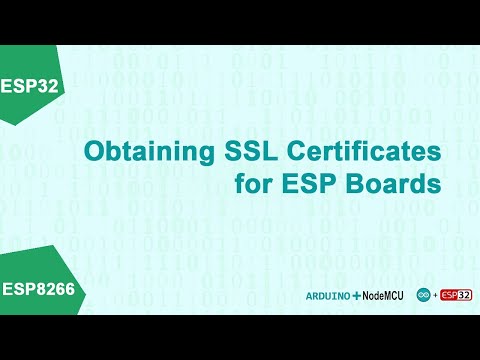 0:01:12
0:01:12
 0:00:52
0:00:52
 0:10:44
0:10:44
 0:18:47
0:18:47
 0:19:50
0:19:50