filmov
tv
#264 PlatformIO for Arduino, ESP8266, and ESP32 Tutorial

Показать описание
Would you like to have a better tool to program your Arduino or ESP boards? More productive, more flexible, but still compatible with all our Arduino sketches and libraries. Also easy to use? Let’s have a look if PlatformIO is that tool.
Links:
My Bitcoin address: 19FSmqbBzb5zsYB1d8Bq4KbxVmezToDNTV
If you want to support the channel, please use the links below to start your shopping. No additional charges for you, but I get a commission (of your purchases the next 24 hours) to buy new stuff for the channel
Please do not try to Email me or invite me on LinkedIn. These communication channels are reserved for my primary job
Links:
My Bitcoin address: 19FSmqbBzb5zsYB1d8Bq4KbxVmezToDNTV
If you want to support the channel, please use the links below to start your shopping. No additional charges for you, but I get a commission (of your purchases the next 24 hours) to buy new stuff for the channel
Please do not try to Email me or invite me on LinkedIn. These communication channels are reserved for my primary job
#264 PlatformIO for Arduino, ESP8266, and ESP32 Tutorial
Over-the-Air ESP8266 programming using PlatformIO
Try these 16 Brilliant ESP32 projects!!!
Install both ESP32 and ESP8266 on Arduino IDE
3D hologram fan portrait solution. Who wanna date this holographic sexy lady #3dhologramfan
#272 Mailbag incl. defective LiPo, Co2, ESP8266 Sensor module, RPi PoE, 120V inverter, OneThinx
A Better Arduino IDE - Getting Started with PlatformIO
Raspberry Pi Pico VS ESP32 S2 speed comparison benchmark using CircuitPython
ESP8266 OTA Debugging in Visual Studio
Demo PlatformIO
Powerful Alternative to ESP32 CAM | Realtek AMB82-Mini IoT AI Camera Board - Getting Started
#242 How to Build a Cheap 433 - MQTT Gateway (RFLink, Arduino, ESP8266, Node-Red, Weather Station)
All fixes to run ESP32/Arduino on Arduino IDE and Platform IO using MacOS Big Sur and Newer
Interrupsi (Arduino Uno + PlatformIO)
Spotpear Raspberry pi RP2040 development board with 0.42 inch LCD for Arduino Micropython
Pi Pico W with the Arduino IDE | Using WiFi
Arduino and Platform IO
#266 Mailbag with LoRa, special PIR, Sigrok, Harvester, Ethernet Cable Tester
#370 Raspberry Pi Pico vs ESP32 (-S2) and STM32 Blackpill
ESP8266 RTOS SDK 3.2 IOT Framework
#NewProducts 4/19/23 Feat. Adafruit RP2040 Feather ThinkInk with 24-pin E-Paper Display - STEMMA QT!
VS Code et PlatformIO: Mieux que l'IDE Arduino?
#365 Is Power over Ethernet (POE) on the ESP32 any good? (New TTGO and Olimex boards available)
#263 How to build an Animal RFID reader with Arduino, ESP8266, or ESP32
Комментарии
 0:18:47
0:18:47
 0:16:10
0:16:10
 0:11:18
0:11:18
 0:06:57
0:06:57
 0:00:23
0:00:23
 0:19:45
0:19:45
 0:08:20
0:08:20
 0:05:13
0:05:13
 0:04:03
0:04:03
 0:19:48
0:19:48
 0:13:32
0:13:32
 0:11:35
0:11:35
 0:11:30
0:11:30
 0:22:26
0:22:26
 0:00:12
0:00:12
 0:49:26
0:49:26
 2:40:42
2:40:42
 0:21:30
0:21:30
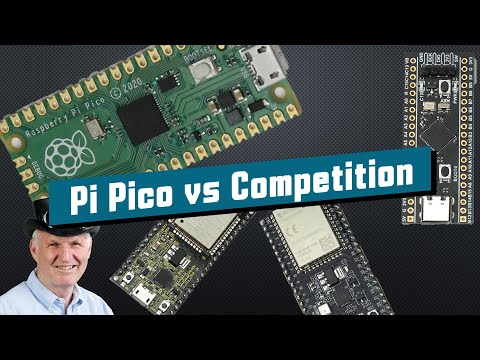 0:15:53
0:15:53
 0:06:19
0:06:19
 0:07:52
0:07:52
 0:19:33
0:19:33
 0:13:21
0:13:21
 0:12:07
0:12:07