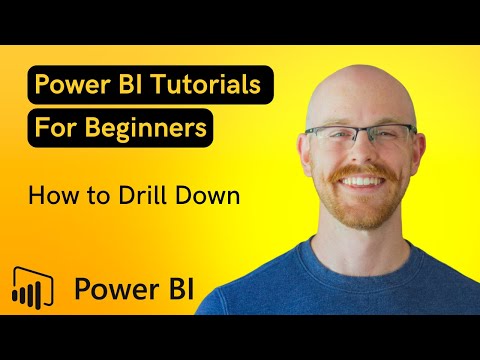filmov
tv
Understanding Drill-Through Functionality And How To Use This In Power BI

Показать описание
For today’s tutorial, I’d like to quickly go over the drill-through function in Power BI. This can be quite a powerful way to create a compelling navigation experience for the consumers of your report. I’ll be sharing a couple of example on how you can apply this function inside your report.
Sam
***** Video Details *****
00:00 Introduction
01:06 The idea of using drill-through
02:35 Client details
04:35 New way to use drill-through
06:05 Drill-through filters
07:35 Drill-through types
***** Learning Power BI? *****
#EnterpriseDNA #PowerBI #PowerBIDesktop #PowerBITutorial
Sam
***** Video Details *****
00:00 Introduction
01:06 The idea of using drill-through
02:35 Client details
04:35 New way to use drill-through
06:05 Drill-through filters
07:35 Drill-through types
***** Learning Power BI? *****
#EnterpriseDNA #PowerBI #PowerBIDesktop #PowerBITutorial
Комментарии