filmov
tv
Excel Class Day 5: Mastering Conditional Formatting and Excel Tables

Показать описание
📊 Welcome back to another insightful session of our Excel Learning Series! In today's class, we're diving into the fascinating world of advanced data manipulation with a focus on Conditional Formatting and Excel Tables.
🔑 Topics Explored:
Conditional Formatting:
Unlock the power of data visualization and insights with Conditional Formatting. Learn how to highlight cells based on specific criteria, making patterns and trends instantly recognizable. From color scales to data bars, you'll master the art of making your data speak for itself.
Create and Format Tables:
Discover the magic of Excel Tables and how they can revolutionize your data management experience.
Create Excel Tables from Cell Ranges: Elevate your data to a new level of organization and functionality by creating tables.
Apply Table Styles: Personalize the appearance of your tables using a range of stylish presets.
Convert Tables to Cell Ranges: Learn to transition from tables back to regular cell ranges without losing data or formatting.
Modify Tables:
Dig deeper into table manipulation techniques to customize your data structure.
Add or Remove Table Rows and Columns: Tailor your tables to fit your data perfectly.
Configure Table Style Options: Fine-tune your table's appearance by exploring different style options.
Insert and Configure Total Rows: Leverage total rows to calculate and display summarized data.
Filter and Sort Table Data:
Efficiently manage your data with filtering and sorting capabilities.
Filter Records: Learn how to filter and display specific records that match certain criteria.
Sort Data by Multiple Columns: Master the art of sorting data based on multiple criteria for enhanced data organization.
Whether you're analyzing financial data, tracking inventory, or managing project details, the skills learned in this session will elevate your data manipulation game.
🛠️ Empowering Your Excel Journey:
Our Excel Learning Series continues to equip you with essential skills that enhance your productivity and efficiency. Join us as we unravel the advanced functionalities of Excel.
🎓 Stay tuned for more engaging sessions as we delve deeper into Excel's dynamic capabilities. Don't forget to like, subscribe, and hit the notification bell to stay updated with our Excel Learning Series. Let's excel together! 🚀📈
🔑 Topics Explored:
Conditional Formatting:
Unlock the power of data visualization and insights with Conditional Formatting. Learn how to highlight cells based on specific criteria, making patterns and trends instantly recognizable. From color scales to data bars, you'll master the art of making your data speak for itself.
Create and Format Tables:
Discover the magic of Excel Tables and how they can revolutionize your data management experience.
Create Excel Tables from Cell Ranges: Elevate your data to a new level of organization and functionality by creating tables.
Apply Table Styles: Personalize the appearance of your tables using a range of stylish presets.
Convert Tables to Cell Ranges: Learn to transition from tables back to regular cell ranges without losing data or formatting.
Modify Tables:
Dig deeper into table manipulation techniques to customize your data structure.
Add or Remove Table Rows and Columns: Tailor your tables to fit your data perfectly.
Configure Table Style Options: Fine-tune your table's appearance by exploring different style options.
Insert and Configure Total Rows: Leverage total rows to calculate and display summarized data.
Filter and Sort Table Data:
Efficiently manage your data with filtering and sorting capabilities.
Filter Records: Learn how to filter and display specific records that match certain criteria.
Sort Data by Multiple Columns: Master the art of sorting data based on multiple criteria for enhanced data organization.
Whether you're analyzing financial data, tracking inventory, or managing project details, the skills learned in this session will elevate your data manipulation game.
🛠️ Empowering Your Excel Journey:
Our Excel Learning Series continues to equip you with essential skills that enhance your productivity and efficiency. Join us as we unravel the advanced functionalities of Excel.
🎓 Stay tuned for more engaging sessions as we delve deeper into Excel's dynamic capabilities. Don't forget to like, subscribe, and hit the notification bell to stay updated with our Excel Learning Series. Let's excel together! 🚀📈
 0:34:48
0:34:48
 0:24:29
0:24:29
 0:27:02
0:27:02
 0:10:13
0:10:13
 0:19:05
0:19:05
 0:14:30
0:14:30
 0:52:40
0:52:40
 0:43:01
0:43:01
 0:04:11
0:04:11
 0:00:17
0:00:17
 0:03:19
0:03:19
 0:56:01
0:56:01
 0:06:42
0:06:42
 0:06:42
0:06:42
 0:00:27
0:00:27
 0:00:35
0:00:35
 0:10:55
0:10:55
 0:00:33
0:00:33
 0:01:00
0:01:00
 0:08:28
0:08:28
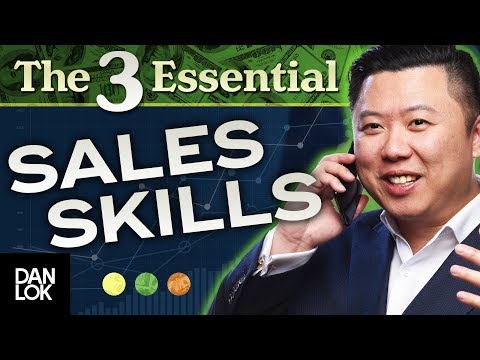 0:09:34
0:09:34
 0:00:16
0:00:16
 0:27:19
0:27:19
 0:11:47
0:11:47