filmov
tv
Effortless Dynamic Dependent Dropdowns Trick in Google Sheets! No Scripting Required!
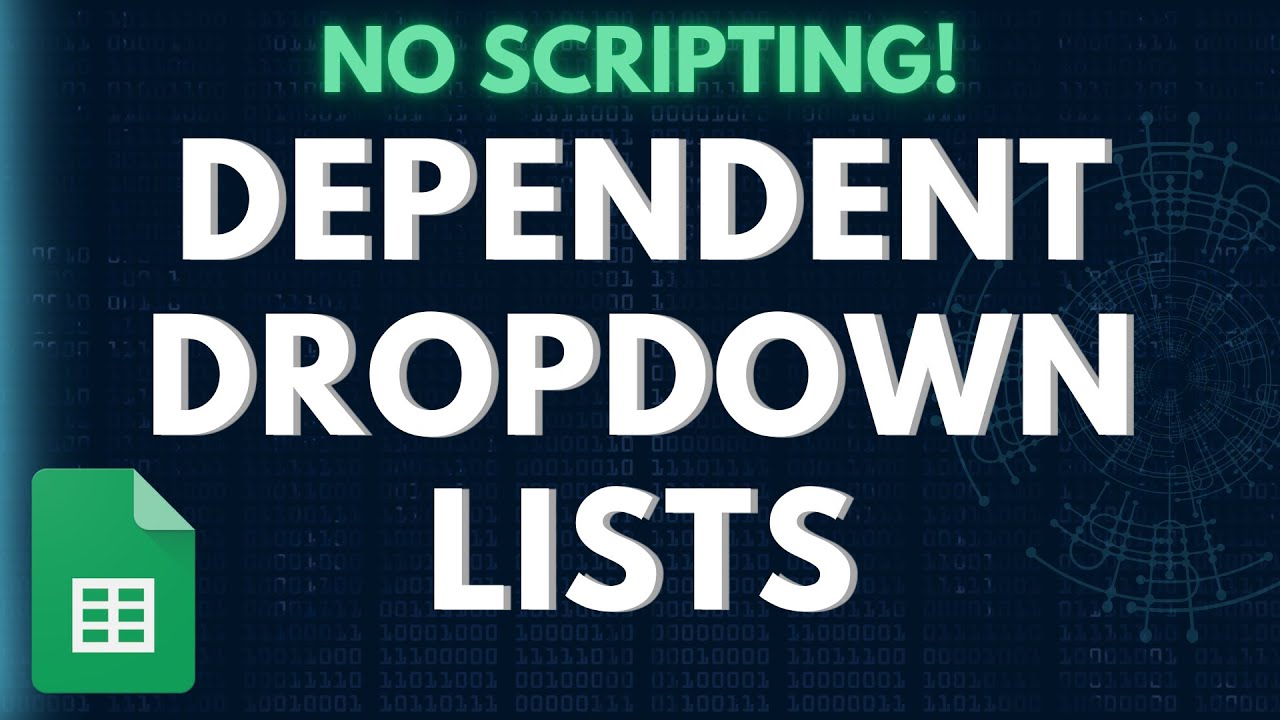
Показать описание
Check out this dependent dropdown hack I discovered in Google Sheets to be able to quickly and easily add multiple dependent dropdowns with NO scripting required.
To recap, here's what you need to do for the simple version in the Simple Version tab:
1) Create a normal drop-down in Column A from the first column in the simpleData tab.
2) Create a transposed filter function in the simpleDropdown helper tab that will return the data from Column B in the simpleData tab for each row in Column A (starting in A2, then hover over the blue box and click and drag down to copy the formula down).
3) Create the hacked drop-down in Column B from the first row in the simpleDropdown helper tab for the 2nd row in Column B on the Simple Version tab.
4) Update the data validation to delete the "$"s so the row reference is not locked.
5) Select B2, then click and drag on the blue box on the bottom right to copy the data validation down.
To recap, here's what you need to do for the simple version in the Simple Version tab:
1) Create a normal drop-down in Column A from the first column in the simpleData tab.
2) Create a transposed filter function in the simpleDropdown helper tab that will return the data from Column B in the simpleData tab for each row in Column A (starting in A2, then hover over the blue box and click and drag down to copy the formula down).
3) Create the hacked drop-down in Column B from the first row in the simpleDropdown helper tab for the 2nd row in Column B on the Simple Version tab.
4) Update the data validation to delete the "$"s so the row reference is not locked.
5) Select B2, then click and drag on the blue box on the bottom right to copy the data validation down.
Effortless Dynamic Dependent Dropdowns Trick in Google Sheets! No Scripting Required!
Awesome Trick to Get Dependent Drop Downs in Excel (works for multiple rows too)
Dynamic Dependent Drop Down List in Excel | Excel Tips and tricks | #shorts
Create Multiple Dependent Drop-Down Lists in Excel (on Every Row)
Google Sheets - Dependent Drop Down Lists | 2 Ways
Multiple Dependent Drop Down List In Excel! Learn this in one minute! 😎 #excel #exceltips
Easy Dynamic Dependent Data Validation Two Ways
How to Make Automatic Dependent Drop-Down Lists in Excel | Easy Steps
Dependent Drop Down Lists In Google Sheet - Excel Tip and Tricks
Google Sheets - Dependent Drop Down Lists | New Method
Create multiple dependent drop-down lists in Excel [EASY]
Amazing Excel Hack: Dependent Dropdowns FAST! #shorts
Create Dependent Drop Down List in Excel - EASY METHOD
Dynamic Dependent Dropdown List in Excel
Dependent Drop Down List in Excel Tutorial
How To Create MULTIPLE Dependent Drop-Down Lists in Google Sheets
Infinite Multiple Dependent Dropdown Lists In Google Sheets
Dependent Drop Down List in Google Sheet and Excel
Dependent Dropdowns: Excel's Key to Dynamic Data Visualization
How to Create Multiple Dependent Drop-Down Lists in Excel | Automatically Update with New Values
How do I create a dependent drop-down list in Excel - Excel Tip and Tricks
How To Create ENDLESS Dependent Drop-Down Lists in Google Sheets For Every Row
Create dynamic Dependent Drop-Down Lists in Excel
005. Create DYNAMIC Dependent Dropdown Menu with Offset
Комментарии
 0:10:23
0:10:23
 0:07:39
0:07:39
 0:00:52
0:00:52
 0:11:57
0:11:57
 0:08:40
0:08:40
 0:00:54
0:00:54
 0:07:20
0:07:20
 0:00:56
0:00:56
 0:01:00
0:01:00
 0:05:59
0:05:59
 0:07:16
0:07:16
 0:00:53
0:00:53
 0:12:10
0:12:10
 0:00:59
0:00:59
 0:11:10
0:11:10
 0:08:13
0:08:13
 0:11:36
0:11:36
 0:00:45
0:00:45
 0:21:40
0:21:40
 0:09:48
0:09:48
 0:01:00
0:01:00
 0:17:08
0:17:08
 0:04:36
0:04:36
 0:11:45
0:11:45