filmov
tv
How To Create MULTIPLE Dependent Drop-Down Lists in Google Sheets

Показать описание
Looking to create advanced drop-down lists in Google Sheets? Dive into this tutorial to learn how to set up multiple dependent drop-down lists efficiently, perfect for intricate data entry tasks.
✨ Key Highlights:
▪️ Setting Up the Master Data: Understand how to organize your master data, which forms the basis of your dependent drop-down lists.
▪️ Creating the First Drop-Down List: Learn the steps to create your primary drop-down list, which will determine the content of subsequent dependent lists.
▪️ Using Data Validation for Dependent Lists: Discover how to use Google Sheets' data validation feature to create dependent lists that change based on the selection in the first list.
▪️ Data Preparation for Multiple Lists: Explore how to use the INDEX and MATCH functions to prepare data for multiple dependent lists.
▪️ Transposing Data for Horizontal Display: Find out how to use the TRANSPOSE function to display your drop-down lists horizontally for a cleaner look.
▪️ Dealing with Dynamic Ranges: Get tips on adjusting your data validation ranges for each row to ensure each drop-down list functions correctly.
00:00 How To Create Multiple Dependent Drop Down Lists in Google Sheets
01:25 Create First Drop-Down List in Google Sheets
02:58 Create Dependent Drop-Down List in Google Sheets
04:46 Create Multiple Dependent Drop-Downs in Google Sheets
🚩Let’s connect on social:
Note: This description contains affiliate links, which means at no additional cost to you, we will receive a small commission if you make a purchase using the links. This helps support the channel and allows us to continue to make videos like this. Thank you for your support!
#googlesheets
Комментарии
 0:07:16
0:07:16
 0:08:13
0:08:13
 0:11:57
0:11:57
 0:11:42
0:11:42
 0:12:02
0:12:02
 0:13:41
0:13:41
 0:10:59
0:10:59
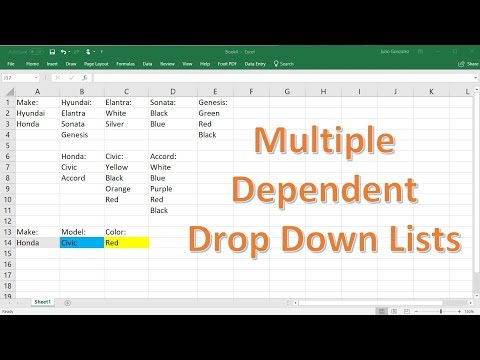 0:10:24
0:10:24
 0:12:10
0:12:10
 0:09:48
0:09:48
 0:15:03
0:15:03
 0:11:10
0:11:10
 0:09:20
0:09:20
 0:07:35
0:07:35
 0:03:50
0:03:50
 0:04:10
0:04:10
 0:08:50
0:08:50
 0:11:36
0:11:36
 0:03:58
0:03:58
 0:17:08
0:17:08
 0:07:39
0:07:39
 0:15:35
0:15:35
 0:10:40
0:10:40
 0:02:50
0:02:50