filmov
tv
Enable Multiple RDP Sessions on Windows 10 Pro Step by Step

Показать описание
Log into the server, where the Remote Desktop Services are installed.
Go to Computer Configuration - Administrative Templates - Windows Components - Remote Desktop Services - Remote Desktop Session Host- Connections.
Set Restrict Remote Desktop Services user to a single Remote Desktop Services session to Disabled.
Double click Limit number of connections and set the RD Maximum Connections allowed to 999999.
Go to Computer Configuration - Administrative Templates - Windows Components - Remote Desktop Services - Remote Desktop Session Host- Connections.
Set Restrict Remote Desktop Services user to a single Remote Desktop Services session to Disabled.
Double click Limit number of connections and set the RD Maximum Connections allowed to 999999.
Enable Multiple RDP Sessions on Windows 10 Pro Step by Step
Enable multiple RDP sessions on Windows Server 2019
How to enable Multiple RDP Sessions in Windows Server?
How to Enable Multiple Remote RDP Sessions on Windows 10 Pro
Enable Multiple RDP Sessions on Windows 10 22h2 Pro Step by Step
How to enable remote desktop and multiple RDP sessions windows server
How to enable Multiple RDP Sessions on Windows Server 2022, Enable Multiple RDP Sessions
How to Enable Multiple RDP Sessions for a user in Microsoft Windows Server
Allow Multiple Remote Desktop Sessions - Windows 10
How to Allow Multiple RDP Sessions in Windows 10
windows 10 multiple rdp sessions
How to allow multiple RDP sessions for the single user in Windows | VPS Tutorial
Run Multiple Remote Sessions in Windows 11 | 2021
Enable Multiple Remote Desktop Sessions on Server 2012
Multiple RDP Remote Desktop sessions in Windows 11 - Installing RDP Wrapper
Allow Multi RDP Session-Win 10v 21H2 |Fix another user is signed in . .| The number of conection..
How to Enable Multiple RDP Sessions for Multiple Users Windows 10 Remote Desktop Connection
RedSnarf Enable Multiple RDP Sessions Per User
Allow Multiple Remote Desktop Sessions Windows 10
Windows 2008 R2 Server Enable Multiple RDP Remote Desktop Sessions
RUNNING MULTIPLE REMOTE DESKTOP USERS WITHOUT LOG OFF
Windows Server 2012 & 2008 - Enable Multiple RDP - Registry - Part 2
windows server 2012 r2 multiple remote desktop sessions
How To Allow Multiple Remote Desktop Server in Same Time Using Group Policy Windows 2019
Комментарии
 0:03:45
0:03:45
 0:02:32
0:02:32
 0:08:09
0:08:09
 0:03:24
0:03:24
 0:04:04
0:04:04
 0:16:56
0:16:56
 0:04:39
0:04:39
 0:02:20
0:02:20
 0:02:57
0:02:57
 0:01:05
0:01:05
 0:02:24
0:02:24
 0:01:58
0:01:58
 0:07:54
0:07:54
 0:04:19
0:04:19
 0:09:25
0:09:25
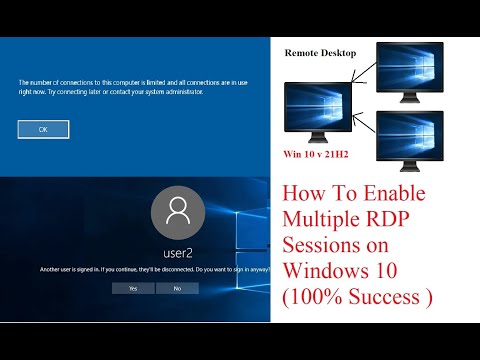 0:10:58
0:10:58
 0:28:34
0:28:34
 0:01:26
0:01:26
 0:03:56
0:03:56
 0:05:00
0:05:00
 0:18:44
0:18:44
 0:02:25
0:02:25
 0:03:15
0:03:15
 0:08:46
0:08:46