filmov
tv
How To Install a CAB File in Windows 10
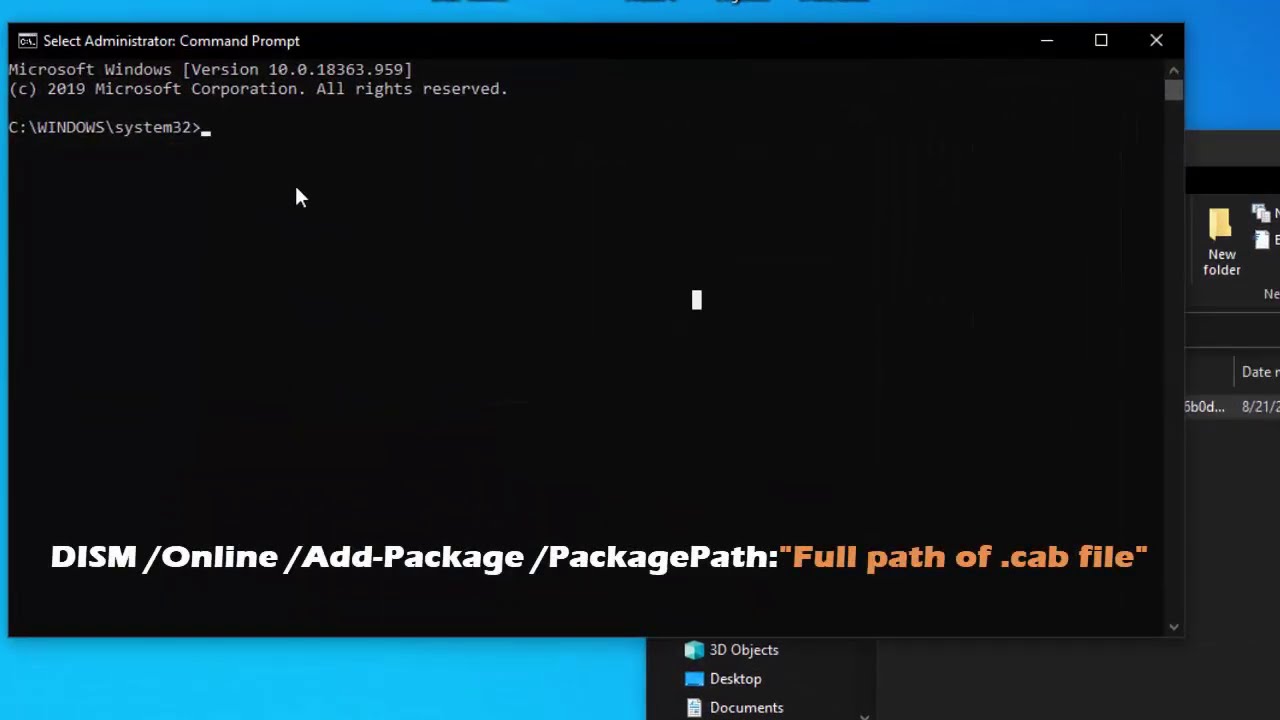
Показать описание
This video will show you how to install a .cab file in Windows 10.
- Open a Command Prompt with administrator privilege
- type the command below, then press Enter.
DISM /Online /Add-Package /PackagePath:”Full path of .cab file“
Substitute Full path of .cab file with the actual full path of the .cab file’s location.
- Open a Command Prompt with administrator privilege
- type the command below, then press Enter.
DISM /Online /Add-Package /PackagePath:”Full path of .cab file“
Substitute Full path of .cab file with the actual full path of the .cab file’s location.
How To Install a CAB File in Windows 10
How to Open and Use a Cab File in Windows
How to Install CAB Cumulative Updates using DISM on Windows 10 [2021 Tutorial]
Installing .CAB files in Windows 10
How To install Windows 10 Cab files
How To Install .CAB Drivers
How to install .CAB file |Mcrosoft Basic Display Adapter problem| |Solved|CAB updates
TRACTOR CAB INTERIOR INSTALLATION Fehr Cab Interiors
How to Install a Mailbox & Weekly Trash Duties
Tips on How to Install Cab Clearance Lights | 1995 Ford F150
1967-72 Chevy & GMC Truck Cab Mount Bushing Install (Rubber Cushions)
How to extract cab files
2024 GMC ultimate 2500 HD original cab lights installation 
1960-66 Chevy & GMC Truck Cab Mount Installation
Alu-Cab Shadow Awn Awning Installation Part 2 - 100 Series Land Cruiser Overland Rig Build
Quick Covers F 150 Cab Corner Installation | Quick Covers by OAM
1973-87 Chevy & GMC Squarebody Cab Mount Removal/Install
Adding WIRELESS CAB LIGHTS to a 1500...AT4X!!
How To Install Deluxe Cab Trim on 1955 -1959 Chevy and GMC Trucks
How to Install a Cab Guard Using Cat® Upgrade Kits
How to install cab lights on a Ford superduty! Recon cab lights! #howto #diy #youtube #ford #f250
QUICK COVERS: F-150 Cab Corner Cheap Rust Fix! | Quick Covers by OAM
Updating cab lights on the (88-98) OBS dually with lights from @Partsam 😎
how to properly install cab lights? #w900. w900a. kw
Комментарии
 0:00:39
0:00:39
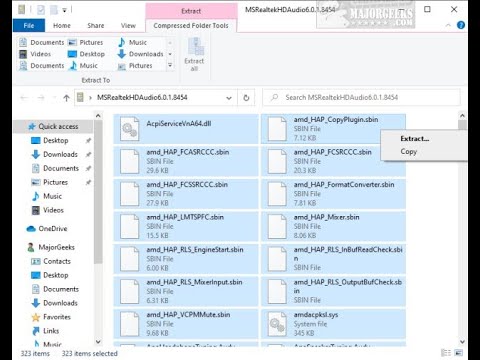 0:05:27
0:05:27
 0:03:16
0:03:16
 0:01:24
0:01:24
 0:04:15
0:04:15
 0:02:02
0:02:02
 0:05:07
0:05:07
 0:14:41
0:14:41
 0:12:00
0:12:00
 0:04:19
0:04:19
 0:16:07
0:16:07
 0:04:23
0:04:23
 0:01:07
0:01:07
 0:09:15
0:09:15
 0:08:13
0:08:13
 0:01:41
0:01:41
 0:10:53
0:10:53
 0:11:59
0:11:59
 0:08:27
0:08:27
 0:02:10
0:02:10
 0:01:04
0:01:04
 0:00:41
0:00:41
 0:15:53
0:15:53
 0:00:57
0:00:57