filmov
tv
3 Ways to Boot PC from USB | Windows 10

Показать описание
This video explains the 3 different ways you can boot your PC from a USB flash drive created using Microsoft's Media Creation Tool. Typically, we only boot from the USB when trying to reinstall the operating system.
(Bahasa Melayu & Thai subtitles available)
0:00 Intro
0:32 Windows Recovery Environment (WinRE)
2:43 Boot Menu
5:01 Change boot sequence in BIOS / UEFI
- Support the Channel -
If you like my work and want to support this channel, you can go to the link below to buy me a coffee. Thanks! :)
Music: Intentions by Anno Domini Beats
#Windows10 #วินโดวส์10
(Bahasa Melayu & Thai subtitles available)
0:00 Intro
0:32 Windows Recovery Environment (WinRE)
2:43 Boot Menu
5:01 Change boot sequence in BIOS / UEFI
- Support the Channel -
If you like my work and want to support this channel, you can go to the link below to buy me a coffee. Thanks! :)
Music: Intentions by Anno Domini Beats
#Windows10 #วินโดวส์10
3 Ways to Enter Boot Menu in Windows 10
make Windows boot FASTER! with these easy settings 😍 [windows 10/11]
Enter into Windows recovery mode from BOOT using Hot Key.. press f12 | Asus Vivobook 15Oled
How to boot into Automatic repair or recovery on Windows 10
How to Speedup Boot Time in Windows 10/11 | Fix Slow Boot (NEW FIX)
HP Laptop Startup Boot Menu - Quick Guide
2 USB boot drives EVERY PC user should make before it's too late!
How to Easily Boot Windows 10 PC into BIOS Menu (Fast Method)
⚙️How To Maximize CPU Speed for Ultimate Performance 🚀( Windows 10/11 )
Slow Boot PC Fix
How to configure boot order on a Gigabyte motherboard in 30 seconds
How to Boot into Safe Mode On Windows 10 (3 Ways)
How to Open Advanced Options in Windows 10 & Windows 11 | Boot to Windows Recovery Menu From Sta...
How to Boot From USB Device | Motherboard Bios Setting | Change Bios Boot order | 2020
How to Enter Windows 10 Recovery Environment From Boot | Open Advanced Boot Options From Start up
How to show OS selection menu (Multi Boot, Windows)
Four ways to To Boot Into Command Prompt before entering Windows if you Forgot your Password
3 EASY WAYS TO FIX BOOT UP ERROR WINDOWS 7 8 10 BLUE SCREEN OF DEATH (BSoD)
[Solved] The UEFI bootable USB of Windows does not boot !
How to boot a USB Install on a Mac with a windows keyboard
Windows 10 and 11 Wont Boot, How To Fix UEFI Partition
How to Boot into UEFI/ Boot Menu on Microsoft Surface 3 Any Without Buttons On Top Of Display Screen
What To Do If Your Gaming PC WONT BOOT! 😭
Surface Pro 3 - How to Boot from a USB Thumb Drive
Комментарии
 0:12:43
0:12:43
 0:02:07
0:02:07
 0:00:27
0:00:27
 0:02:01
0:02:01
 0:04:22
0:04:22
 0:00:23
0:00:23
 0:08:48
0:08:48
 0:02:49
0:02:49
 0:04:40
0:04:40
 0:01:01
0:01:01
 0:00:28
0:00:28
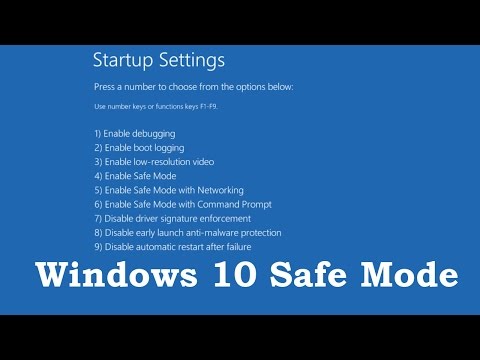 0:04:05
0:04:05
 0:09:21
0:09:21
 0:02:50
0:02:50
 0:03:17
0:03:17
 0:01:43
0:01:43
 0:03:50
0:03:50
 0:09:00
0:09:00
![[Solved] The UEFI](https://i.ytimg.com/vi/EGByHWa2i6s/hqdefault.jpg) 0:00:43
0:00:43
 0:00:57
0:00:57
 0:19:30
0:19:30
 0:04:08
0:04:08
 0:12:03
0:12:03
 0:00:47
0:00:47