filmov
tv
Blender 2.8 Basics Tutorial: Scenes & Management
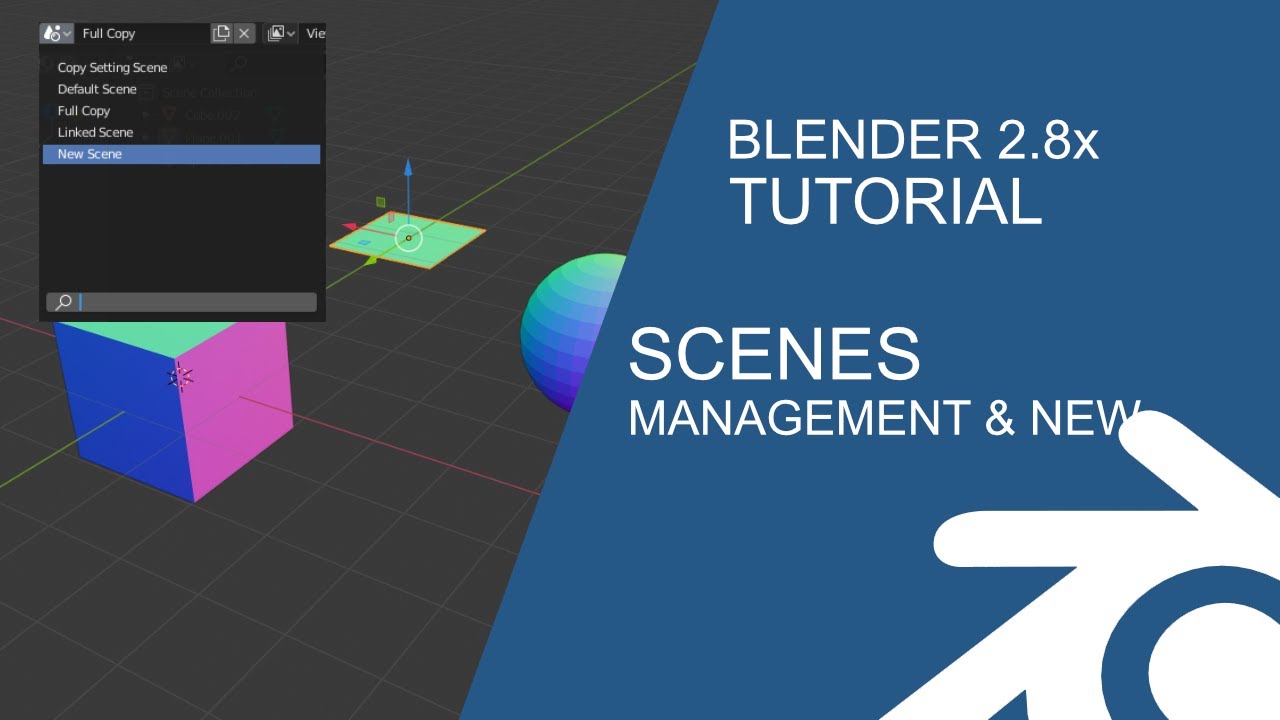
Показать описание
Scenes are a way to organize your work. Each blend-file can contain multiple scenes, which share other data such as objects and materials.
Scene management and library appending/linking are based on Blender’s Library and Data System, so it is a good idea to read that manual page first, if you are not familiar with the basics of that system.
You can select and create scenes with the Scene data-block menu in the Topbar
Blender Docs:
#Blender #Scenes #Tutorial
Scene management and library appending/linking are based on Blender’s Library and Data System, so it is a good idea to read that manual page first, if you are not familiar with the basics of that system.
You can select and create scenes with the Scene data-block menu in the Topbar
Blender Docs:
#Blender #Scenes #Tutorial
Blender 2.8 Basics Tutorial: Scenes & Management
Blender Secrets - 2 tips for navigating in a big environment scene
8 Tips to (actually) finish Your 3D Animation in Blender
STOP DOING THIS TO YOUR RENDERS! - (Blender Tutorial)
MOTION TRACKING in 60 SECONDS - Blender Tutorial
Blender 3D - Create a 3D Isometric BEDROOM in 15 minutes | Beginner Tutorial
Blender 2.8 Beginner Tutorial PART 15: Creating First Low Poly Scene (Eevee)
Blender 2.8 tutorial - multiple shots, cameras, collections and video editing
Creating Your Own Map - BMX Streets Tutorial | Part 2
Learn Blender 3D in 20 Minutes! Blender Tutorial for Absolute Beginners (2023)
Blender 3D Beginner Tutorial: Smooth 3D Living Room
Create realistic grass in 1 minute in Blender
How to use the spin tool in Blender | Blender Basics
First Low Poly Scene (Eevee) - Blender 2.8 Beginner Tutorial [Part 10/20]
Blender Lighting Tutorial for 3D Beginners - Learn how to Light
Compositing With Multiple Scenes In Blender
Create an Atmospheric Scene in 8 Minutes (Blender 2.9 Tutorial)
Blender 3D - Lighting for Beginners
Let's Learn Blender! #2: A Guided Tour: The User Interface & Key Preferences!
Blender Grease Pencil Beginner Tutorial - 2D & 3D Toon Shaded Scene - Part 1/2
How much ram do you need in Blender?
Blender 2.8 Beginner Tutorial - Part 2: Interface & Navigation
Blender's animation tool you should always use
Blender 3D Beginner Tutorial: Create a Strawberry Scene
Комментарии
 0:05:33
0:05:33
 0:00:40
0:00:40
 0:17:47
0:17:47
 0:01:14
0:01:14
 0:01:00
0:01:00
 0:14:49
0:14:49
 0:43:01
0:43:01
 0:16:08
0:16:08
 1:04:00
1:04:00
 0:18:33
0:18:33
 0:19:36
0:19:36
 0:00:58
0:00:58
 0:00:20
0:00:20
 0:36:35
0:36:35
 0:21:34
0:21:34
 0:18:01
0:18:01
 0:08:21
0:08:21
 0:15:51
0:15:51
 0:28:53
0:28:53
 1:02:37
1:02:37
 0:00:30
0:00:30
 0:26:07
0:26:07
 0:13:01
0:13:01
 0:20:53
0:20:53