filmov
tv
3 RESET WAYS on ANDROID TABLETS REVIEW

Показать описание
HARD FORCE SHUTDOWN - FACTORY RESTORE & BACKUP & RESET - 3 RESET WAYS on ANDROID TABLETS REVIEW, look for a tiny reset pinhole along the case it may reset the tablet too All RESETTING Ways Below Holding Down Certain Sequence of Keys or Buttons will put Most Tablets or Android Phones in Service mode to Factory Restore to New.
Hold Vol + & Power 20 sec
Hold Vol - & Power 20 sec
Hold Vol + - & Power 20 sec
Hold Home & Power 20 Sec
Hold Vol + & home & Power 20 sec
Hold vol - & home & power 20 sec
Hold Vol + - & Home & Power 20 Sec
Hold Reset Button 30 sec
Note- Use Volume + - to Move Up and Down in Service menu But you Can Use a usb mouse to Select Option in Android Settings To backup & Restore too
in the Video Description there is More different Ways to Reset Tablets
1 Hold Volume + & Power 20 sec
2 Hold Vol - & Power 20 sec
3 Hold Vol + - & Power 20 sec
4 Hold Home & Power 20 Sec
5 Hold Vol + & home & Power 20 sec
6 Hold vol - & home & power 20 sec
7 Hold Vol + - & Home & Power 20 Sec
8 Hold Reset Hole Button 30 sec
9 Open Tablet cover and unplug battery wire for 20 sec.
10 Plug Tablet into PC using data cable & download Software from Their Website Support Tab.
11 Hold Power 20 sec.
Technical Customer Support Number
Google Play team, call 855-836-3987
HTC ANDROID- Phone:1866-449-8358
NEXUS PRODUCTS- Call 855-83-NEXUS
GOOGLE telephone: +1 650 253 0000 OR Phone:1650-623-4000
ASUS customer tech Product Support: PC/ tablet repair services 1-888-678-3688 or 1877-339-2787
LG-800-243-0000
Samsung -1-800-SAMSUNG (1-800-726-7864)
i Hope This Helps, "Share" this Video on Facebook if this May Help your Family or Friends Fix Their Tablets 8^)
Hold Vol + & Power 20 sec
Hold Vol - & Power 20 sec
Hold Vol + - & Power 20 sec
Hold Home & Power 20 Sec
Hold Vol + & home & Power 20 sec
Hold vol - & home & power 20 sec
Hold Vol + - & Home & Power 20 Sec
Hold Reset Button 30 sec
Note- Use Volume + - to Move Up and Down in Service menu But you Can Use a usb mouse to Select Option in Android Settings To backup & Restore too
in the Video Description there is More different Ways to Reset Tablets
1 Hold Volume + & Power 20 sec
2 Hold Vol - & Power 20 sec
3 Hold Vol + - & Power 20 sec
4 Hold Home & Power 20 Sec
5 Hold Vol + & home & Power 20 sec
6 Hold vol - & home & power 20 sec
7 Hold Vol + - & Home & Power 20 Sec
8 Hold Reset Hole Button 30 sec
9 Open Tablet cover and unplug battery wire for 20 sec.
10 Plug Tablet into PC using data cable & download Software from Their Website Support Tab.
11 Hold Power 20 sec.
Technical Customer Support Number
Google Play team, call 855-836-3987
HTC ANDROID- Phone:1866-449-8358
NEXUS PRODUCTS- Call 855-83-NEXUS
GOOGLE telephone: +1 650 253 0000 OR Phone:1650-623-4000
ASUS customer tech Product Support: PC/ tablet repair services 1-888-678-3688 or 1877-339-2787
LG-800-243-0000
Samsung -1-800-SAMSUNG (1-800-726-7864)
i Hope This Helps, "Share" this Video on Facebook if this May Help your Family or Friends Fix Their Tablets 8^)
Комментарии
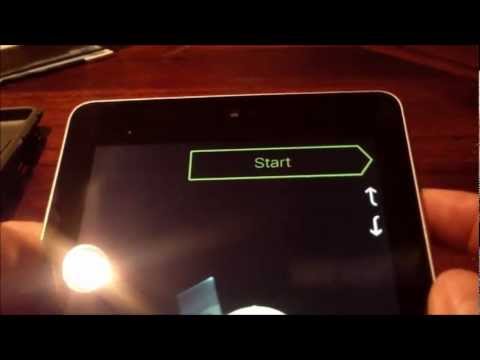 0:03:03
0:03:03
 0:00:46
0:00:46
 0:00:58
0:00:58
 0:02:44
0:02:44
 0:06:51
0:06:51
 0:00:32
0:00:32
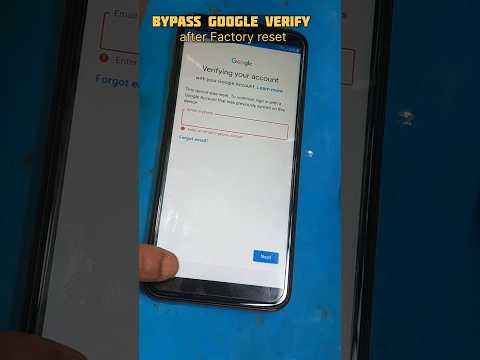 0:00:49
0:00:49
 0:00:29
0:00:29
 0:03:05
0:03:05
 0:00:11
0:00:11
 0:04:20
0:04:20
 0:00:13
0:00:13
 0:00:29
0:00:29
 0:01:32
0:01:32
 0:00:20
0:00:20
 0:02:25
0:02:25
 0:00:18
0:00:18
 0:06:33
0:06:33
 0:00:54
0:00:54
 0:03:24
0:03:24
 0:00:39
0:00:39
 0:00:47
0:00:47
 0:00:21
0:00:21
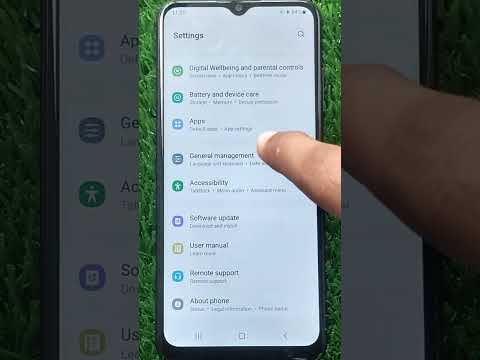 0:00:36
0:00:36