filmov
tv
10 EASY TIPS & TRICKS FOR BASE DESIGN Satisfactory 1.0

Показать описание
Here is my PayPal-Account Donations are very welcome:
00:00 - Intro
00:20 - Use Foundation And Leave Room For Expansion
01:11 - Define Input & Output Locations
02:27 - Leave Room For Logistics
03:20 - Effectiveness 1st, Looks 2nd
04:40 - Tidy Builds For Blueprints Of Mass Production
05:38 - Plan In The Vertical Axis!
06:20 - Pros And Cons Of Buffer Chests
08:18 - Have An Experimentation Zone
09:35 - Have A Factory For The Lift And A Expansion Factory
10:52 - Don't Sweat It, You will Need To Rebuild Anyways
This video is my gameplay review of Satisfactory 1.0 Full Release Version. It guides in a mini tutorial through the let's Play playlist game. The video contains Tips And Tricks For Beginners And Veterans Of Base Design.
10 Easy Tips for Drawing Face, Eyes, Nose and Lips
10 Easy TIPS & TRICKS FOR BEGINNERS Guide SATISFACTORY 1.0
iMovie Editing Tricks - 10 Easy Tips for Beginners
10 EASY tips for better sewing you can do today!
Top 10 Easy Paint By Number Tips To Help You Succeed
10 EASY TIPS & TRICKS FOR BASE DESIGN Satisfactory 1.0
10 HIDDEN Adobe Illustrator Tips You Must Know! (Easily Master Adobe)
10 EASY Tips and Tricks for Mount and Blade 2: Bannerlord Beginners
35Best tips and hacks Suvichar lessonable quotes#healthtips #tipsandtricks @kriyansh1
10 EASY Tips for BETTER iPhone Photos
10 Beat Saber Tips | How to go from Easy to Expert+
10 EASY Closet Organization Tips! (hacks + ideas that actually work!)
3 EASY Foosball TRICK SHOTS for PULL SHOOTERS (foosball tips)
10 Easy Fire Safety Tips For Your Home
10 Easy Watercolour Tips & Tricks
SECRET TIPS TO CLONING PLANTS IN WATER: 10 EASY GARDENING IDEAS AND HACKS
Easy Tips for a LEMONADE STAND!
Division Tips and Tricks | Easy Division Tricks for Large and Small Numbers 😎
5 EASY SPINNER TIPS/HACKS + GIVEAWAY
10 Easy Tips For Photographing Birds At The Beach
Adobe Premiere Pro Editing Tricks - 10 Easy Tips for Beginners
COOL ART HACKS AND DIY CRAFTS || Easy Painting & Drawing Tips and Hacks You Need to Try by 123 G...
9 REALLY SIMPLE TIPS all golfers need to know
12 Elden Ring Tips And Tricks To Help You Easily Conquer The First 10 Hours
Комментарии
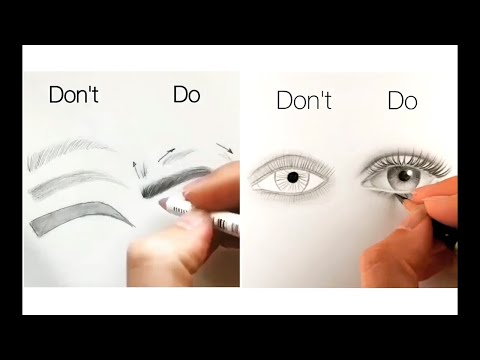 0:12:50
0:12:50
 0:16:10
0:16:10
 0:30:22
0:30:22
 0:11:42
0:11:42
 0:03:51
0:03:51
 0:12:30
0:12:30
 0:08:34
0:08:34
 0:12:34
0:12:34
 0:07:02
0:07:02
 0:08:48
0:08:48
 0:07:10
0:07:10
 0:13:20
0:13:20
 0:01:20
0:01:20
 0:06:36
0:06:36
 0:07:50
0:07:50
 0:07:27
0:07:27
 0:04:52
0:04:52
 0:00:17
0:00:17
 0:03:29
0:03:29
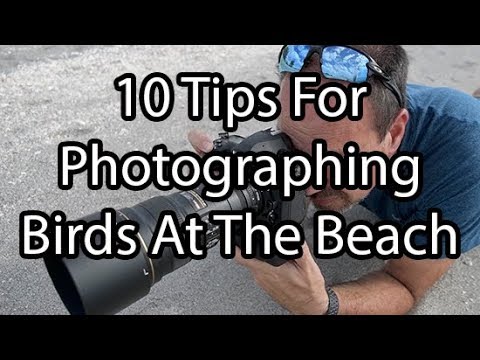 0:16:42
0:16:42
 0:27:07
0:27:07
 0:11:24
0:11:24
 0:08:01
0:08:01
 0:22:39
0:22:39