filmov
tv
The best tablets you can buy right now (2022)

Показать описание
While tablets don’t always get the same level of attention as smartphones or laptops, they’ve become an increasingly important category of devices for many families – particularly with the recent shift to working and learning from home. Their straightforward designs make them easy to use, while improvements to Windows 11 and iPadOS allow many tablets to pull double-duty as part-time productivity devices.
However, there are a lot of options out there, so it can be difficult to pick the right one. So allow us to go over the most important factors you should consider, followed by our top picks across a range of categories and prices.
Before you even start looking at specific devices, consider how your new tablet will fit in with the gadgets you already own, and how you plan to use it. For example, if everyone in your house uses Macs and iPhones, it probably doesn’t make a lot of sense to buy an Android tablet, even if you’ve been tempted by the massive 14.6-inch screen on the new Galaxy Tab S8 Ultra. This goes double for anyone with an extensive library of purchased videos and music that might be harder to access after switching platforms.
Another consideration is the kind of work you’ll be doing. That’s because while all modern tablets are adept at browsing websites or playing games, some operating systems like iPadOS and Windows 11 are better designed to support multitasking and productivity than Android or even Chrome OS. It’s a similar situation for software, because while most popular apps and games are available on both Apple’s App Store and Google’s Play Store, more specialized enterprise software may only have proper support on desktop platforms like Windows or macOS.
Trying to decide the size of your tablet is also related to the kind of work (or play) you intend to do. Larger displays make it much easier to view two apps side by side, with big screens also delivering a more immersive movie viewing experience. But at the same time, the larger the tablet, the less likely you’re going to want to move it around. That means you’re not only going to want to take stock of your workspace (i.e., if you have a desk or instead plan to work from a couch or even your bed), you’re also going to want to think about how the device will fit into your everyday routine or commute (if you have one).
Finally, you’ll want to consider any add-ons or accessories you’re planning to use, which can range from detachable keyboards to things like external mics or a stylus. The good news is that many tablets nowadays offer some kind of keyboard accessory, which allows the device to function more like a 2-in-1 instead of simply being a content consumption device. Some tablets also feature things like microSD card slots that support expandable storage, or optional 4G or 5G connectivity, which can be a real boon to frequent travelers. And if you’re planning to use the tablet mainly for work, you might want to grab a USB hub for connecting all your favorite peripherals.
If you buy something through one of our links, Engadget may earn a commission.
However, there are a lot of options out there, so it can be difficult to pick the right one. So allow us to go over the most important factors you should consider, followed by our top picks across a range of categories and prices.
Before you even start looking at specific devices, consider how your new tablet will fit in with the gadgets you already own, and how you plan to use it. For example, if everyone in your house uses Macs and iPhones, it probably doesn’t make a lot of sense to buy an Android tablet, even if you’ve been tempted by the massive 14.6-inch screen on the new Galaxy Tab S8 Ultra. This goes double for anyone with an extensive library of purchased videos and music that might be harder to access after switching platforms.
Another consideration is the kind of work you’ll be doing. That’s because while all modern tablets are adept at browsing websites or playing games, some operating systems like iPadOS and Windows 11 are better designed to support multitasking and productivity than Android or even Chrome OS. It’s a similar situation for software, because while most popular apps and games are available on both Apple’s App Store and Google’s Play Store, more specialized enterprise software may only have proper support on desktop platforms like Windows or macOS.
Trying to decide the size of your tablet is also related to the kind of work (or play) you intend to do. Larger displays make it much easier to view two apps side by side, with big screens also delivering a more immersive movie viewing experience. But at the same time, the larger the tablet, the less likely you’re going to want to move it around. That means you’re not only going to want to take stock of your workspace (i.e., if you have a desk or instead plan to work from a couch or even your bed), you’re also going to want to think about how the device will fit into your everyday routine or commute (if you have one).
Finally, you’ll want to consider any add-ons or accessories you’re planning to use, which can range from detachable keyboards to things like external mics or a stylus. The good news is that many tablets nowadays offer some kind of keyboard accessory, which allows the device to function more like a 2-in-1 instead of simply being a content consumption device. Some tablets also feature things like microSD card slots that support expandable storage, or optional 4G or 5G connectivity, which can be a real boon to frequent travelers. And if you’re planning to use the tablet mainly for work, you might want to grab a USB hub for connecting all your favorite peripherals.
If you buy something through one of our links, Engadget may earn a commission.
Комментарии
 0:08:32
0:08:32
 0:08:01
0:08:01
 0:11:37
0:11:37
 0:10:13
0:10:13
 0:10:12
0:10:12
 0:25:54
0:25:54
 0:14:11
0:14:11
 0:09:26
0:09:26
 0:03:19
0:03:19
 0:11:28
0:11:28
 0:10:15
0:10:15
 0:09:59
0:09:59
 0:11:32
0:11:32
 0:06:35
0:06:35
 0:11:06
0:11:06
 0:11:41
0:11:41
 0:03:19
0:03:19
 0:12:14
0:12:14
 0:08:45
0:08:45
 0:07:27
0:07:27
 0:04:48
0:04:48
 0:10:39
0:10:39
 0:08:01
0:08:01
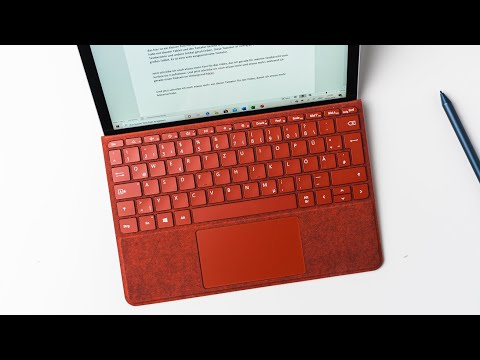 0:14:29
0:14:29