filmov
tv
This is the digital art tablet you should buy.

Показать описание
THIS is the video to end all of the confusion over which drawing tablet you should buy! I go through each type of digital art tablet out there, and then tell you which ones are best for the many different artists out there. Recommendations will start after the tablet overview at @4:25 !
▶ Support my art on Patreon!
Need to improve? Get 2 Free Months of Skillshare!
My brushes and how to use them!
Get Started with Procreate!
The BEST Screen Protectors!
///////////////////////////////////////////////////////////////////////////////////////////
All the other products that I use!
///////////////////////////////////////////////////////////////////////////////////////////
Follow me on Instagram!
Purchases made through some links will provide some compensation to support the channel. Thank you!
▶ Support my art on Patreon!
Need to improve? Get 2 Free Months of Skillshare!
My brushes and how to use them!
Get Started with Procreate!
The BEST Screen Protectors!
///////////////////////////////////////////////////////////////////////////////////////////
All the other products that I use!
///////////////////////////////////////////////////////////////////////////////////////////
Follow me on Instagram!
Purchases made through some links will provide some compensation to support the channel. Thank you!
Drawing on my iPad 💗✏️ apple pencil | digital art | iPad drawing
Digital Art ESSENTIALS For Beginners! (tutorial)
This is the digital art tablet you should buy.
I got over it so you will too 🥲 #art #drawing #digitalart #fyp #shorts
Digital Art Process!
Digital Art Process :)
Charmer 🥀✨ Digital Art IBISPAINTX
how people think digital art works
Digital drawing 💕 Samsung tablet + laptop | digital art | galaxy tab S9+ | photoshop drawing tablet...
50 Digital Art Tips in 5 Minutes
Make your line art as good as Kooleen 🐐 #art #digitalart #arttutorial #arttips #artist
I Wish I Knew this when I Started Digital Art.
Best Digital Art Wins $5,000!
5 Digital Art Tips FOR BEGINNERS 2021
Chris?? #art #edit #originalcharacter #animation #artist #digitalart #drawing #oc #digitalartist
How to Learn Digital Painting (Beginners)
DIGITAL🤖 VS TRADITIONAL✏️ART #art #artist #drawing #arttips #arttutorial #sketchbook
8K HDR Digital Art | 🏆 Best of 2022 Insane Animations | Dolby Vision™| Micro LED | Vision Pro...
Easy way to draw a Cityscape on iPad - Digital Art
Tangled gender swap #tangled #disney #art #digitalart #shorts
THE BEGINNER'S GUIDE TO DIGITAL ART (from an art teacher)
The Best FREE Digital Art Software That is Worth Using (Windows, Mac, Android & Linux)🎨
Can You Paint on Just ONE LAYER? | Digital Art Challenge
digital ART TIPS to INSTANTLY IMPROVE your art
Комментарии
 0:00:20
0:00:20
 0:11:16
0:11:16
 0:11:06
0:11:06
 0:00:07
0:00:07
 0:00:28
0:00:28
 0:00:31
0:00:31
 0:00:14
0:00:14
 0:00:25
0:00:25
 0:00:13
0:00:13
 0:05:33
0:05:33
 0:00:31
0:00:31
 0:27:01
0:27:01
 0:17:51
0:17:51
 0:03:35
0:03:35
 0:00:14
0:00:14
 0:13:12
0:13:12
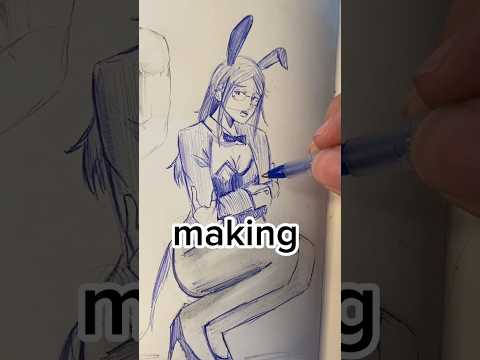 0:00:26
0:00:26
 0:07:36
0:07:36
 0:00:30
0:00:30
 0:00:54
0:00:54
 0:22:09
0:22:09
 0:12:03
0:12:03
 0:10:56
0:10:56
 0:08:32
0:08:32