filmov
tv
Format/Fix/partition USB using cmd [Diskpart] in windows
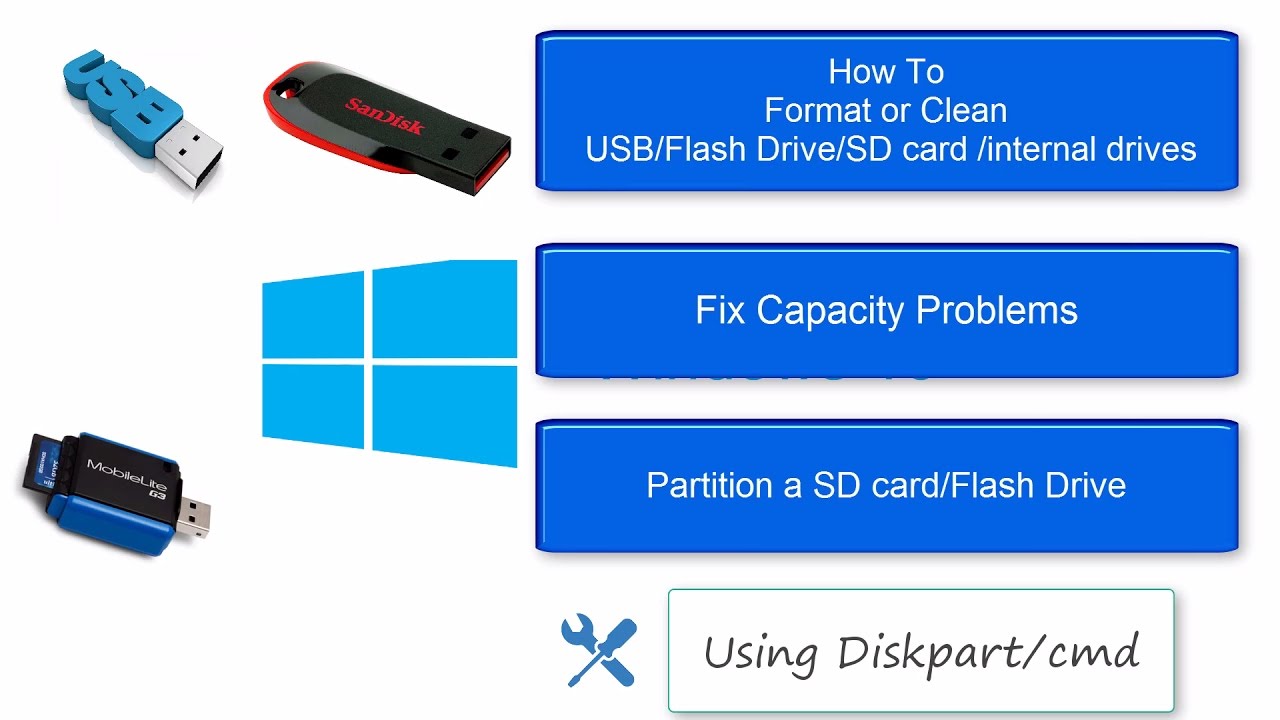
Показать описание
Format | fix| partion usb or pendrive using diskpart in windows 10/8.1/8/7 [2017-2018].
In This Tutorial I am gonna show you...
How to “Clean” a Flash Drive, SD Card, or Internal Drive to Fix Partition and Capacity Problems
-------------------------------------------------------------------------------------
STEPS
* Open command prompt as admin
TYPE COMMANDS GIVEN BELOW
-diskpart
-list disk
-select disk # [ # : Enter your Disk no. to format]
-clean
-create partition primary
-select partition # [ # : Enter your Disk no. to partition]
-active
-format fs=fat32 quick
-assign
-exit
\ Done /
/ Enjoy \
----------------------------------------------------------------------------------------------------------
For contact details
Be social with me on
---------------------------------------------------------------------------------------------------------
Hit the like button if you like this video
&
Do not forget to subscribe to my channel.
Plz like and subscribe my channel.
Thank you stay tuned.
---------------------------------------------------------------------------------------------------------
Thank You For Watching.
Comments and Suggestion Are Welcomed !!!!
In This Tutorial I am gonna show you...
How to “Clean” a Flash Drive, SD Card, or Internal Drive to Fix Partition and Capacity Problems
-------------------------------------------------------------------------------------
STEPS
* Open command prompt as admin
TYPE COMMANDS GIVEN BELOW
-diskpart
-list disk
-select disk # [ # : Enter your Disk no. to format]
-clean
-create partition primary
-select partition # [ # : Enter your Disk no. to partition]
-active
-format fs=fat32 quick
-assign
-exit
\ Done /
/ Enjoy \
----------------------------------------------------------------------------------------------------------
For contact details
Be social with me on
---------------------------------------------------------------------------------------------------------
Hit the like button if you like this video
&
Do not forget to subscribe to my channel.
Plz like and subscribe my channel.
Thank you stay tuned.
---------------------------------------------------------------------------------------------------------
Thank You For Watching.
Comments and Suggestion Are Welcomed !!!!
Комментарии
 0:03:07
0:03:07
 0:00:17
0:00:17
 0:05:32
0:05:32
 0:09:23
0:09:23
 0:06:15
0:06:15
 0:05:23
0:05:23
 0:02:45
0:02:45
 0:05:06
0:05:06
 0:02:10
0:02:10
 0:05:43
0:05:43
 0:01:58
0:01:58
 0:04:56
0:04:56
 0:02:39
0:02:39
 0:02:55
0:02:55
 0:03:42
0:03:42
 0:09:21
0:09:21
 0:01:50
0:01:50
 0:07:08
0:07:08
![[FIX] USB Flash](https://i.ytimg.com/vi/jRaPvPCEYf4/hqdefault.jpg) 0:02:00
0:02:00
 0:01:04
0:01:04
 0:08:25
0:08:25
 0:06:18
0:06:18
 0:05:53
0:05:53
 0:03:51
0:03:51