filmov
tv
how to fix sim card showing emergency calls only problem in samsung | 2022 | #simissues #samsung

Показать описание
how to fix sim card showing emergency calls only problem| 2022| #simissues #emergencycallsonly #fix
Check first whether the sim card is active or not .Also check whether the sim has been activated by the carrier ( network operator ) or not
Also check whether the sim network has been configured properly and turn on roaming
Once these two things have been done , try the following methods
1. Restart Your Android or Samsung Device
Restarting the device will clear the random access memory, and reset any processes that may be interfering with optimal device performance. Simply hold down the power button for a few seconds and it will manually shut down. Once the phone is off, push the power button to turn it on again. Check to see if this resolved the issue once it boots up.
This should help in fixing sim emergency calls only . If not try the next method
2. Toggle Airplane Mode
Toggle airplane mode on and then back off so that the device attempts to connect. Oftentimes that’s all that’s needed to reestablish connection with the service provider.
It resets the device’s APM-Cycle in case it’s lost connection to a signal tower, by manually disconnecting from the tower and attempting reconnection.
This should help in fixing sim emergency calls only . If not try the next method
3. Reset network settings
This is one of the most powerful methods and normally works 100% of the times.
This should help in fixing sim emergency calls only . If not try the next method
4. Manually Select Network Operators
It’s possible that your device is having trouble finding your network, and you may have to select them yourself.
This should help in fixing sim emergency calls only . If not try the next method
5. Check Your Sim Card
Remove the sim tray and check whether the sim has been put properly and whether it is damaged .Try blowing some air into the sim and the sim tray
This should help in fixing sim emergency calls only . If not try the next method
6. With sim tray out , restart the phone , head to apps and enter the sim toolkit ..force stop and clear the cache and storage and give all app permissions
This should help in fixing sim emergency calls only . If not try the next method
Now reboot the phone with the sim inside the phone ...Things should work
This should help in fixing sim emergency calls only . If not try the next method
7. Restore Factory Settings
If everything else fails , factory reset is your best option , but remember that you lose all your data and this should be your last resort
All the best
#nosimfix #emergencycallsonly
Check first whether the sim card is active or not .Also check whether the sim has been activated by the carrier ( network operator ) or not
Also check whether the sim network has been configured properly and turn on roaming
Once these two things have been done , try the following methods
1. Restart Your Android or Samsung Device
Restarting the device will clear the random access memory, and reset any processes that may be interfering with optimal device performance. Simply hold down the power button for a few seconds and it will manually shut down. Once the phone is off, push the power button to turn it on again. Check to see if this resolved the issue once it boots up.
This should help in fixing sim emergency calls only . If not try the next method
2. Toggle Airplane Mode
Toggle airplane mode on and then back off so that the device attempts to connect. Oftentimes that’s all that’s needed to reestablish connection with the service provider.
It resets the device’s APM-Cycle in case it’s lost connection to a signal tower, by manually disconnecting from the tower and attempting reconnection.
This should help in fixing sim emergency calls only . If not try the next method
3. Reset network settings
This is one of the most powerful methods and normally works 100% of the times.
This should help in fixing sim emergency calls only . If not try the next method
4. Manually Select Network Operators
It’s possible that your device is having trouble finding your network, and you may have to select them yourself.
This should help in fixing sim emergency calls only . If not try the next method
5. Check Your Sim Card
Remove the sim tray and check whether the sim has been put properly and whether it is damaged .Try blowing some air into the sim and the sim tray
This should help in fixing sim emergency calls only . If not try the next method
6. With sim tray out , restart the phone , head to apps and enter the sim toolkit ..force stop and clear the cache and storage and give all app permissions
This should help in fixing sim emergency calls only . If not try the next method
Now reboot the phone with the sim inside the phone ...Things should work
This should help in fixing sim emergency calls only . If not try the next method
7. Restore Factory Settings
If everything else fails , factory reset is your best option , but remember that you lose all your data and this should be your last resort
All the best
#nosimfix #emergencycallsonly
Комментарии
 0:04:53
0:04:53
 0:00:59
0:00:59
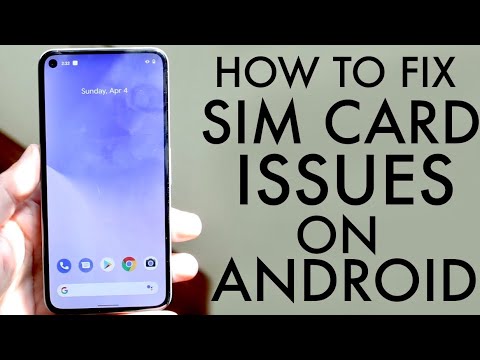 0:03:58
0:03:58
 0:02:05
0:02:05
 0:02:10
0:02:10
 0:04:55
0:04:55
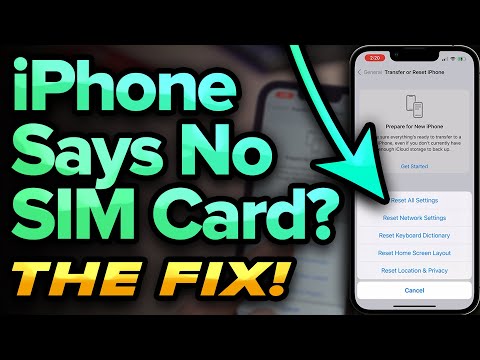 0:06:44
0:06:44
 0:05:35
0:05:35
 0:03:15
0:03:15
 0:04:02
0:04:02
 0:06:53
0:06:53
 0:08:05
0:08:05
 0:02:20
0:02:20
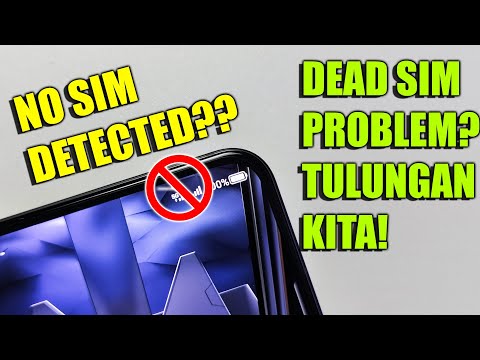 0:04:18
0:04:18
 0:08:30
0:08:30
 0:02:32
0:02:32
 0:01:45
0:01:45
 0:04:28
0:04:28
 0:08:05
0:08:05
 0:07:22
0:07:22
 0:04:00
0:04:00
 0:06:08
0:06:08
 0:05:16
0:05:16
 0:02:51
0:02:51