filmov
tv
My iPhone Says No SIM Card! Here's The Fix.

Показать описание
David & David explain how to fix the problem when an iPhone says "No SIM." The first thing to do is eject your SIM card and check for damage. It's also a good idea to reinsert the SIM tray without the SIM card to make sure it fits properly. If it doesn't fit well, it may be the incorrect tray. Sometimes used phones for sale on eBay or Craigslist are "repaired" with incorrect parts.
Once you've checked your SIM card and SIM tray for damage, reinsert the SIM card and see if your iPhone connects to your carrier's network.
Next, check for a carrier settings update. Apple and your wireless carrier regularly release these updates to help improve your iPhone's connection to your carrier's cellular network.
Restart your iPhone if no carrier settings update is available. Then, try reseting the network settings on your iPhone. This resets all Cellular, Bluetooth, Wi-Fi, and VPN settings to factory defaults (so make sure you know your Wi-Fi passwords).
If your iPhone still says No SIM, try out a friend's SIM card to see if your iPhone won't work with any SIM, or if there's just an issue with your SIM card. In either case, we recommend contacting your wireless carrier before going to Apple. Carriers are usually most responsive on Twitter!
0. Intro [0:00]
1. Eject The SIM Card [0:04]
2. Check Your SIM Card And SIM Tray [0:46]
3. Clean Out The SIM Card Slot [1:01]
4. Check For A Carrier Settings Update [1:48]
5. Restart Your iPhone [2:25]
6. Check For An iOS Update [2:55]
7. Reset Network Settings [3:35]
8. Try A Friend's SIM Card [4:18]
9. Contact Your Wireless Carrier [5:34]
10. Contact Apple Support [5:53]
🎁 Join this channel to get access to perks:
👋 Get Social With Payette Forward:
#iPhone #NoSIM #Fix #iPhoneSaysNoSIM
Once you've checked your SIM card and SIM tray for damage, reinsert the SIM card and see if your iPhone connects to your carrier's network.
Next, check for a carrier settings update. Apple and your wireless carrier regularly release these updates to help improve your iPhone's connection to your carrier's cellular network.
Restart your iPhone if no carrier settings update is available. Then, try reseting the network settings on your iPhone. This resets all Cellular, Bluetooth, Wi-Fi, and VPN settings to factory defaults (so make sure you know your Wi-Fi passwords).
If your iPhone still says No SIM, try out a friend's SIM card to see if your iPhone won't work with any SIM, or if there's just an issue with your SIM card. In either case, we recommend contacting your wireless carrier before going to Apple. Carriers are usually most responsive on Twitter!
0. Intro [0:00]
1. Eject The SIM Card [0:04]
2. Check Your SIM Card And SIM Tray [0:46]
3. Clean Out The SIM Card Slot [1:01]
4. Check For A Carrier Settings Update [1:48]
5. Restart Your iPhone [2:25]
6. Check For An iOS Update [2:55]
7. Reset Network Settings [3:35]
8. Try A Friend's SIM Card [4:18]
9. Contact Your Wireless Carrier [5:34]
10. Contact Apple Support [5:53]
🎁 Join this channel to get access to perks:
👋 Get Social With Payette Forward:
#iPhone #NoSIM #Fix #iPhoneSaysNoSIM
Комментарии
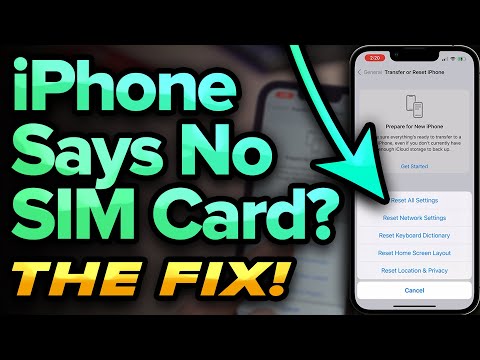 0:06:44
0:06:44
 0:04:32
0:04:32
 0:00:22
0:00:22
 0:00:19
0:00:19
 0:05:18
0:05:18
 0:02:05
0:02:05
 0:02:32
0:02:32
 0:07:22
0:07:22
 0:02:17
0:02:17
 0:02:51
0:02:51
 0:00:29
0:00:29
 0:00:43
0:00:43
 0:05:27
0:05:27
 0:08:05
0:08:05
 0:00:20
0:00:20
 0:03:22
0:03:22
 0:01:48
0:01:48
 0:08:05
0:08:05
 0:00:11
0:00:11
 0:06:58
0:06:58
 0:08:19
0:08:19
 0:00:17
0:00:17
 0:00:47
0:00:47
 0:02:22
0:02:22