filmov
tv
Bar Graph Highlighting in Blender! [Node Charts - October 2023 Update Trailer]

Показать описание
Demo available at product page,
Create stunning visualizations and presentations with ease using our collection of pre-designed Info graphs for Blender.
What are Info Graphs?
Info Graphs are pre-designed and customizable graphs that provide an easy way to present complex data and information in a visually appealing and understandable way.
Backstory behind this product:
The Geometry Nodes update in Blender allows users to create procedural models, which means that the models can be generated automatically based on certain rules and parameters.
16 Graphs:
(Circle Graph, 2-3 Circle Graph, Candlestick Graph, 2-3 Pie Graph, Horizontal Bar Graph, Horizontal Bar Graph comparison, Pie Graph, Multiple Circle Graph, Multiple Pie Graph, Line Graph, Line Graph comparison, Mountain Graph, Mountain Graph Comparison, US Data Viz Map, Vertical Bar Graph, Vertical Bar Graph comparison)
CSV and MySQL file support:
You can use a csv file (comma separated value) or a MySQL database to fill data inside the charts. You don't have to manually input data if you don't want. You can open those files in any spreadsheet software (like Microsoft Excel, Google Sheets, LibreOffice Calc, Gnumeric etc.) or MySQL editors and fill the table. Once you fill and save the csv file. You can load them in blender by clicking Import csv. All the data will be taken from the csv file and will be imported in blender. Same goes for MySQL
1080p and 4K support (Square, vertical, and Horizontal Aspect Ratio supported):
The background videos along with the graphs supports these following resolutions. You can make graphs for TikTok, YouTube or in square aspect ratio which works on almost all sites.
Dynamic Graphs:
Dynamic Graphs (as opposed to Static graphs) changes based on the maximum and minimum parameters.
Animation Duration Control for all Graphs:
You can now change the time when the animation starts and the length of each keyframe animation with a slider. This gives a control of the Graph animation not seen in any other product till date.
Custom Animations for each Graph:
I have used the Duration control to set Unique animations for each graph, as shown in the trailer and the sample video.
Bulk Font Changer:
You can change fonts of multiple texts with just one click. All you need to do is to load the font and click Apply all fonts.
Aspect Ratio changer:
This setting scales and repositions the entire Graph based on the Aspect Ratio applied. You can always use the settings inside the Geometry nodes modifier to move or scale it further.
12 Simple Customizable Callouts:
Powered by Geometry nodes. Saved in Asset Browser. You can define certain data points in the graph with a callout, available in all 4 directions (animated with pointed up, down, left and right).
5 Professional Title Animations:
Powered by Geometry nodes. Saved in Asset Browser. You can now disable the inbuilt title and add the animated titles in the scene using the asset browser.
4 Icon Animations:
Powered by Geometry nodes. Saved in Asset Browser. These are primarily arrows used to show Profit and loss. (Pointed up and down) Just drag them from the asset browser and drop them in your scene.
No need of Keyframes (Just change numbers):
The usual method of animating is that you have to set keyframes to the values and then manually set the animation curves for the desired result.
Support for Brand Colors:
There is now an option under each graph called background switch which you can use to enable a solid color background. You can now use that to set colors to match your organization or brand.
Bar Graph Highlighting:
You can highlight specific bars to make them stand out in the scene.
For Cycles and Eevee:
This product supports two render engines, Cycles and Eevee.
Limitless customization:
The customization of the graphs concerns with each element of the graph. For example, you can change Title, Subtitle, Graph size, Move it on X and Y axis.
One Click Output settings:
You can set all the render settings of image or video format just in one click.
For Personal and Commercial use:
You can use this product to earn money from it through freelancing and so on.
Extensive PDF Documentation:
Do you just want to learn a small aspect of the product, but you don't want to watch a long video for it? I understand. Attention spans have reduced in the age of the internet.
Python add-on automation:
There is a python script included in the product. The PDF and video tutorial will explain to you how to install it. The python script automates many tasks which are usually manually done in blender. Such as setting Output Format, Render engine, Path location and Aspect Ratio. Buttons for Rendering image and animation.
For use in Blender 3.4 and above on Windows, Mac, and Linux.
#geometrynodes #blender3d #blender #b3d
Create stunning visualizations and presentations with ease using our collection of pre-designed Info graphs for Blender.
What are Info Graphs?
Info Graphs are pre-designed and customizable graphs that provide an easy way to present complex data and information in a visually appealing and understandable way.
Backstory behind this product:
The Geometry Nodes update in Blender allows users to create procedural models, which means that the models can be generated automatically based on certain rules and parameters.
16 Graphs:
(Circle Graph, 2-3 Circle Graph, Candlestick Graph, 2-3 Pie Graph, Horizontal Bar Graph, Horizontal Bar Graph comparison, Pie Graph, Multiple Circle Graph, Multiple Pie Graph, Line Graph, Line Graph comparison, Mountain Graph, Mountain Graph Comparison, US Data Viz Map, Vertical Bar Graph, Vertical Bar Graph comparison)
CSV and MySQL file support:
You can use a csv file (comma separated value) or a MySQL database to fill data inside the charts. You don't have to manually input data if you don't want. You can open those files in any spreadsheet software (like Microsoft Excel, Google Sheets, LibreOffice Calc, Gnumeric etc.) or MySQL editors and fill the table. Once you fill and save the csv file. You can load them in blender by clicking Import csv. All the data will be taken from the csv file and will be imported in blender. Same goes for MySQL
1080p and 4K support (Square, vertical, and Horizontal Aspect Ratio supported):
The background videos along with the graphs supports these following resolutions. You can make graphs for TikTok, YouTube or in square aspect ratio which works on almost all sites.
Dynamic Graphs:
Dynamic Graphs (as opposed to Static graphs) changes based on the maximum and minimum parameters.
Animation Duration Control for all Graphs:
You can now change the time when the animation starts and the length of each keyframe animation with a slider. This gives a control of the Graph animation not seen in any other product till date.
Custom Animations for each Graph:
I have used the Duration control to set Unique animations for each graph, as shown in the trailer and the sample video.
Bulk Font Changer:
You can change fonts of multiple texts with just one click. All you need to do is to load the font and click Apply all fonts.
Aspect Ratio changer:
This setting scales and repositions the entire Graph based on the Aspect Ratio applied. You can always use the settings inside the Geometry nodes modifier to move or scale it further.
12 Simple Customizable Callouts:
Powered by Geometry nodes. Saved in Asset Browser. You can define certain data points in the graph with a callout, available in all 4 directions (animated with pointed up, down, left and right).
5 Professional Title Animations:
Powered by Geometry nodes. Saved in Asset Browser. You can now disable the inbuilt title and add the animated titles in the scene using the asset browser.
4 Icon Animations:
Powered by Geometry nodes. Saved in Asset Browser. These are primarily arrows used to show Profit and loss. (Pointed up and down) Just drag them from the asset browser and drop them in your scene.
No need of Keyframes (Just change numbers):
The usual method of animating is that you have to set keyframes to the values and then manually set the animation curves for the desired result.
Support for Brand Colors:
There is now an option under each graph called background switch which you can use to enable a solid color background. You can now use that to set colors to match your organization or brand.
Bar Graph Highlighting:
You can highlight specific bars to make them stand out in the scene.
For Cycles and Eevee:
This product supports two render engines, Cycles and Eevee.
Limitless customization:
The customization of the graphs concerns with each element of the graph. For example, you can change Title, Subtitle, Graph size, Move it on X and Y axis.
One Click Output settings:
You can set all the render settings of image or video format just in one click.
For Personal and Commercial use:
You can use this product to earn money from it through freelancing and so on.
Extensive PDF Documentation:
Do you just want to learn a small aspect of the product, but you don't want to watch a long video for it? I understand. Attention spans have reduced in the age of the internet.
Python add-on automation:
There is a python script included in the product. The PDF and video tutorial will explain to you how to install it. The python script automates many tasks which are usually manually done in blender. Such as setting Output Format, Render engine, Path location and Aspect Ratio. Buttons for Rendering image and animation.
For use in Blender 3.4 and above on Windows, Mac, and Linux.
#geometrynodes #blender3d #blender #b3d
 0:00:31
0:00:31
 0:00:31
0:00:31
 0:00:32
0:00:32
 0:04:13
0:04:13
 0:00:30
0:00:30
 0:10:13
0:10:13
 0:16:26
0:16:26
 0:00:32
0:00:32
 0:09:20
0:09:20
 0:15:14
0:15:14
 0:00:43
0:00:43
 0:09:02
0:09:02
 0:00:06
0:00:06
 0:04:40
0:04:40
 0:30:38
0:30:38
 0:00:21
0:00:21
 0:01:00
0:01:00
 0:04:59
0:04:59
 0:00:15
0:00:15
 0:00:19
0:00:19
 0:00:16
0:00:16
 0:00:26
0:00:26
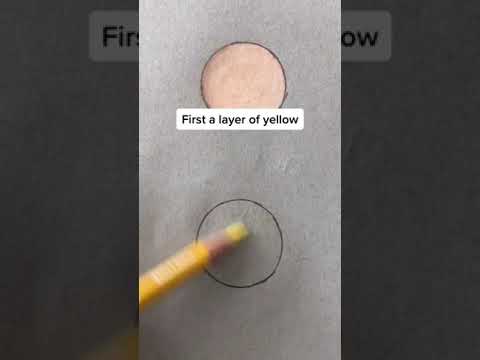 0:00:14
0:00:14
 0:18:52
0:18:52