filmov
tv
New Script For Any Models | Create Data Comparison Videos From Excel or CSV Files in Blender
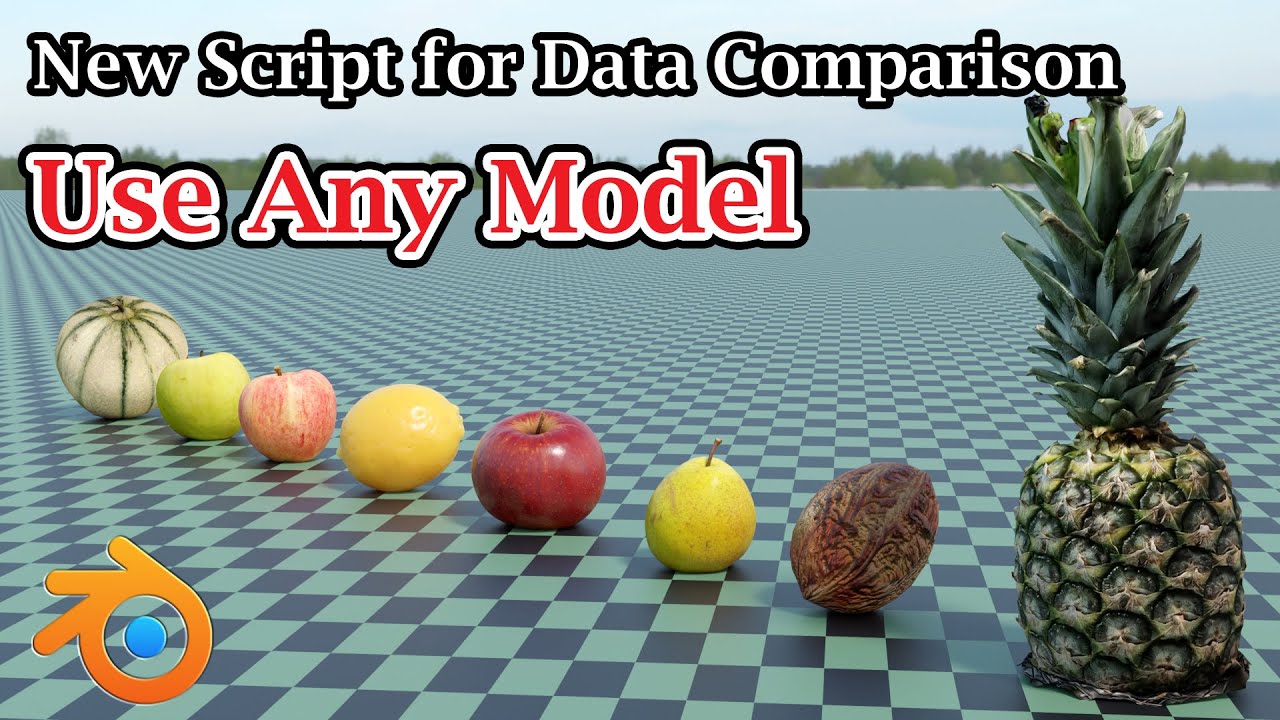
Показать описание
In this Blender tutorial, we have discussed how to run our script in order to convert an excel file into a data comparison video. Unlike our previous scripts, you can now use any models of your choice. You can even use a set of models so that a separate model is used for each different data point. If you are coming here for the first time, I suggest you to first watch our previous tutorials to get a clear understanding on the basics like how to run a script in Blender or how to install packages like pandas or openpyxl. If you have any question on this tutorial, please leave your comment below.
==================================================
𝐈𝐧𝐬𝐭𝐫𝐮𝐜𝐭𝐢𝐨𝐧𝐬 𝐨𝐧 𝐡𝐨𝐰 𝐭𝐨 𝐝𝐨𝐰𝐧𝐥𝐨𝐚𝐝 𝐚𝐧𝐝 𝐡𝐨𝐰 𝐭𝐨 𝐮𝐬𝐞 𝐨𝐮𝐫 𝐬𝐜𝐫𝐢𝐩𝐭:
Create a folder called C:\MyTest on your computer (if you use another folder location, you need to change this name in our script). Then keep 3 things within this folder: One excel or csv file containing your data (sample file included in the links below), a font file, and one HDRI file (everything is included in the links below). For the display pictures (like country map or a logo or portraits etc), you need to also keep a folder that contains all your picture files and the same has to be mentioned correctly in your excel file. Now open Blender and run the following scripts. Then you can render the video directly from Blender.
𝐎𝐩𝐭𝐢𝐨𝐧-𝟐 (𝐝𝐨𝐞𝐬 𝐧𝐨𝐭 𝐧𝐞𝐞𝐝 𝐚𝐧𝐲 𝐚𝐝𝐝𝐢𝐭𝐢𝐨𝐧𝐚𝐥 𝐢𝐧𝐬𝐭𝐚𝐥𝐥𝐬): You need to simply convert or Save-As your excel file in the comma delimited CSV format as shown in the tutorial. Then use the 𝐂𝐒𝐕-𝐭𝐨-𝐁𝐥𝐞𝐧𝐝𝐞𝐫 𝐒𝐜𝐫𝐢𝐩𝐭 from the links below. This is easier and much faster.
==================================================
We have many more tutorials that can help you learn Blender like a professional. You can go through these playlists for the relevant topics:
👇 𝐁𝐥𝐞𝐧𝐝𝐞𝐫 𝐅𝐨𝐮𝐧𝐝𝐚𝐭𝐢𝐨𝐧 𝐂𝐨𝐮𝐫𝐬𝐞 𝐓𝐮𝐭𝐨𝐫𝐢𝐚𝐥𝐬:
If you are absolutely new to Blender, take this foundation course.
👇 𝐀𝐥𝐥 𝟏𝟐 𝐂𝐥𝐚𝐬𝐬𝐞𝐬 𝐓𝐨𝐠𝐞𝐭𝐡𝐞𝐫 𝐈𝐧 𝐎𝐧𝐞 𝐇𝐨𝐮𝐫:
👇 𝐁𝐥𝐞𝐧𝐝𝐞𝐫 𝐓𝐢𝐩𝐬 𝐀𝐧𝐝 𝐓𝐫𝐢𝐜𝐤𝐬 (𝐓𝐮𝐭𝐨𝐫𝐢𝐚𝐥𝐬):
👇 𝐄𝐚𝐬𝐲 𝐌𝐨𝐝𝐞𝐥𝐬 𝐅𝐨𝐫 𝐁𝐞𝐠𝐢𝐧𝐧𝐞𝐫𝐬 (𝐓𝐮𝐭𝐨𝐫𝐢𝐚𝐥𝐬):
👇 𝐌𝐚𝐭𝐞𝐫𝐢𝐚𝐥𝐬 𝐘𝐨𝐮 𝐍𝐞𝐞𝐝 𝐈𝐧 𝐁𝐥𝐞𝐧𝐝𝐞𝐫 (𝐓𝐮𝐭𝐨𝐫𝐢𝐚𝐥𝐬):
👇 𝐀𝐥𝐥 𝐓𝐞𝐱𝐭 𝐄𝐟𝐟𝐞𝐜𝐭𝐬 𝐈𝐧 𝐁𝐥𝐞𝐧𝐝𝐞𝐫 (𝐓𝐮𝐭𝐨𝐫𝐢𝐚𝐥𝐬):
👇 𝐂𝐚𝐦𝐞𝐫𝐚 𝐌𝐨𝐯𝐞𝐦𝐞𝐧𝐭 & 𝐒𝐞𝐭𝐭𝐢𝐧𝐠𝐬 𝐈𝐧 𝐁𝐥𝐞𝐧𝐝𝐞𝐫:
👇 𝐔𝐬𝐞𝐟𝐮𝐥 𝐋𝐢𝐠𝐡𝐭𝐢𝐧𝐠 𝐒𝐞𝐭𝐮𝐩 𝐈𝐧 𝐁𝐥𝐞𝐧𝐝𝐞𝐫 (𝐓𝐮𝐭𝐨𝐫𝐢𝐚𝐥𝐬):
👇 𝐑𝐢𝐠𝐢𝐝 𝐁𝐨𝐝𝐲 𝐏𝐡𝐲𝐬𝐢𝐜𝐬 & 𝐑𝐢𝐠𝐢𝐝 𝐁𝐨𝐝𝐲 𝐂𝐨𝐧𝐬𝐭𝐫𝐚𝐢𝐧𝐭𝐬:
👇 𝐅𝐢𝐫𝐞 & 𝐒𝐦𝐨𝐤𝐞 𝐒𝐢𝐦𝐮𝐥𝐚𝐭𝐢𝐨𝐧 𝐈𝐧 𝐁𝐥𝐞𝐧𝐝𝐞𝐫 (𝐓𝐮𝐭𝐨𝐫𝐢𝐚𝐥𝐬):
👇 𝐅𝐥𝐮𝐢𝐝 𝐒𝐢𝐦𝐮𝐥𝐚𝐭𝐢𝐨𝐧 𝐈𝐧 𝐁𝐥𝐞𝐧𝐝𝐞𝐫 (𝐓𝐮𝐭𝐨𝐫𝐢𝐚𝐥𝐬):
👇 𝐌𝐚𝐬𝐭𝐞𝐫𝐢𝐧𝐠 𝐁𝐥𝐞𝐧𝐝𝐞𝐫 (𝐓𝐮𝐭𝐨𝐫𝐢𝐚𝐥𝐬):
If you want to watch our own creations in Blender, you can also check out the following channel where we regularly upload videos on Animation, Space Exploration and AI.
#Blender #Animation #Tutorial #WorldData
Timestamp
00:00 Demo application
00:29 Prepare the data & run our script
02:57 How to use it with multiple models
==================================================
𝐈𝐧𝐬𝐭𝐫𝐮𝐜𝐭𝐢𝐨𝐧𝐬 𝐨𝐧 𝐡𝐨𝐰 𝐭𝐨 𝐝𝐨𝐰𝐧𝐥𝐨𝐚𝐝 𝐚𝐧𝐝 𝐡𝐨𝐰 𝐭𝐨 𝐮𝐬𝐞 𝐨𝐮𝐫 𝐬𝐜𝐫𝐢𝐩𝐭:
Create a folder called C:\MyTest on your computer (if you use another folder location, you need to change this name in our script). Then keep 3 things within this folder: One excel or csv file containing your data (sample file included in the links below), a font file, and one HDRI file (everything is included in the links below). For the display pictures (like country map or a logo or portraits etc), you need to also keep a folder that contains all your picture files and the same has to be mentioned correctly in your excel file. Now open Blender and run the following scripts. Then you can render the video directly from Blender.
𝐎𝐩𝐭𝐢𝐨𝐧-𝟐 (𝐝𝐨𝐞𝐬 𝐧𝐨𝐭 𝐧𝐞𝐞𝐝 𝐚𝐧𝐲 𝐚𝐝𝐝𝐢𝐭𝐢𝐨𝐧𝐚𝐥 𝐢𝐧𝐬𝐭𝐚𝐥𝐥𝐬): You need to simply convert or Save-As your excel file in the comma delimited CSV format as shown in the tutorial. Then use the 𝐂𝐒𝐕-𝐭𝐨-𝐁𝐥𝐞𝐧𝐝𝐞𝐫 𝐒𝐜𝐫𝐢𝐩𝐭 from the links below. This is easier and much faster.
==================================================
We have many more tutorials that can help you learn Blender like a professional. You can go through these playlists for the relevant topics:
👇 𝐁𝐥𝐞𝐧𝐝𝐞𝐫 𝐅𝐨𝐮𝐧𝐝𝐚𝐭𝐢𝐨𝐧 𝐂𝐨𝐮𝐫𝐬𝐞 𝐓𝐮𝐭𝐨𝐫𝐢𝐚𝐥𝐬:
If you are absolutely new to Blender, take this foundation course.
👇 𝐀𝐥𝐥 𝟏𝟐 𝐂𝐥𝐚𝐬𝐬𝐞𝐬 𝐓𝐨𝐠𝐞𝐭𝐡𝐞𝐫 𝐈𝐧 𝐎𝐧𝐞 𝐇𝐨𝐮𝐫:
👇 𝐁𝐥𝐞𝐧𝐝𝐞𝐫 𝐓𝐢𝐩𝐬 𝐀𝐧𝐝 𝐓𝐫𝐢𝐜𝐤𝐬 (𝐓𝐮𝐭𝐨𝐫𝐢𝐚𝐥𝐬):
👇 𝐄𝐚𝐬𝐲 𝐌𝐨𝐝𝐞𝐥𝐬 𝐅𝐨𝐫 𝐁𝐞𝐠𝐢𝐧𝐧𝐞𝐫𝐬 (𝐓𝐮𝐭𝐨𝐫𝐢𝐚𝐥𝐬):
👇 𝐌𝐚𝐭𝐞𝐫𝐢𝐚𝐥𝐬 𝐘𝐨𝐮 𝐍𝐞𝐞𝐝 𝐈𝐧 𝐁𝐥𝐞𝐧𝐝𝐞𝐫 (𝐓𝐮𝐭𝐨𝐫𝐢𝐚𝐥𝐬):
👇 𝐀𝐥𝐥 𝐓𝐞𝐱𝐭 𝐄𝐟𝐟𝐞𝐜𝐭𝐬 𝐈𝐧 𝐁𝐥𝐞𝐧𝐝𝐞𝐫 (𝐓𝐮𝐭𝐨𝐫𝐢𝐚𝐥𝐬):
👇 𝐂𝐚𝐦𝐞𝐫𝐚 𝐌𝐨𝐯𝐞𝐦𝐞𝐧𝐭 & 𝐒𝐞𝐭𝐭𝐢𝐧𝐠𝐬 𝐈𝐧 𝐁𝐥𝐞𝐧𝐝𝐞𝐫:
👇 𝐔𝐬𝐞𝐟𝐮𝐥 𝐋𝐢𝐠𝐡𝐭𝐢𝐧𝐠 𝐒𝐞𝐭𝐮𝐩 𝐈𝐧 𝐁𝐥𝐞𝐧𝐝𝐞𝐫 (𝐓𝐮𝐭𝐨𝐫𝐢𝐚𝐥𝐬):
👇 𝐑𝐢𝐠𝐢𝐝 𝐁𝐨𝐝𝐲 𝐏𝐡𝐲𝐬𝐢𝐜𝐬 & 𝐑𝐢𝐠𝐢𝐝 𝐁𝐨𝐝𝐲 𝐂𝐨𝐧𝐬𝐭𝐫𝐚𝐢𝐧𝐭𝐬:
👇 𝐅𝐢𝐫𝐞 & 𝐒𝐦𝐨𝐤𝐞 𝐒𝐢𝐦𝐮𝐥𝐚𝐭𝐢𝐨𝐧 𝐈𝐧 𝐁𝐥𝐞𝐧𝐝𝐞𝐫 (𝐓𝐮𝐭𝐨𝐫𝐢𝐚𝐥𝐬):
👇 𝐅𝐥𝐮𝐢𝐝 𝐒𝐢𝐦𝐮𝐥𝐚𝐭𝐢𝐨𝐧 𝐈𝐧 𝐁𝐥𝐞𝐧𝐝𝐞𝐫 (𝐓𝐮𝐭𝐨𝐫𝐢𝐚𝐥𝐬):
👇 𝐌𝐚𝐬𝐭𝐞𝐫𝐢𝐧𝐠 𝐁𝐥𝐞𝐧𝐝𝐞𝐫 (𝐓𝐮𝐭𝐨𝐫𝐢𝐚𝐥𝐬):
If you want to watch our own creations in Blender, you can also check out the following channel where we regularly upload videos on Animation, Space Exploration and AI.
#Blender #Animation #Tutorial #WorldData
Timestamp
00:00 Demo application
00:29 Prepare the data & run our script
02:57 How to use it with multiple models
Комментарии
 0:00:44
0:00:44
 0:03:01
0:03:01
 0:15:24
0:15:24
 0:01:36
0:01:36
 0:00:16
0:00:16
 0:04:36
0:04:36
 0:09:49
0:09:49
 0:08:18
0:08:18
 0:02:54
0:02:54
 0:10:03
0:10:03
 0:01:03
0:01:03
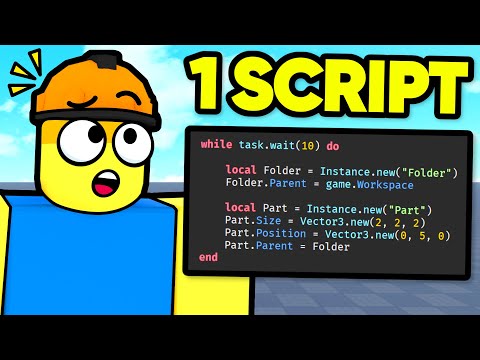 0:01:57
0:01:57
 0:08:01
0:08:01
![[NEW] Roblox Jailbreak](https://i.ytimg.com/vi/CK0waAHYNO0/hqdefault.jpg) 0:02:44
0:02:44
 0:00:25
0:00:25
 0:58:19
0:58:19
 0:04:27
0:04:27
 0:00:11
0:00:11
 0:07:59
0:07:59
 0:00:29
0:00:29
 1:28:17
1:28:17
 0:00:31
0:00:31
 0:01:08
0:01:08
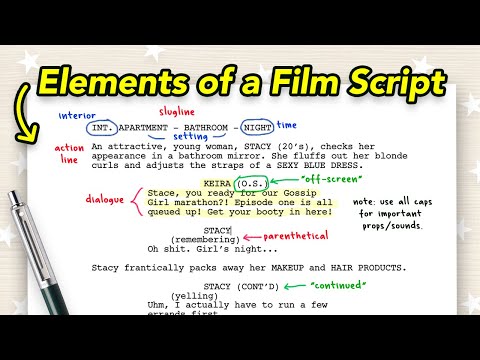 0:10:27
0:10:27