filmov
tv
How To Use 3D LUT Creator
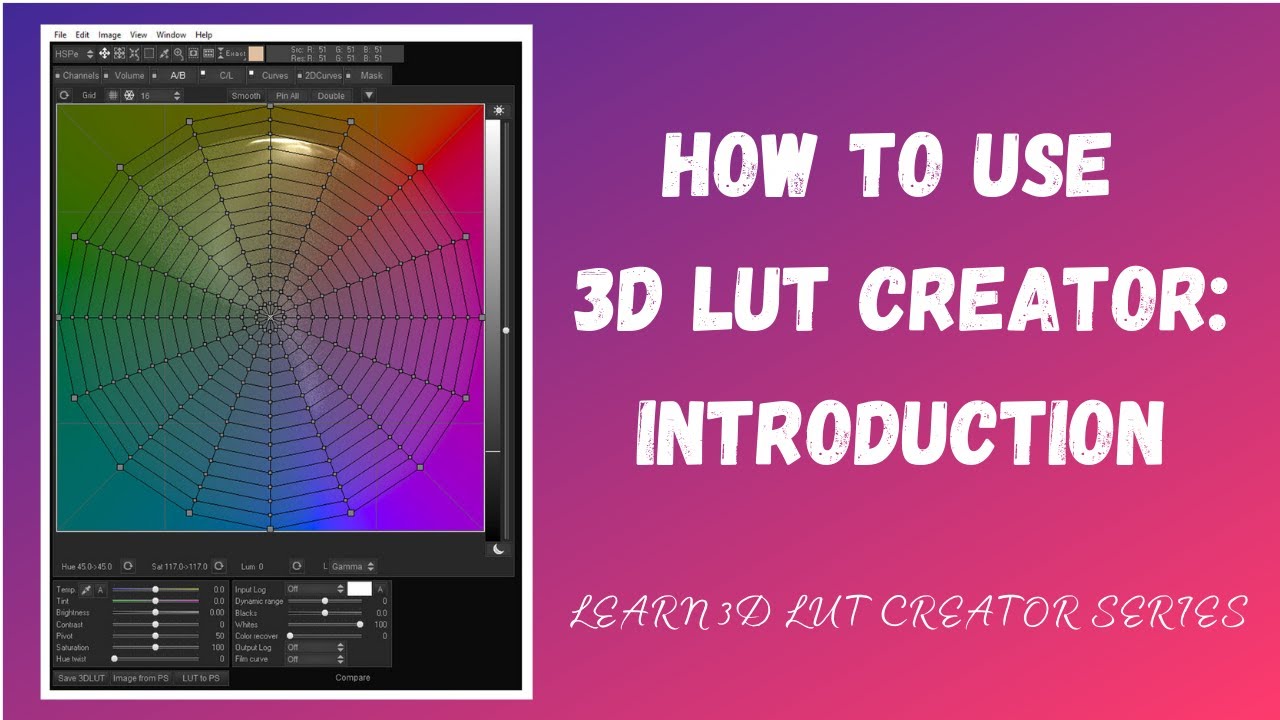
Показать описание
3D LUT Creator is probably the most powerful and sophisticated software available for working with color. Blasphemous as it may sound, it's more powerful than Photoshop. However, most still photographers haven't heard of it because it has mainly been used in the video world. Nonetheless, its power has been designed to be equally harnessed for still photography. One problem, however, is that its documentation is, in my opinion, not particularly clear and there is precious little training available for the software.
My goal for this video series is to generate interest in the software (I have no financial association or affiliation) and, if there is interest, provide a series that will clearly teach and explain how this remarkable software can be used in conjunction with Photoshop to help achieve one's artistic vision in still photography.
My goal in this introductory video is to explain what a LUT is, to describe the various versions of the software that are available so that you might be able to better determine which one is right for you, and to take a brief tour through 3DLC itself.
If this is of interest to you please do subscribe and turn on notifications so you don't miss the next video in this series! I appreciate your support.
#3dlc #3dlutcreator #howtouse3dlutcreator #3dlcforstillphotography
Chapters:
00:00 Introduction
01:59 What Is A LUT?
02:34 What Is A 3D LUT?
04:00 Software Versions, Which Is Best
06:53 Tour Of 3D LUT Creator
15:12 Goals Of This Video Series
Some of the equipment used to make my videos (Affiliate Links):
Audio:
Video:
Lighting:
My goal for this video series is to generate interest in the software (I have no financial association or affiliation) and, if there is interest, provide a series that will clearly teach and explain how this remarkable software can be used in conjunction with Photoshop to help achieve one's artistic vision in still photography.
My goal in this introductory video is to explain what a LUT is, to describe the various versions of the software that are available so that you might be able to better determine which one is right for you, and to take a brief tour through 3DLC itself.
If this is of interest to you please do subscribe and turn on notifications so you don't miss the next video in this series! I appreciate your support.
#3dlc #3dlutcreator #howtouse3dlutcreator #3dlcforstillphotography
Chapters:
00:00 Introduction
01:59 What Is A LUT?
02:34 What Is A 3D LUT?
04:00 Software Versions, Which Is Best
06:53 Tour Of 3D LUT Creator
15:12 Goals Of This Video Series
Some of the equipment used to make my videos (Affiliate Links):
Audio:
Video:
Lighting:
Комментарии
 0:05:34
0:05:34
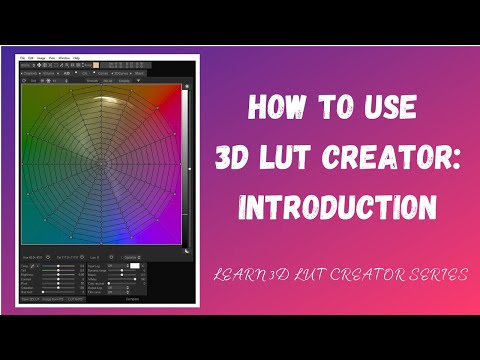 0:16:20
0:16:20
 0:02:59
0:02:59
 0:00:35
0:00:35
 0:01:53
0:01:53
 0:03:34
0:03:34
 0:18:13
0:18:13
 0:09:39
0:09:39
 0:17:56
0:17:56
 0:07:42
0:07:42
 0:04:33
0:04:33
 0:13:22
0:13:22
 0:20:49
0:20:49
 0:07:50
0:07:50
 0:04:13
0:04:13
 0:06:56
0:06:56
 0:10:47
0:10:47
 0:06:14
0:06:14
 0:01:23
0:01:23
 0:11:27
0:11:27
 0:05:25
0:05:25
 0:09:14
0:09:14
 0:03:27
0:03:27
 0:28:15
0:28:15