filmov
tv
3D LUT Creator plugin for Adobe Premiere!

Показать описание
3D LUT Creator plugin for Adobe Premiere!
Hello! In this video I will show you how to install and use 3D LUT Creator plugin for Adobe Premiere.
I’m going to the page with free plugins for video editors to find the plugin for Adobe Premiere here and to download it. The archive with the plugin contains 2 folders. The first folder contains the version of the plug-in for macOS, the second folder has version for Windows. There is also a short installation instruction, where the paths for copying the plugin are prescribed. I’m copying the installation path for Windows, opening a new explorer window and pasting the path there. Then I press Enter. I go to the folder with the plugin for Windows and copy it to the folder where Premiere stores its plugins. This completes the installation, so I can run Premiere. I’m going to open my project. Here I have two videos: the first video from the drone, the other video is a time lapse. I’m going to the folder with Video effects, opening 3D LUT Creator folder and dragging the plug-in onto the video from the drone. I’m going to launch LUT Manager.
I’m going to log in first to gain access to LUT cloud. Thus, not only free LUTs will be available to me, but also my own LUTs, as well as purchased LUTs from LUT Store. To start with I will apply a free LUT. This is how it works. From the name of the LUT it is clear that it is intended for material shot in SLOG2, but I have a video from the drone in rec709. Therefore, I will choose something else from this folder. Here's how the selected LUT works. Now I’m going to load some LUTs that I’ve already bought from the LUT Store. I will choose the LUT, which makes night out of day. Detailed videos about LUT Store have already been released on the channel. From them you will learn how the LUTs purchase procedure is happening, as well as how to connect and use purchased LUTs in all 3D LUT Creator products: in the desktop software, in video plug-ins and in the 3DLUT mobile application.
I’ll move on to the second video, it’s a time lapse from a mall. There are a lot of colors, I'll try to fix it. I’ll drag the plugin onto the video, launch LUT manager, and select the LUT from LUT Store, which reduces the number of colors in the image. The degree of influence of LUT can be changed. This is how the video looked before, this is after. This is how this LUT works with video in motion.
If you have 3D LUT Creator license, you can edit existing LUTs if they contain built-in presets. You can also grade videos from scratch, that is, you can create your own LUTs. I’ll select the video from the drone and launch 3D LUT Creator from the plugin. Please note that now in Premiere the image looks darker and more contrasting than in 3D LUT Creator. To fix this in 3D LUT Creator I go to Color Management. Here your monitor profile should be loaded and at the bottom you need to additionally select “Discard image profiles for displaying”. Now the pictures in 3D LUT Creator and Premiere look the same. In this LUT blue hue is twisted with curves, so I will weaken the influence of the curves with the slider in order to slightly restore the original colors of the image. For example, like this. I click Apply and my LUT is loaded to Premiere.
That's all! Now you know how to download free 3D LUT Creator plugin for Adobe Premiere, how to install it, how to connect it to LUT Cloud and how to use it, as well as in conjunction with 3D LUT Creator. I hope this video was useful to you! Bye everyone!
################################################
Platform supported: Windows and Mac
FOLLOW US:
DOWNLOAD 3DLUT mobile app HERE:
Hello! In this video I will show you how to install and use 3D LUT Creator plugin for Adobe Premiere.
I’m going to the page with free plugins for video editors to find the plugin for Adobe Premiere here and to download it. The archive with the plugin contains 2 folders. The first folder contains the version of the plug-in for macOS, the second folder has version for Windows. There is also a short installation instruction, where the paths for copying the plugin are prescribed. I’m copying the installation path for Windows, opening a new explorer window and pasting the path there. Then I press Enter. I go to the folder with the plugin for Windows and copy it to the folder where Premiere stores its plugins. This completes the installation, so I can run Premiere. I’m going to open my project. Here I have two videos: the first video from the drone, the other video is a time lapse. I’m going to the folder with Video effects, opening 3D LUT Creator folder and dragging the plug-in onto the video from the drone. I’m going to launch LUT Manager.
I’m going to log in first to gain access to LUT cloud. Thus, not only free LUTs will be available to me, but also my own LUTs, as well as purchased LUTs from LUT Store. To start with I will apply a free LUT. This is how it works. From the name of the LUT it is clear that it is intended for material shot in SLOG2, but I have a video from the drone in rec709. Therefore, I will choose something else from this folder. Here's how the selected LUT works. Now I’m going to load some LUTs that I’ve already bought from the LUT Store. I will choose the LUT, which makes night out of day. Detailed videos about LUT Store have already been released on the channel. From them you will learn how the LUTs purchase procedure is happening, as well as how to connect and use purchased LUTs in all 3D LUT Creator products: in the desktop software, in video plug-ins and in the 3DLUT mobile application.
I’ll move on to the second video, it’s a time lapse from a mall. There are a lot of colors, I'll try to fix it. I’ll drag the plugin onto the video, launch LUT manager, and select the LUT from LUT Store, which reduces the number of colors in the image. The degree of influence of LUT can be changed. This is how the video looked before, this is after. This is how this LUT works with video in motion.
If you have 3D LUT Creator license, you can edit existing LUTs if they contain built-in presets. You can also grade videos from scratch, that is, you can create your own LUTs. I’ll select the video from the drone and launch 3D LUT Creator from the plugin. Please note that now in Premiere the image looks darker and more contrasting than in 3D LUT Creator. To fix this in 3D LUT Creator I go to Color Management. Here your monitor profile should be loaded and at the bottom you need to additionally select “Discard image profiles for displaying”. Now the pictures in 3D LUT Creator and Premiere look the same. In this LUT blue hue is twisted with curves, so I will weaken the influence of the curves with the slider in order to slightly restore the original colors of the image. For example, like this. I click Apply and my LUT is loaded to Premiere.
That's all! Now you know how to download free 3D LUT Creator plugin for Adobe Premiere, how to install it, how to connect it to LUT Cloud and how to use it, as well as in conjunction with 3D LUT Creator. I hope this video was useful to you! Bye everyone!
################################################
Platform supported: Windows and Mac
FOLLOW US:
DOWNLOAD 3DLUT mobile app HERE:
Комментарии
 0:04:13
0:04:13
 0:05:36
0:05:36
 0:01:25
0:01:25
 0:11:31
0:11:31
 0:00:30
0:00:30
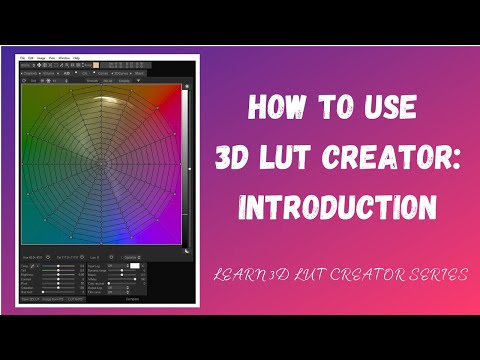 0:16:20
0:16:20
 0:08:28
0:08:28
 0:13:22
0:13:22
 0:21:22
0:21:22
 0:02:04
0:02:04
 0:07:54
0:07:54
 0:12:20
0:12:20
 0:04:12
0:04:12
 0:14:18
0:14:18
 0:06:56
0:06:56
 0:04:41
0:04:41
 0:13:24
0:13:24
 0:10:47
0:10:47
 0:02:27
0:02:27
 0:05:51
0:05:51
 0:03:07
0:03:07
 0:06:54
0:06:54
 0:01:02
0:01:02
 0:23:34
0:23:34